Want to know if is Brevo (Formerly Sendinblue) the best email marketing tool for your business? Then read this detailed Brevo Review. In this article, I talked about everything about Brevo like features, ease of use, email templates, automation system, pricing, and more.
I also compared Brevo (Formerly Sendinblue) with competitors like Convertkit, Getresponse, and Mailchimp.
Brevo Review (Formerly Sendinblue) – Features, Pricing, & Other Details
This is an in-depth Brevo review (Formerly Sendinblue) in this article I write in detail about its features, email templates, marketing automation, CRM, landing pages, and more. I write everything in detail with images and videos to help you to understand everything easily.
What Is Brevo (Formerly Sendinblue)?
Brevo (Formerly Sendinblue) was founded in 2012 by Armand Thiberge. Brevo is an all-in-one digital marketing platform for both B2B and B2C businesses, eCommerce sellers, and agencies to build customer relationships through end-to-end digital marketing campaigns, transactional messaging, and marketing automation.
More About Brevo
Currently Brevo is 500K+ customer all over the globle. If we talk about the company growth in the two funding rounds they raised $200M.
Brevo (Formerly Sendinblue) Features That Will Blow Your Mind
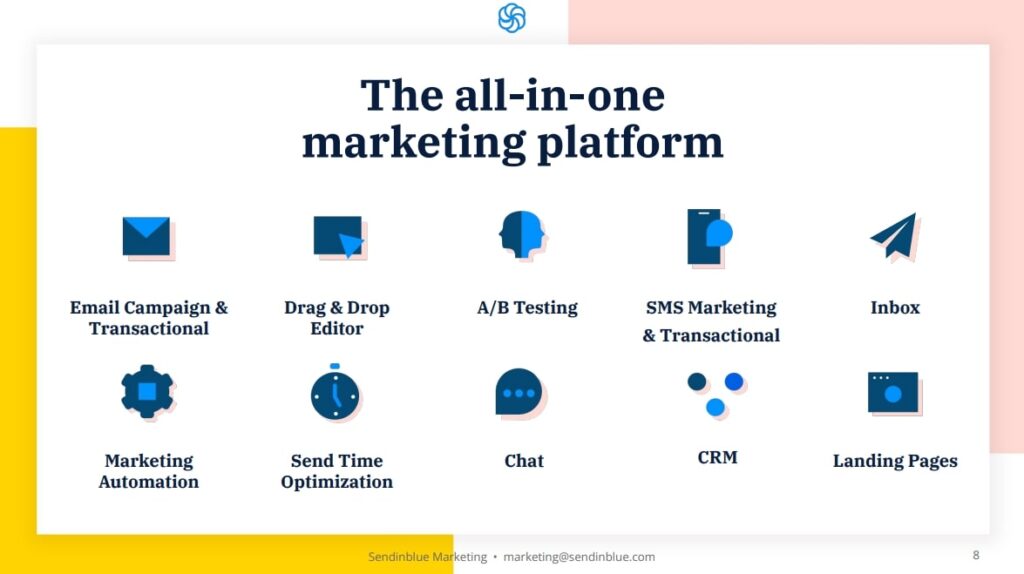
As I told you Brevo is an all-in-one digital marketing tool where you will get features for communicating, personalizing, and converting your customers and site visitors.
Email Marketing
Email marketing is the main and the first feature that you may signup for on Brevo. Through email marketing, you can increase your affiliate sales, website traffic, brand promotion, and many more. Now email marketing with Brevo is very easy and effective.
Brevo provides 40+ responsive email templates for free which help you in creating high-converting emails for your business. No matter in which niche you are doing business you will get amazing email templates for every business.
What if you get an option to create your own email templates within a few clicks. Yes, you heard it right Brevo provides an option to create your email just by doing drag and drop builder. Till now you may see this amazing feature in website builders like Elementor. But here you can create emails just by doing drag and dropping the email elements.
SMS Marketing
Along with email marketing, Brevo provides an option for SMS marketing. You can send targeted emails to your customers and subscribers. It’s not just about sending SMS you can send personalized SMS to every single subscriber.
Brevo also has an amazing performance-checking system that you can use to monitor the performance of your SMS campaigns with key engagement metrics to know what works and what you can improve! Identify problems in real-time for transactional SMS messages using real-time deliverability reporting and engagement statistics.
Start A Conversation With People On Your Website
This is an amazing feature that blows your mind. You can chat with your website visitors in real-time whenever someone visits your website you can talk to them using Brevo chatbot features.
Installing a chatbot is very easy you can do it within a few seconds. Also, you can assign your team to chat with your visitors. Always stay on top of things and never leave your customers waiting! Organize your workflow by assigning conversations to different chat user agents to optimize response time and prevent any missed opportunities.
Shared Inbox – Keep Your Team Organized
When you receive emails from multiple users it’s hard to reply to them as a single person and sharing emails with the team is so confusing how they know who is handling which user. But Shared Inbox features by Brevo solve this problem.
You can easily coordinate customer emails between your team members, assign conversations to each other, and mark conversations as resolved. You can collaborate with your team members on incoming emails, without having to worry about losing track of previous customer email threads in other inboxes.
Also, It’s very simple to connect your Gmail, Yahoo, and Outlook email accounts to Inbox. You can also connect with other email clients of your choice or any custom email address that uses your domain with our IMAP setup.
CRM – Customer Relationship Management
Organize your team and track every customer interaction with your CRM. Getting set up on a CRM has never been this simpler. No installation or special service is required — just upload your contact information and start managing your customer relationships without any hassle.
Store all of the information you have about your contacts, including notes from your previous call or meeting and relevant documents that you upload directly into the CRM contact profile. Make any necessary updates once, without having to remember everywhere else your contact data lives.
Create tasks in your CRM, assign them to different members of your team, and add a deadline to stay on track. Take things even further by automating follow-up emails and contact list management using marketing automation.
Marketing Automation – Automate your marketing and sales processes in no time
First, you need to know what is marketing automation?
Marketing automation software allows you to automate certain tasks in your workflow by defining an automation workflow: a set of rules and conditions that trigger the actions you want to automate. These actions include sending emails and SMS messages, organizing contacts into different lists, and updating information in your contact database.
Keep things simple with basic automation workflows that will make your contacts smile. Set up a workflow to automatically send a welcome email when a user signs up, or schedule an automatic message with a coupon code to wish them a happy birthday or happy anniversary.
Be as precise as you want by creating the custom automation workflow of your dreams. Test two different paths using an A/B split condition and manage the whole experience with global restart and exit conditions in your workflow. The possibilities are endless!
Brevo’s marketing automation platform is free for up to 2,000 contacts and Unlimited automation starts at just $65 a month.
Transactional Email – Better transactional emails that you can count on.
You can choose from different setup options for your transactional emails. You have several different setup options: API, SMTP Relay, eCommerce plugins, or marketing automation. Pick the one that makes the most sense for your website or application and set up your order confirmation emails, password reset messages, and other email notifications with ease.
Send your emails with confidence! No more worrying about whether or not your email will make it to your contact’s inbox. Brevo email deliverability experts are constantly at work optimizing the reliability and speed of their SMTP infrastructure.
Contact Segmentation – Better targeting is better marketing
Make your emails more relevant to your customers by targeting them in smaller groups of contacts with a tailored message. You can sell more by sending more targeted emails. Also, your customers will be happier by getting more engaging emails.
Segmenting your contact list into smaller groups of contacts with similar characteristics lets you tailor email content more effectively. Segmentation can be done based on many different dimensions like interests, previous engagement or purchase history, and socioeconomic or geographical characteristics.
Once you get leads it’s time to convert them into customers and especially for converting your leads into customers Brevo gives you some amazing features:
Landing Pages – Provide a more targeted visitor experience by building your own custom landing pages
You can make custom landing pages for businesses without any coding. Brevo provides amazing premade landing page templates also you get an option to create your own landing pages using a drag-and-drop landing page builder.
You can make landing pages according to goals whether you want to grow your email list, show off your latest eBook, or promote an event, you can easily build a dedicated landing page to help you out! Encourage purchases with targeted CTAs and add form fields that are linked to your Brevo account for easy data transfer to your contact database.
Signup Form – Grow your email list with eye-catching signup forms
You can build professional signup forms in minutes using the drag & drop form builder! Choose colors, add images, and create text that matches your brand and encourages your website, visitors, to sign up.
Collect the information that you need and add as many different fields to collect the information you want from your new contacts. Add text input fields, radio buttons, dropdown lists, and more to have the best possible segmentation for your emails. Show off your new form anywhere you want! Use the embeddable HTML code to add it to your website, and link to it from your emails and social media profiles.
Facebook Ads – Reach a larger audience
Build the perfect Facebook ad to achieve your business goals! Upload your image, enter your ad text, then select a CTA corresponding to your goal: sell more, promote your content, highlight an upcoming event, or simply spread the word about your brand.
Choose either to retarget a specific list of contacts directly or use a contact list to find new people who are similar to these contacts using Facebook’s lookalike audience feature from your Brevo account.
Also, follow up on the performance of your ads. Look at the metrics of each Facebook ad campaign you create and compare across different campaigns to know what’s working well and what can be improved!
Reporting and Analytics
Measure the performance of your email marketing campaigns to know what you did well and how you can improve. Track all the information you want with reports that are updated in real-time.
Email Heat Map
Now you can create better email marketing campaigns with detailed email click map reports that show how customers interact with your emails. Learn which CTAs and images generate the most clicks to optimize future messages and see the total number of clicks alongside the visual click map for more detail.
AB Testing – Test two ideas at the same time
Optimize your email campaigns by testing two ideas and automatically choosing the version that performed the best. Don’t waste time guessing what works best ー just test it with the AB testing feature to test different ideas and gain deeper marketing insights.
Real-time statistics
Gain detailed insights into how your trigger emails and other transactional mailings are performing. Brevo provides you real-time statistics to better understand your customers.
Send time optimization
Sending emails at the right time to your audience is very important to improve engagement with email subscribers but the issue is the right time for every recipient is different and it’s hard to send emails to every single recipient according to their right time.
But wait Brevo gives you an option to automatically schedule your campaign with individualized send times for each recipient. Send emails at the best time with a single click of a button when scheduling your campaign.
Features For Integration
Brevo is really amazing when it comes to integration you get an option to integrate your sign-up forms. You can integrate Brevo with WordPress, WooCommerce, Shopify, Big Commerce, Stripe, and many more.
Pricing – Charges you need to pay for Brevo’s services
Brevo has four plans I will talk about every plan one by one. By default, Brevo shows pricing in the currency of your current location but you can change it if you want to check it in any other currency.
Now let’s talk about every plan one by one:
Free plan for a lifetime – The first plan is completely free for a lifetime but comes with some limitations. In the free plan, you can store unlimited emails but you can send only 300 emails in a day which means you can send nine thousand emails in a month.
This plan is perfect for starting out because you can collect as many emails as you want through your website or landing page. But if you are someone who wants to send more than three hundred emails in a day then you have to choose a paid plan.
Now let’s talk about Brevo paid plans,
The first paid plan is called lite and it cost you $25 per month you can store 20K emails in this plan but Brevo gives you the option to store up to 100k emails and the price increases according to that. The best thing about paid plans is you can send unlimited emails there is no limit on sending emails.
The second plan is called a premium which is best for marketing pros this plan cost you $65 per month for storing 20k emails and this number goes up to 1000k and the price increases according to that.
The last plan is called enterprise and it is a custom plan if you want a plan for more the 1000k emails then you can get quotes for this plan according to your needs.
Pros and Cons Of Brevo (Formerly Sendinblue)
Every tool has some pros and some cons no tool is perfect so here let us see the pros and cons of the Brevo email marketing tool.
| Pro | Cons |
|---|---|
| You can collect unlimited emails on the free plan. | Sendinblue has 300 per day sending email limit in the free plan |
| The price is really low if we compare it to other similar tools. | |
| Provide amazing features for transactional email and SMS marketing. | |
| CRM available even with the free plan | |
| The automation system is really great if we compare it with other email marketing tools. |
As you can see it has more pros to use just one con so you should definitely try the Brevo email marketing tool.
A quick comparison with other email marketing tools
I talked a lot about the Brevo email marketing tool, but as we all know it is not the only tool for email marketing so let’s compare it with some other popular tools. This is a quick comparison with some popular email marketing tools.
Here I am going to compare it on the basis free plan of every tool mentioned in the below table.
| Number of contacts | Chatbot | Mailchimp | Convertkit | Getresponse |
|---|---|---|---|---|
| No. of contact | Unlimited | 2000 | 1000 | 500 |
| Sending limit per day | 300 emails per day | 10K in a month | Unlimited | Unlimited |
| Chat bot | ✔️ | ❌ | ❌ | ❌ |
| SMS Marketing | ✔️ | ❌ | ❌ | ❌ |
| Automation | ✔️ | ✔️ | ❌ | ❌ |
| Segmentation | ✔️ | ❌ | ✔️ | ❌ |
| Transactional emails | ✔️ | ❌ | ❌ | ❌ |
| CRM | ✔️ | ✔️ | ❌ | ❌ |
In this quick email marketing tool compression, Brevo is the clear winner so try it out by clicking on the below button.
Frequently Asked Question – Brevo Review (Formerly Sendinblue)
Is Brevo really free?
Yes, it is free for a lifetime but with some limitations, it also has paid plan with some amazing features.
Is Brevo cheaper than Mailchimp?
Yes, Brevo is cheaper than Mailchimp for 100k contact Brevo charges just $65 per month and Mailchimp charges you $605 for 100K contact.
What is Brevo best for?
Brevo is best for transactional email and SMS. Brevo does much more than just email marketing campaigns, in fact, it’s one of the best tools for trigger-based and transactional emails. Its automation workflow designer allows you to build campaigns triggered by clicks, opens, and even webpage visits.
Brevo Video Tutorial – Step-By-Step Email Marketing Guide
Final Words – Brevo Review
We talked about every single feature of Brevo and compare it with other similar tools also write down its pros and cons of it and many more. In short in this article, I shared every information about the Brevo email marketing tool and this is enough for making any decision about Brevo.
According to me, you should give try Brevo for email marketing, SMS marketing, CRM, and many more features. If you still have any questions you can ask that in the comment section. Also, join our premium Facebook group for free now.
Nice job Akash.Very detailed article.