
Getting approved for Google AdSense can be a great way to monetize your website or blog and earn revenue from your content. However, it’s not always easy to get approved, and many publishers struggle to meet the program’s strict requirements. To help you increase your chances of getting approved, this article will provide a comprehensive guide to the best practices for getting AdSense approval. We’ll cover everything from creating high-quality, original content to optimizing your website design and complying with AdSense program policies. By following these best practices, you will get Adsense approval within a few days and start earning revenue from your content.
How To Get AdSense Approval in 2024? If you have the same question then here is an amazing Adsense approval trick for you that helps you get Google Adsense approval on your website.
This is the most common question about Adsense asked by all new bloggers. If you are also searching for this then today I am going to share the secret Adsense approval trick that helps me to get Adsense approval on all my websites in just 24 hours.
Before starting the trick you need to know about Google Adsense.
Google AdSense is one of the best ad networks. There are many other ad networks available like media.net, A-Ads, and adsterra, but AdSense is better than all other ad networks. It offers the highest CTR from any other ad network available.
Before moving ahead let me tell you one more thing Google Adsense is not the only way to monetize your blog you can use multiple ad networks, affiliate marketing, sponsored articles, paid ads, etc.
Other than ad networks affiliate marketing is one of the best ways to monetize your blog but in affiliate marketing, you will get commissions on sales and leads that you provide so if you have a niche-based targeted audience affiliate marketing will be the best way to monetize your blog.
Every new blogger has a dream to monetize his blog with Google Adsense. But AdSense has some strict rules due to those rules. Getting AdSense approval is a bit hard but don’t worry I will make it easy for you with my AdSense approval trick.
When I was new in this blogging field, I failed many times to get AdSense approval but, after some time did some experiments with my blogs and then I got this mind-blowing trick to get Adsense approval and with this trick, I got Adsense approval on multiple websites and sometimes I got approval within 24 hours.
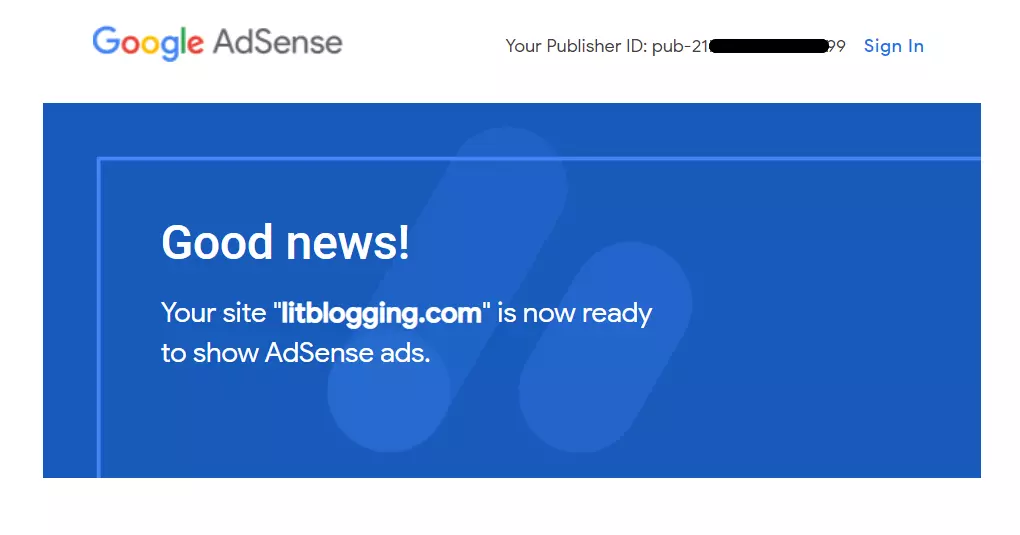
Many people still think that getting Adsense approval in 2024 is difficult. But according to me, they are wrong. Getting Adsense approval is very easy if you do it in the right way and I will help you with it by sharing this secret Adsense approval trick that I use.
Believe me, After reading this article, you can quickly get Adsense approval on any of your blogs or websites. I will share all the proven tricks to get Adsense approval in 2024 that I have been using for the last 4 years.
Many people also said getting Adsense approval on blogger.com is hard. But believe me, If you have the right Google Adsense approval trick or strategies, then no matter which platform you are using.
But, Yes getting Adsense approval on WordPress is a little bit easier than getting AdSense approval on Blogger. So if you want to start a blog go with WordPress it is the best CMS for beginners.
So if you want to monetize your blog using Google AdSense, follow the below Adsense approval trick.
If you are new in this blogging field or landed directly on this post, then read our post How To Start A Blog and earn money from blogging.
Adsense Approval Trick 2024
I checked that many people are searching for How to get Google Adsense approval in 1 minute to be very honest It’s not possible to get Google Adsense approval in 1 minute.
But if you follow my Adsense approval trick then you will get Adsense approval within 24 hours.
Excited?
Let’s dive into it and learn how to get Google AdSense approval in just 24 hours.
To get Adsense approval on any blog or website you need to know about many factors that google checks before approving your Adsense request.
Let’s talk about all those factors one by one now.
1. Domain Age
Before applying for Adsense, you need to know something that you must do with your blog. There are many requirements mentioned on their official page.
Google mentioned that your domain should be at least six months old and some other content policy, but I want to tell you that make sure your domain is at least three months old.
This is my experience many times I got Adsense approval on one or two-month-old domains but on average make sure your domain is three months old before applying for Adsense.
I know many other people who get Adsense approval on the one-month-old domain, but it also depends on their blog quality that’s why I mention that your blog should be 3 months old.
2. Top Level Domain (TLD)
TLD is domain extensions like .com, .net, and .org all these are TLD.
Make sure you can get a top-level domain for your blog because Google approves Adsense requests quickly in comparison to the low-level domain. Also, the top-level domain helps you to improve your blog ranking in SERP.
One more thing you can get Adsense approval on any domain. Google never says which TLD is suitable to get Adsense approval, but this is the fact if you use top-level domains like .com, .net, etc. you can get Adsense approval fast.
If you still don’t register a top-level domain for your blog you can do it from Namecheap at a very low price.
Here is some other domain registrar that you can use to register your domain name.
3. Essential pages for AdSense approval
To get Adsense approval some pages are compulsory. So make sure if you want to get Adsense approval on your blog these pages are compulsory.
I Made a list of pages that you should create on your blog to get Adsense approval. These pages make your blog trusted and give a positive signal to Google for your blog.
List of pages:-
About Us
About Us, pages are important because they contain information about content and services on websites or blogs.
So try to write a brief about your blog or website on the About Us page that users can understand easily.
Contact Us
If someone wants to contact a website then they will get all the contact information like contact email, mobile number, etc. on the Contact Us page.
Users also use this page if they face any issues in using your website or their queries.
Disclaimer
This page is most important because this page states that if you write some unintentional content that was written due to some mistake of yours then it helps you to prevent that.
Privacy Policy
This is a very important page because here you write about how you protect your user’s information.
You get a privacy policy statement from Google, just search “Privacy Policy Template” in Google copy that page, and paste it on your site.
You just need to do some simple modifications required on the privacy policy page like Email and website name. The privacy policy page doesn’t come with a copyright because it is the same for all websites.
For AdSense approval, you must create these 4 pages.
4. Content Creation
Content is the most important thing to get Adsense approval on any blog.
Always write unique and quality content on your blog, and never copy content from another blog. If you do this, you will never get Adsense approval. Many people copy others’ content and make some modifications then publish it on their blogs.
Believe me, Never do this google will catch you if you copy content from any other blogs, and Google hates copied content you will never rank with copied content and never get Adsense approval on reproduced material.
What is quality content?
Content that solves all queries of the reader with any issue they are searching for is quality content. So write straightforward content in a presentable style.
5. Google Prohibited Content
If you want to earn from Adsense, make sure you are not writing any Google-prohibited content.
These are some niches on Google that never approve of Adsense requests.
- Adult/ Sexual Content
- Copyrighted content
- Hacking Cracking
- Drugs
- Gambling
- All other illegal stuff
If your content is based on any niche that is mentioned in the above list, make sure you delete that. Because Google never shows ads on this type of content.
6. No. Posts to need to get Adsense approval
Google did not mention any particular limit of the post to get Adsense approval. But Google also needs content to show ads.
If you have less content on your blog, google can’t approve Adsense on your blog. This is my personal experience of getting AdSense approval within 24 hours.
Write 20 to 25 posts on your blog and make sure every post should contain more than 1500 words. All posts should be unique and never copy others’ content.
7. Adsense-Friendly Images
Google never approves your Adsense request if you are using copyrighted images on your blog. So make sure you can use your own pictures. Also, You can create images for your blog using Canva.
If you don’t have pictures then use copyrighted free photos there are a lot of sites that provide images for reuse.
Websites that provide copyrighted free images:- Shutterstock Unsplash Pixabay
8. Minimum Traffic Limit
Right now there is no requirement of traffic for AdSense approval if you have zero traffic on your blog this is not an issue Google does not check your blog traffic, But if you want to earn from your blog, then you need traffic on your blog.
9. Don’t use another ad network
If you want to show Google Adsense ads on your blog. Make sure your blog is not monetized by any other ad network. If you are already showing ads on other ad networks. Then remove them before applying for Adsense.
10. Website Load Time
Website load time is also a factor for Adsense approval if your website takes time to load then the approval chance decreases. So make sure your website is good and try to make it less than 3 seconds.
The most important thing that affects your website speed is web hosting. Always go with good web hosting. I tried many web hosting and made a list of really good web hosting.
- Chemicloud (Check out our detailed review of chemicloud web hosting)
- Namecheap
- A2 Hosting
- Cloudways
- Hostinger
- WPX Hosting
- GreenGeeks (Don’t forget to check the detailed GreenGeek web hosting review)
If you follow all the steps that I mentioned above you will definitely get Adsense approval on your blog or website.
Bonus Tips To Get Adsense Approval
- Have high-quality, original content on your website or blog: AdSense is all about delivering relevant, quality content to users. To get approved quickly, make sure that your website or blog has high-quality, original content that is well-organized and easy to navigate. Avoid plagiarizing or copying content from other websites or sources.
- Ensure that your website complies with AdSense program policies: AdSense has strict policies in place to protect its advertisers and ensure a safe and positive user experience. Make sure that your website complies with all of AdSense’s program policies, such as not having any adult content, copyrighted material, or violent or hate speech.
- Use a custom domain: Having your own custom domain, such as yourblogname.com, can help give your website a more professional and trustworthy appearance, which can increase your chances of getting approved for AdSense.
- Optimize your website design: A clean, well-designed website that is easy to navigate can help improve user experience, which can increase your chances of getting approved for AdSense. Make sure your website is mobile-friendly, has fast loading times, and is easy to navigate.
- Generate some traffic: While AdSense does not have specific traffic requirements for approval, having some traffic to your website can help demonstrate the potential value of your content to AdSense. Consider promoting your website through social media or other online channels to generate some initial traffic.
- Submit your website for inclusion in Google Search Console: Google Search Console can help improve your website’s visibility in search results, which can in turn help improve your chances of getting approved for AdSense. Submitting your website to Google Search Console can also help identify any potential issues with your website that may be affecting your chances of getting approved.
Guaranteed Adsense Approval Trick
This is a quick summary of this article. This is the trick that I personally use to get AdSense approval on my blogs.
- Get high-level domains like (.com, .in, .net, etc)
- Create compulsory pages for AdSense
- Write at least 20 – 25 blog posts
- Wait for 1-2 weeks to index your post in Google before applying for Google Adsense
- Never use copyrighted and illegal content on your blog
- Now apply for Adsense
- Don’t stop posting articles after applying for Adsense
FAQ – Adsense Approval Trick
These are some common questions asked by multiple people on the internet about Google Adsense if you also have any questions then let me know in the comment section I will definitely answer that question.
How can I get AdSense approval in 1 minute?
To be honest, if you are searching this question then you are on the wrong track there is no way to get Adsense approval in 1 minute. You can get Adsense approval in 24 hours but not in 1 minute.
Is it hard to get approved for AdSense?
If you need an answer to this question in one word then no it’s not hard. But if you didn’t follow the right strategies then definitely it will be hard for you so make sure you follow the right strategy to get Adsense approval.
Now It’s Your Turn
This article covers the best practices to get approved for Google AdSense, including creating high-quality, original content, optimizing your website design, complying with AdSense program policies, using a custom domain, generating some traffic, and submitting your website to Google Search Console. By following these best practices, you can increase your chances of getting approved for AdSense and start earning revenue from your website or blog. Remember that getting approved for AdSense is not a guarantee and ultimately depends on the quality and compliance of your website or blog.
If you find this trick helpful, then share it with your friends and family. Your one share makes my day and helps many newbies who want to make money online through blogging. Also if you have any doubts just let me know in the comment section below.
Great content! Super high-quality! Keep it up! 🙂
Thank You Affiliatelabz
You’re an extremely helpful internet site; couldn’t make it without ya!
It’s actually a cool and helpful piece of info.
I am satisfied that you simply shared this helpful information with us.
Please keep us informed like this. Thanks for sharing.
glad you found it helpful for sure I will share more informative content on regular basis.
Saved as a favorite, I really like your site!