In this guide, you’ll learn how top bloggers use SeekaHost to create Private Blog Networks for SEO.
I’ll share the exact steps, all the way from domain registration to setting up your PBN with screenshots.
Just in case you’re new to PBNs, here’s a brief explanation. PBNs are basically blogs created with the primary purpose of “passing link juice” to your primary website.
These blogs generally aren’t as seriously maintained or updated as your primary blogs. However, you still need to get them to a certain level for their link juice to be worth obtaining.
Here’s an overview of everything I’ll be discussing in this guide:
- Why do top bloggers use SeekaHost.app?
- They first register a domain on SeekaHost.app.
- They then get a PBN-optimized hosting server from SeekaHost.app.
- Top bloggers will next install & setup WordPress.
- Top bloggers would next enable the free SeekaHost.app SSL.
- How much do SeekaHost.app PBN costs?
- What other benefits do you get with SeekaHost.app?
- Does SeekaHost.app provide support?
Let’s create your first PBN then? (It’s almost free).
Why do top bloggers use SeekaHost.app?
The first question obviously is do top bloggers even use SeekaHost.app? If yes, why?
Well, there are multiple reasons I can think why someone would do that:
- PBN-optimized servers: These servers are made to host PBNs. They prevent detection and penalization.
- One-click WordPress installations
- 7-day free trial: This ensures the bloggers get more than enough time to test the servers out.
- Easier control panel than the traditional cPanel.
- 24X7 support
- Free SSL & backups
Let’s see the exact steps involved in the process then?
They first register a domain on SeekaHost.app
For anyone trying to build a PBN, the first step is always their domain, isn’t it?
Fortunately, SeekaHost.app does have a domain checker & registrar that lets you check for a domain’s availability and register it.
In exactly 5 page hops any top blogger (or a complete newbie) can register his/her/their domain on SeekaHost.app.
Here’s how top bloggers use SeekaHost to create Private Blog Networks for SEO?
- They login/signup at SeekaHost.app and click on Register Domains > enter their domain > and simply add it to the cart.
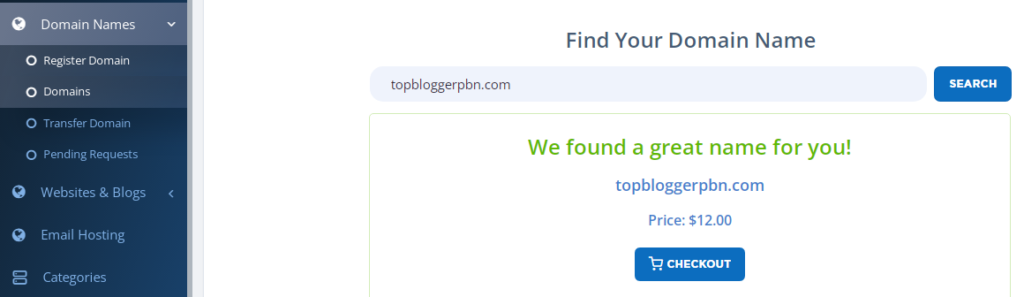
- They then click on the “checkout” button that slides in from the right.
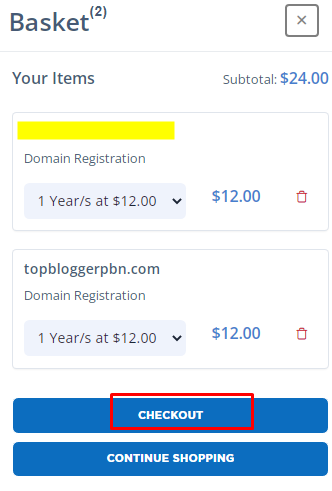
- The next page simply shows the order summary. All your favorite bloggers do is click on the “next” button.
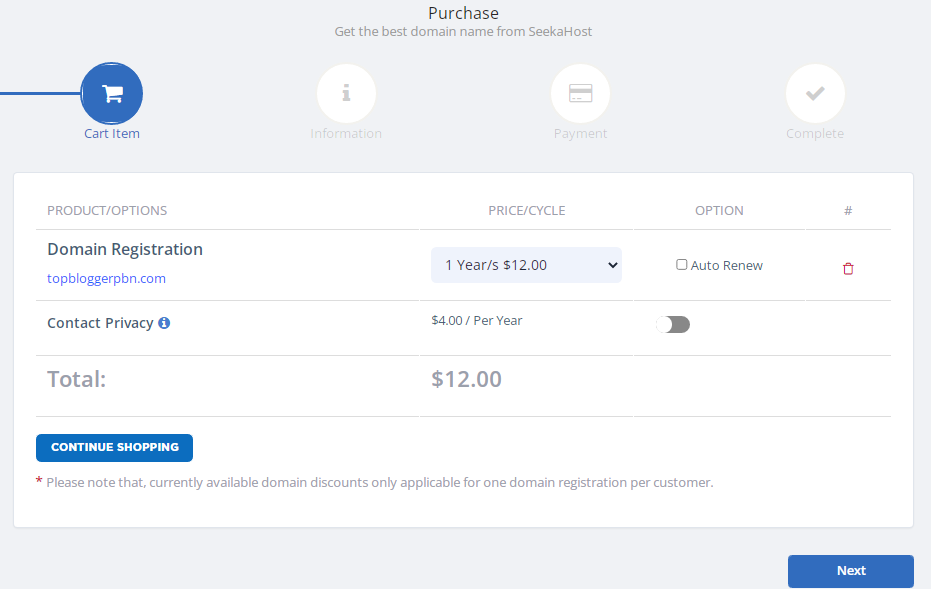
- Then they’ll need to enter their personal details. This is mandatory as WHOIS requires every domain owner must list true and correct details.
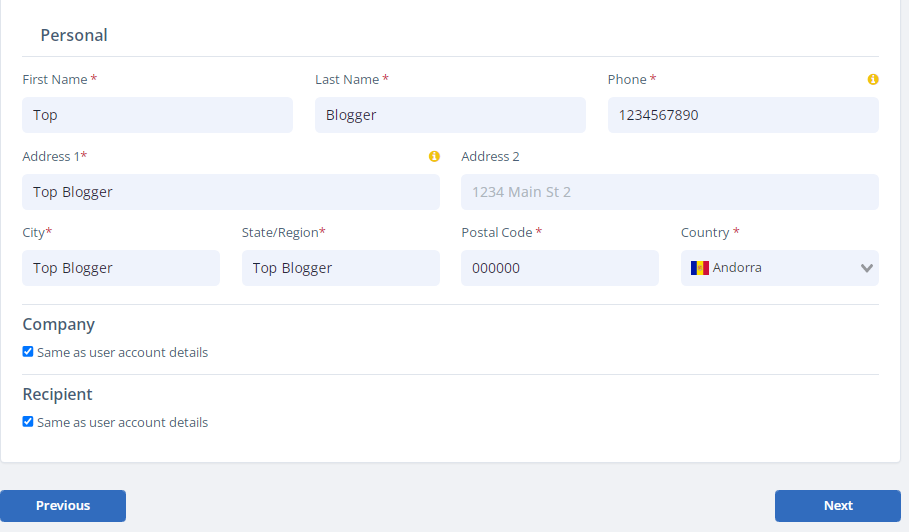
- Finally, they make their payments on SeekaHost.app. In most cases, they use Credit Cards to do that, however, the platform also accepts PayPal.
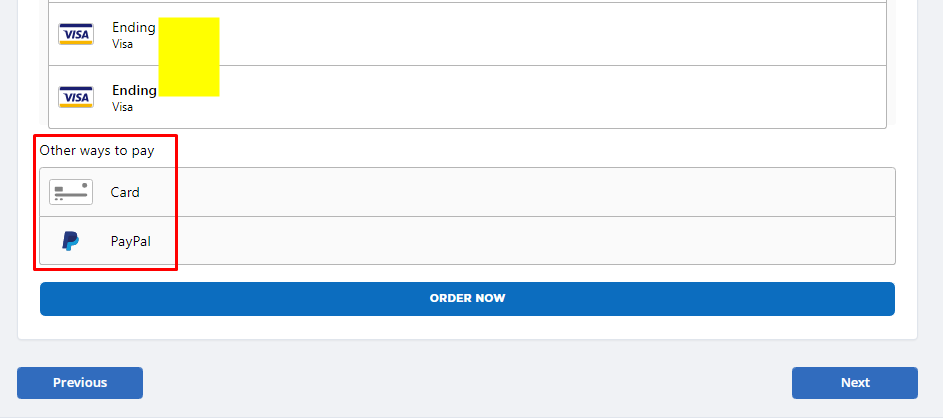
And that’s exactly how the top bloggers use SeekaHost.app to get themselves a PBN domain.
They then get a PBN-optimized hosting server from SeekaHost.app
You can’t build PBNs on the normal servers out there and every top blogger out there knows this.
SeekaHost.app offers these specialized servers built just for PBN sites.
These servers offer you:
- Unique, non-shared IP addresses
- Servers hosted in multiple locations
- And different IP-classes for each blog.
Here’s how the top bloggers build their PBNs->
- They click on “Hosting plans” > PBN Hosting (multiple IP) > “7 day free trial” for the PBN plan they wish to purchase. (Easier way: Login to your SeekaHost.app account and go to this link- https://portal.seekahost.app/pbn-hosting).
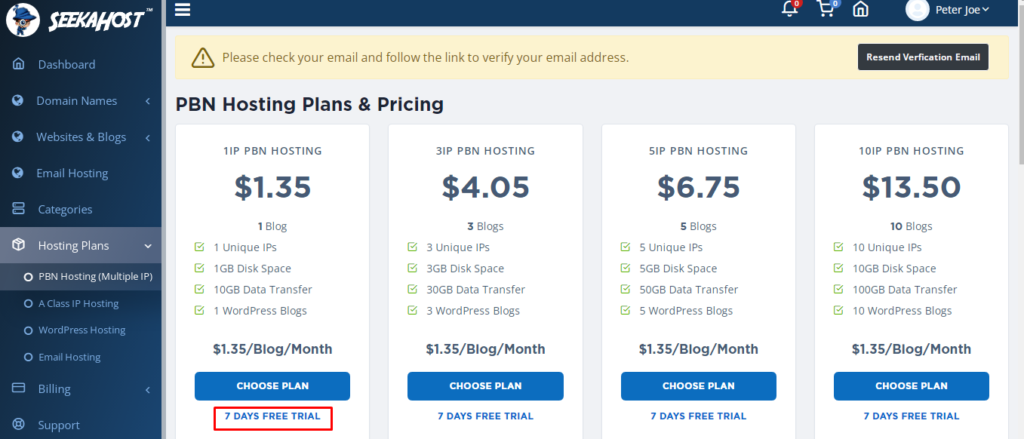
- They then enter their personal information > choose their payment term (monthly/yearly) and click “Continue to subscribe”.
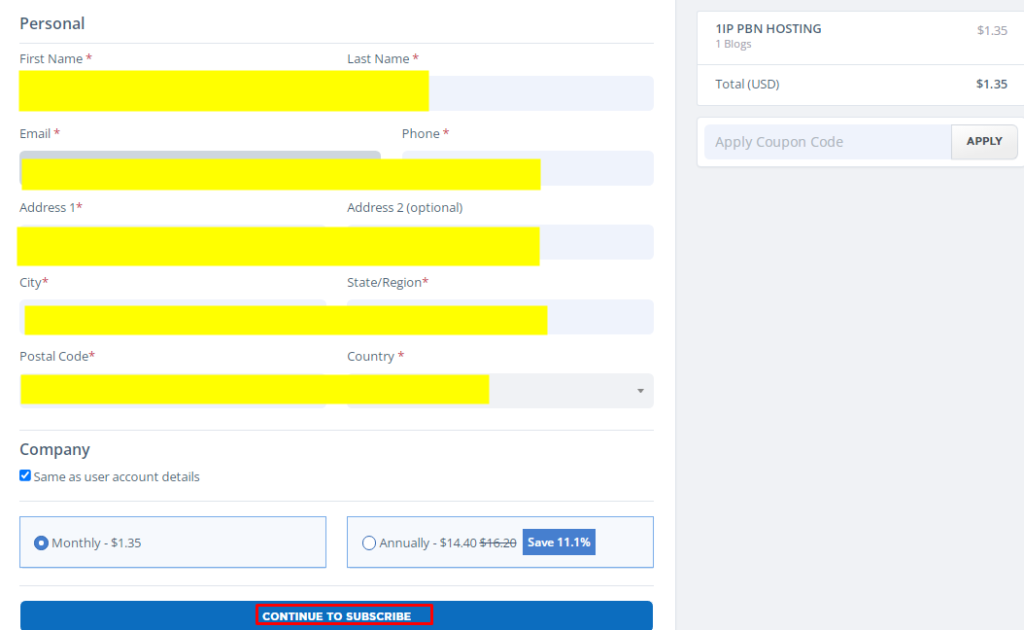
- Finally, they make the payment for their PBN server.
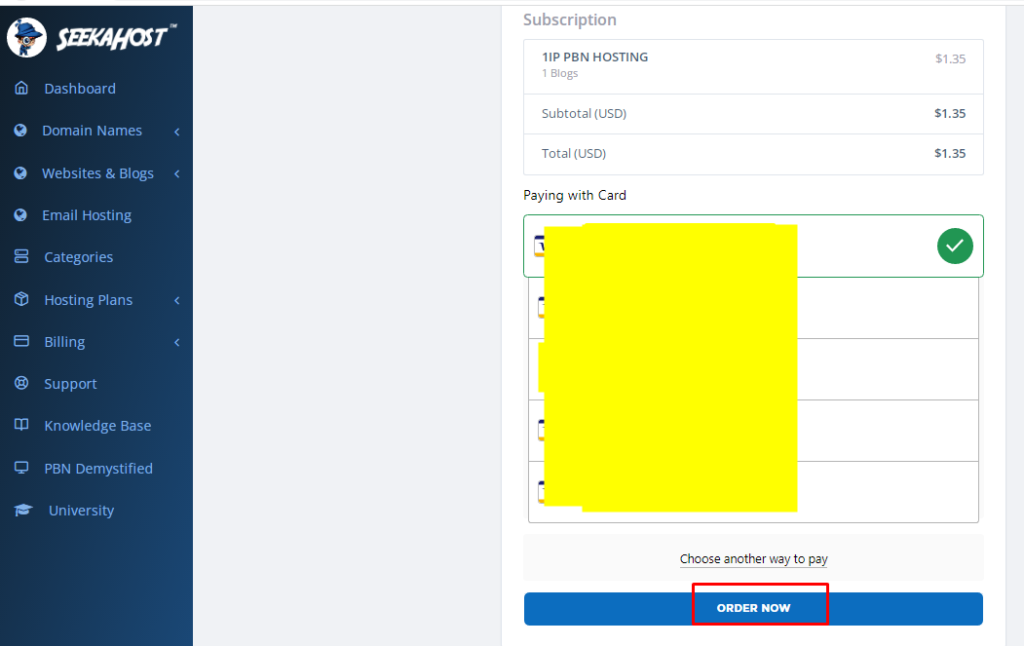
As is evident, in less than 3 page-hops your top bloggers get their PBN-optimized servers.
Top bloggers will next install & setup WordPress
To set a blog up, a CMS is required.
Over 43% out of all the websites on the planet use WordPress. This is why SeekaHost.app is a WordPress-only hosting server.
Your favorite bloggers would proceed to install WordPress on their servers after purchasing their PBN package.
- They’d click on “Websites & blogs” > Private blogs (PBN) > Create new blog.
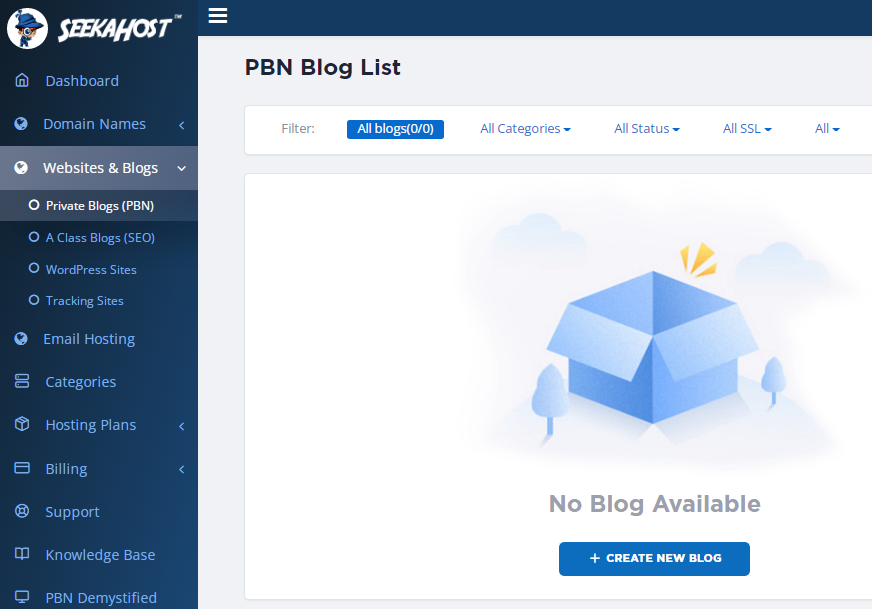
- The domain and PBN blog title is entered on the next screen.
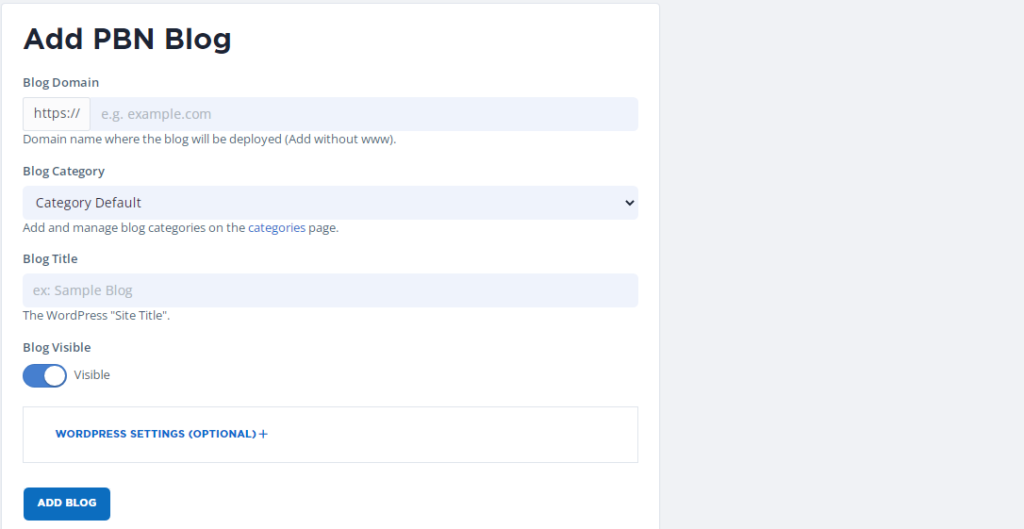
- Top bloggers then go to their WordPress control panel so they can copy the nameservers for their PBN blogs. (Websites & blogs > Private blogs > control panel icon).
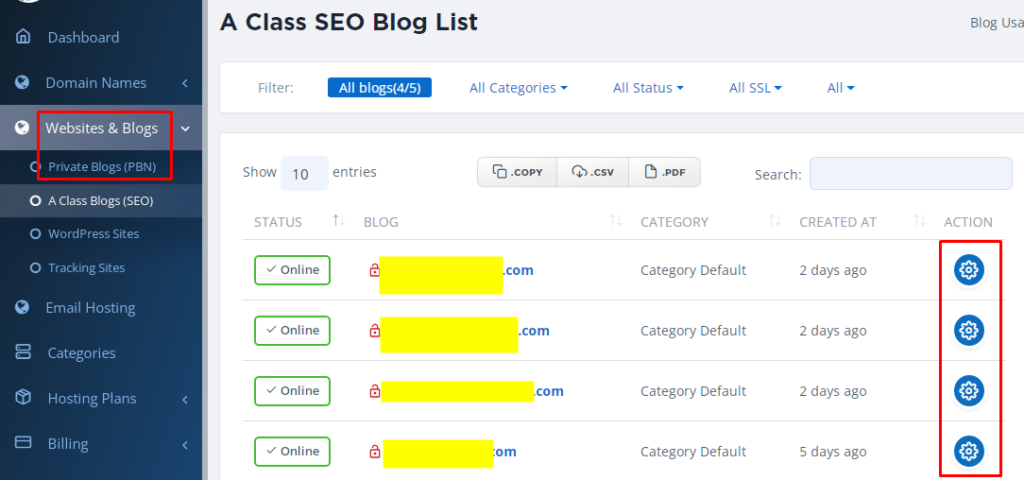
- They then copy the nameservers that SeekaHost.app provides them.
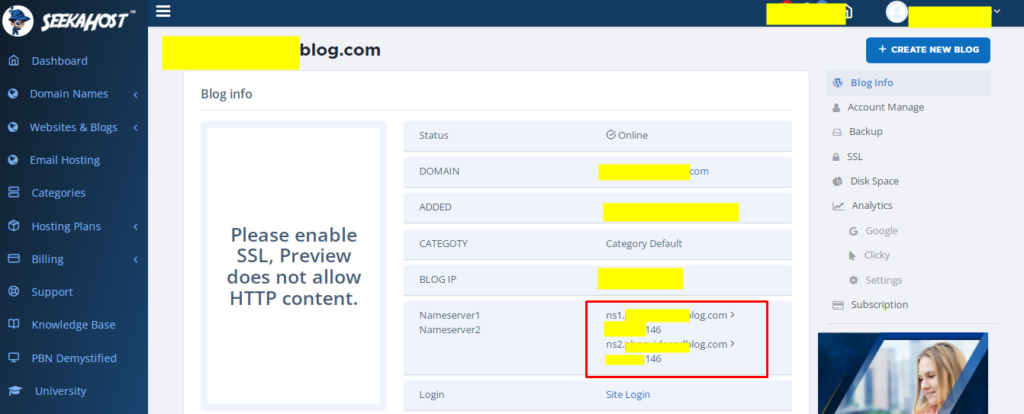
- Then they go to their SeekaHost.app homepage, and then click on the “Domains” tab to get to their domain list.
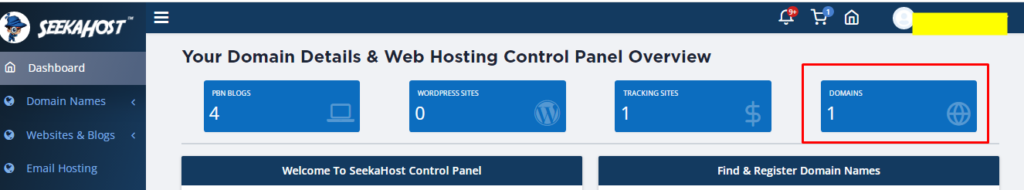
- They’d then click on the icon shown in the screenshot:
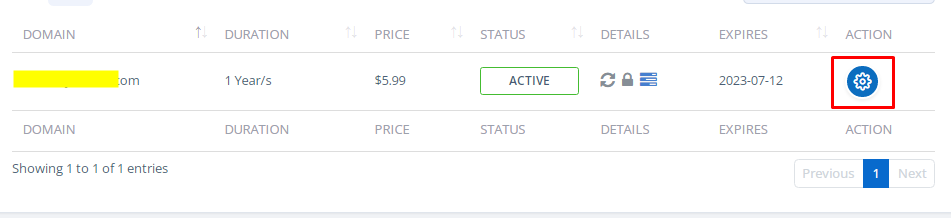
- They next unlock their domain.
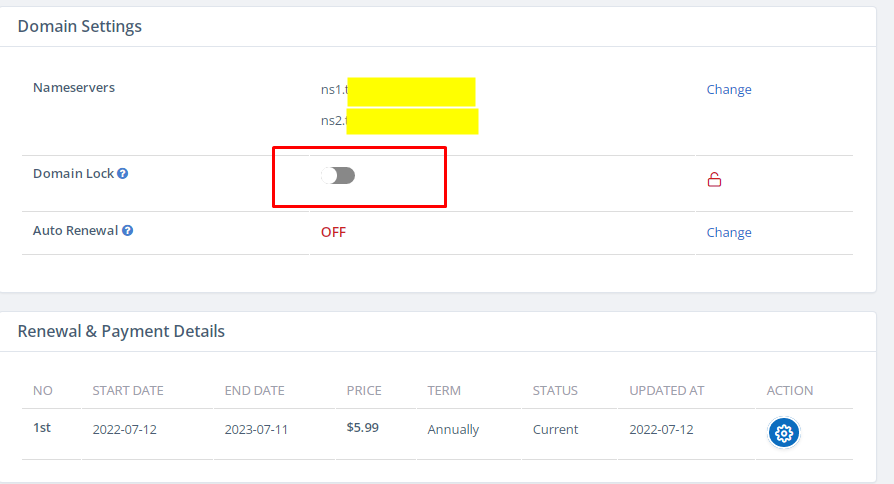
- Next, they go to the “Nameservers” tab.
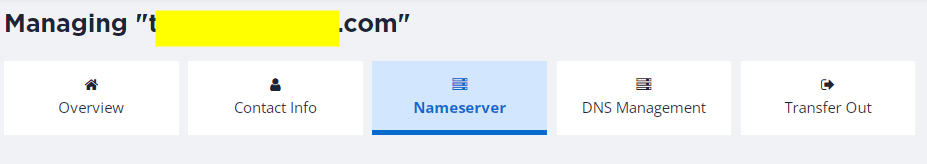
- The nameserver that they’ve copied needs to be “registered” before it can be used. On the nameserver tab, bloggers would scroll down and find the “Manage your private nameserver” section. They’d then register both their nameservers here. (They simply paste their nameserver + IP here, and click on “Create”).

- On the same page, top bloggers would now scroll up, click on the “use custom/private nameservers” button, and paste both their nameservers.
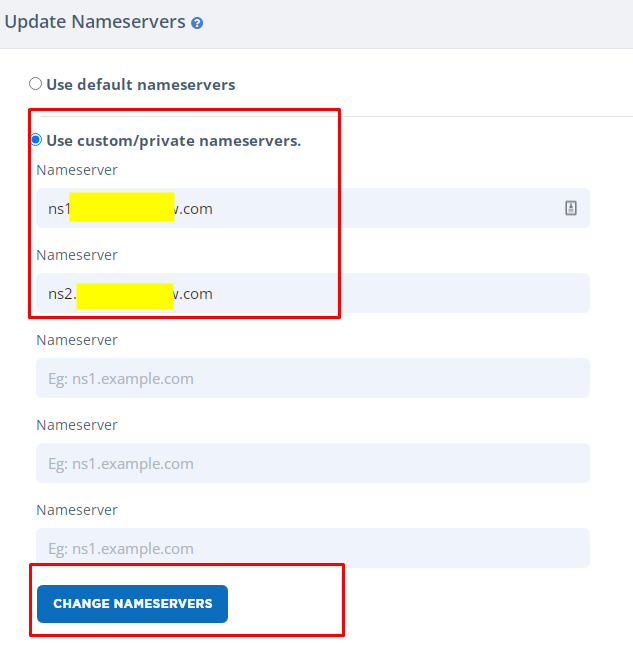
This concludes the entire WordPress process.
Top bloggers would next enable the free SeekaHost.app SSL
Every website on the planet today needs SSL. It won’t ever work without valid SSL certificates in today’s world.
On SeekaHost.app, SSL certificates are provided for free. They can be enabled within seconds.
- Your top bloggers would in most cases go to “Websites & blogs” > select “Private Blogs (PBN)”> click on the settings icon to get to their WordPress control panel.
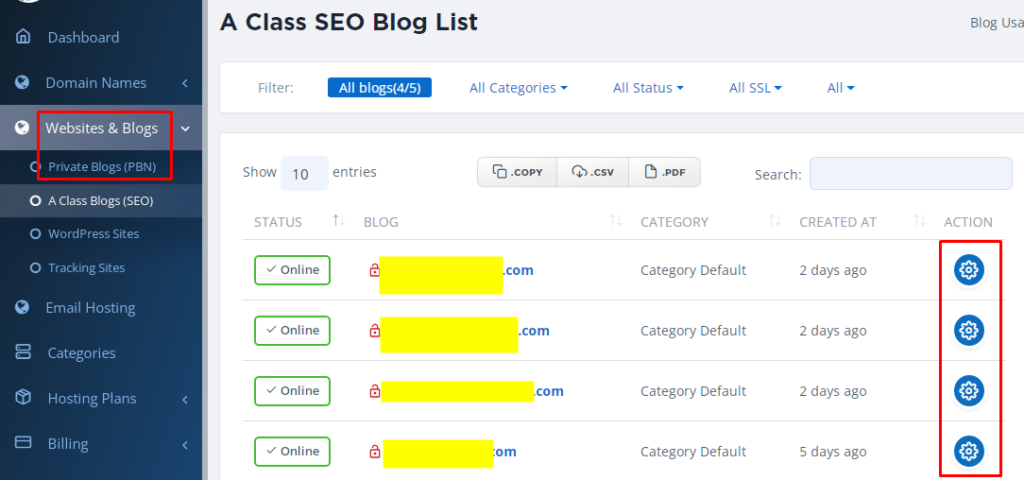
- They’d click on the very clearly marked “SSL” button and then enable their SSL certificates.
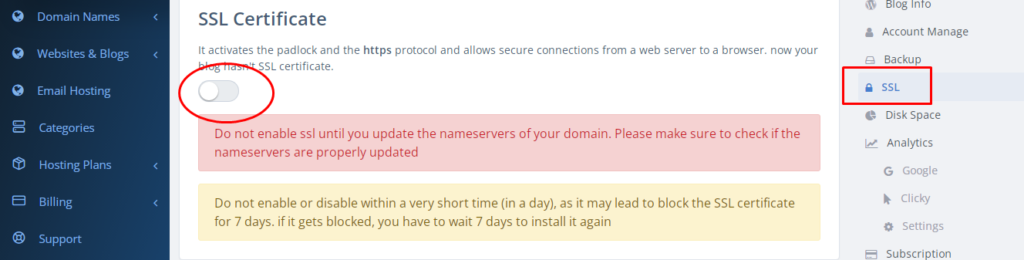
Once the SSL is enabled, the PBN blog is fully functional and ready to pass some link juices!
How much do SeekaHost.app PBNs cost?
Can only top bloggers afford SeekaHost.app? What if you’ve got a ridiculously low budget?
Well, as long as $1.35/month isn’t “too expensive” for you, SeekaHost.app is for you. This is the cheapest and the most expensive plan at SeekaHost.app at the same time.
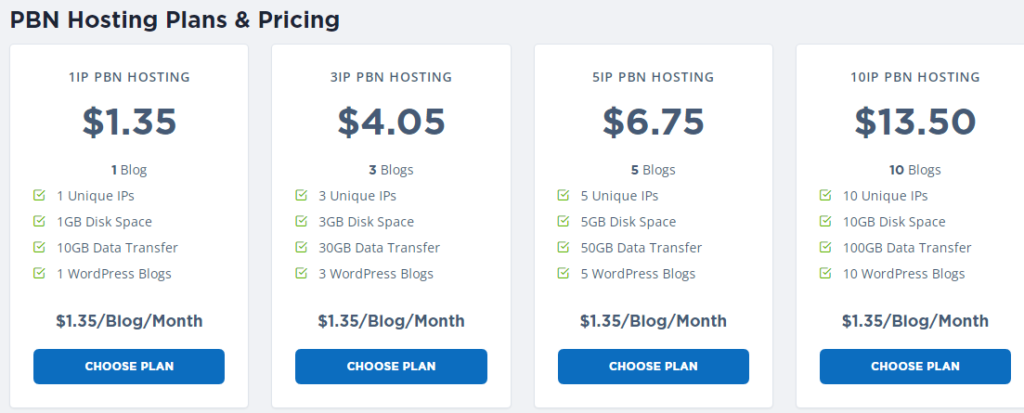
It’s the cheapest because it’s a single-blog package. However, if you go for higher plans, you’ll have to pay more but because you get more blogs, the actual price/blog is reduced on those plans.
Then, there’s the one week free trial you get with SeekaHost.app. So you always get to test its true potential before you make payment.
What other benefits you get with SeekaHost.app?
SeekaHost.app doesn’t just provide you a WordPress server with unique IP. It offers so much more.
So, each SeekaHost.app PBN blog includes:
- Free SSL certificate
- Free daily backups
- Migrations from a previous host (free)
- And DDoS protection.
Now, I’ve personally spent a few bucks just on “backups” when I use other hosting providers. Then, the DDoS protection is an additional headache even though I use Cloudflare which is free.
The point is, with SeekaHost.app, things aren’t just free, they’re extremely simplified and in most cases automated.
You do not need to take care of your security manually. The backups too do not require any configuration. Even the SSL can be installed in a single click as we saw earlier.
Does SeekaHost.app provide support?
It most certainly does.
You can create very organized support tickets. These are all managed from within your dashboard.
The response time is fast and the solutions are pretty actionable.
It’s not just hearsay. I’ve actually used their tickets feature multiple times and have always been satisfied.
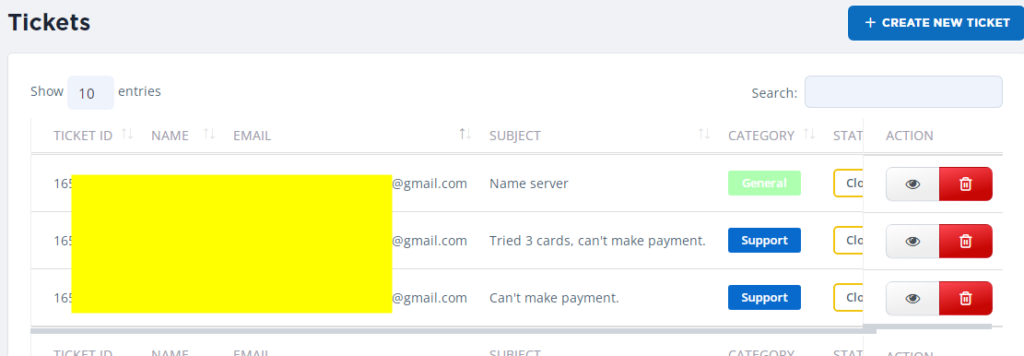
SeekaHost.app review final verdict
In this piece, we discussed how top bloggers Use SeekaHost to create Private Blog Networks for SEO. Well, the steps clearly aren’t very complex or technical, are they?
Even if you do not follow this guide, the interface itself is self-explanatory and you’d probably be able to set your first PBN without any guidance.
As far as investments go, you only need to buy the domain (this is non-refundable). The 7-day free trial on all hosting plans ensures you only pay when you’re sure about the servers.
So, all I’d say is, SeekaHost.app offers an easy to use interface, impressive servers, and tons of freebies for your PBNs. Go try them out and form your own verdict if they are/aren’t worth your time, eh?