
Did you know that all non-SSL websites get a badge of “not secure”? It means due to this you will lose your user’s trust because their data is not secure on your website.
SSL helps to protect your website data and it’s important for receiving payments from your website.
Also, Google said that page experience will be a ranking factor from May 2021 and SSL is part of page experience. It means if you are not using SSL on your website it will affect your website ranking in SERP.
Usually Paid SSL is quite expensive and if you just start a blog or website you want to make it at the lowest possible price.
Free SSL will help you to save some money. Luckily there are multiple ways to get free SSL for your website.
I will show you how to get a free SSL for your website and set it up by yourself.
Excited Let’s begin,
What is SSL?
SSL stands for Secure Socket Layer. It is an internet protocol to secure data transfer between the user’s browsers and the website they are visiting.
If you don’t know let me tell you very internet users can transfer data when they are visiting any website. This information can be sensitive like account details, passwords, credit card details, and other things like this.
If you are not using SSL that means your website is running on HTTP
(Hypertext transfer protocol) and all their information is easily hackable by any hacker.
And here SSL and HTTPS come in to secure that data from hackers.
Your website needs an SSL certificate issued by one of the recognized certificate issuing authorities. This is highlighted on the user’s browser address bar that your website is secure.
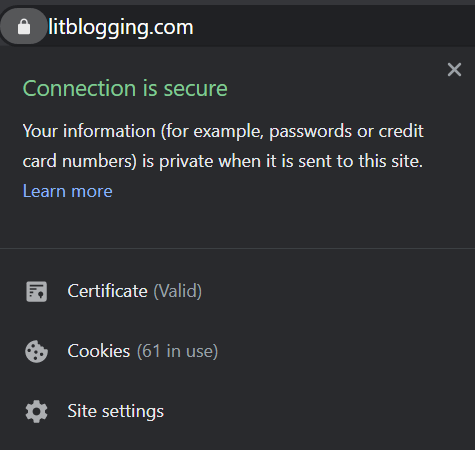
What are the different types of SSL?
Types of SSL are divided into two parts first one validation level and the second is the number of domains I will tell you about both types of SSL.
Types of SSL Certificates – Validation Level
There are three levels of validation provided by SSL certificates — Domain Validation, Organization Validation, and Extended Validation.
Domain Validated Certificates (DV SSL)
DV certificates are extremely basic and they can only secure server-browser communication.
Organization Validated Certificates (OV SSL)
OV certificates are a step above domain-validated certificates. They secure server-browser communication in addition to providing some organization/business validation. In order to get these certificates, you also have to prove that your website’s business is legitimate.
Extended Validated Certificates (EV SSL)
EV certificates are the most trustworthy of all certificates. They are also extremely expensive and it takes several days or even weeks to get them issued. In order to receive them, the Certificate Authority (CA) conducts a thorough examination of the website’s business to make sure it is legitimate and safe. They also verify that the identity of the organization matches the official records and that they have the right to use the specified domain.
In terms of appearance, EV certificates provide the green address bar along with the padlock sign. Users who see it instantly know that the website can be trusted completely.
EV certificates are most suitable for e-commerce websites. If you require users to enter their payment details and address, you should get an EV certificate.
Types of SSL Certificates – Number of domains to protect
SSL certificates can also be differentiated based on the number of domains or subdomains they protect. The different types of SSL certificates on basis of the number of domains are — Standard, Wildcard, and Multi-Domain/ SAN/ UCC.
Standard Certificates
This is the most basic package. It secures a single fully qualified domain name with no additional subdomains. For example, it can only secure (blog.com), nothing else.
Wildcard Certificates
Wildcard SSL Certificates can simultaneously secure multiple subdomains within a single. For example, if you have a domain called blog.com, it can also secure login.blog.com and payment.blog.com.
Multi-Domain Certificates
Multi-Domain Certificates are also known as Subject Alternative Name Certificates and Unified Communication Certificates.
They can simultaneously secure multiple up to 100 domains along with all their subdomains. For example, it can secure blog.com, blog.org, blog.com, .browser.org, and all of its subdomains.
How does an SSL certificate work?
Now I told you SSL helps to protect your website and user data from hackers. You might be wondering how an SSL certificate work.
SSL protects information by encrypting data transfer between browser and website. SSL/TLS uses both asymmetric and symmetric encryption to protect the confidentiality and integrity of data in transit.
Asymmetric encryption is used to establish a secure session between a client and a server, and symmetric encryption is used to exchange data within the secured session.
When a user visits any website their browser verify the website’s SSL certificate is valid or not.
If the SSL certificate is valid then the browser uses the website’s public key to encrypt data and send it back to the website (Server) where that data is decrypted by using the public key and secret private key.
Why do I need an SSL certificate for my website?
As I told you earlier if you don’t use an SSL certificate your website gets a badge of “not secure”.
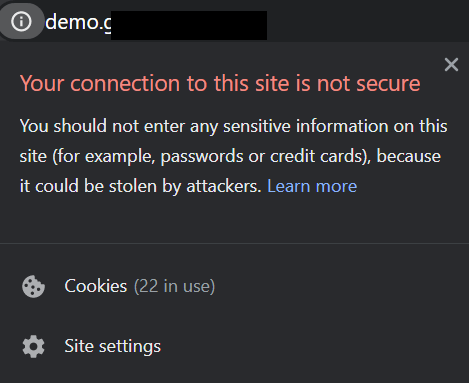
Because of this badge, you can lose your user’s trust and they will never come back to your website because they know that their data is not secure on HTTP websites.
Also on 10-Nov-2020 Google announced that from May-2020 page experience will be a ranking factor. It means if your website is not using an SSL certificate your website will not rank or also lose ranking on SERP.
So if you want to rank your blog or blog post and website in the top search results you must use an SSL certificate on your website.
How much does an SSL certificate cost?
SSL certificate price is not fixed it defer from one provider to another. But if we see the average price for an SSL certificate is between $10 – $200. Every certificate authority provides it at a different price some of them provide some addons with a certificate which also affects the price of the certificate.
If you want to purchase SSL here is the list of best SSL certificate providers.
You can choose any one of these providers according to your needs and budget.
But wait before going to buy an SSL certificate check out this guide on How to get a free SSL certificate for your website.
How to get a free SSL certificate for Your website?
Many website owners ignore using SSL on their websites because it adds an additional cost to them. And because of this many hackers attack these types of websites and get all their data.
After this, a non-profit organization lets encrypt decided to fix this issue and make the internet a secure place by providing a free SSL certificate.
And Because of this good purpose of Let’s Encrypt it quickly get’s support from companies like Google, WordPress, and Spotify.
But there is a challenge if you want to install a free SSL certificate using Let’s Encrypt on your website you need coding and server system knowledge. Because of this, it’s quite difficult for beginners to install a free SSL certificate by Let’s Encrypt.
But wait now all the best web hosting providers offer free SSL certificates with their hosting plans and some of them use Let’s encrypt but you don’t need any coding language for that hosting provider will do it for you.
Choose any one of these hosting providers and save your time hassling to install an SSL certificate on your website.
Here is the list of the top web hosting companies that offer free SSL certificates with their hosting plans.
- GreenGeeks
- WPX Hosting
- A2 Hosting
- Hostinger
- Namecheap
- CloudWays (Managed Cloud Hosting)
If you are already using any of these hosting companies then you need to enable SSL from your Cpanel. To do that Login to your hosting Cpanel and go to the security section.
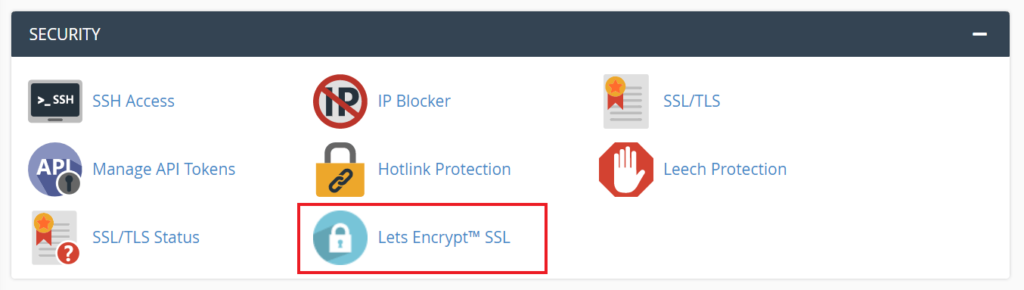
It also depends on your hosting Cpanel because maybe your hosting Cpanel interface is different from the above screenshot. In this case, if you didn’t find this option in your hosting Cpanel then contact your hosting provider and ask them to enable it.
Setting Up SSL on WordPress website
After enabling the SSL certificate in Cpanel. You need to set up WordPress to start using HTTPS instead of HTTP in all the URLs of your website.
The easiest way to do this is by using the Really Simple SSL WordPress plugin on your website.
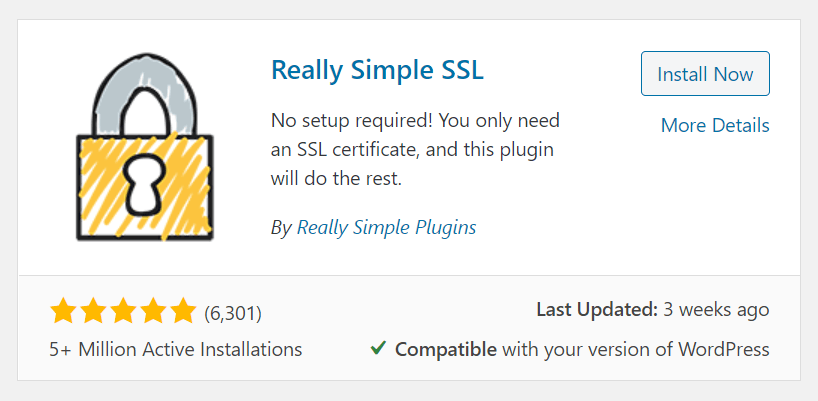
After activating the really simple SSL plugin it will check if the SSL certificate is enabled on your website. After that, it will turn on HTTP to HTTPS redirection and change your website settings to start using an SSL certificate.
To make your website completely secure. You need to make sure that all your URLs are loading using the HTTPS protocol. Really Simple SSL does it automatically when URLs load.
Even if a single URL is not loading on HTTPS protocol then the browser will treat the full website as not secure.
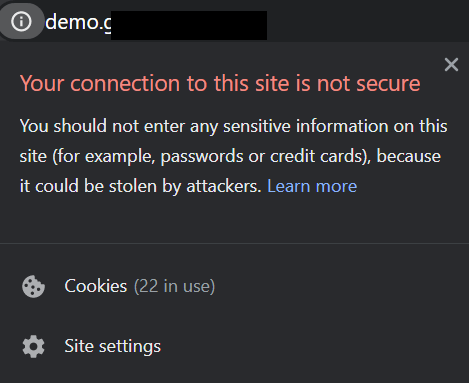
To fix these URLs, you will need to use your browser inspect tool to find them and then replace them with the correct HTTPS URLs.
Also, there is an option called mixed content fixer in the plugin you can also use that to fix this issue.
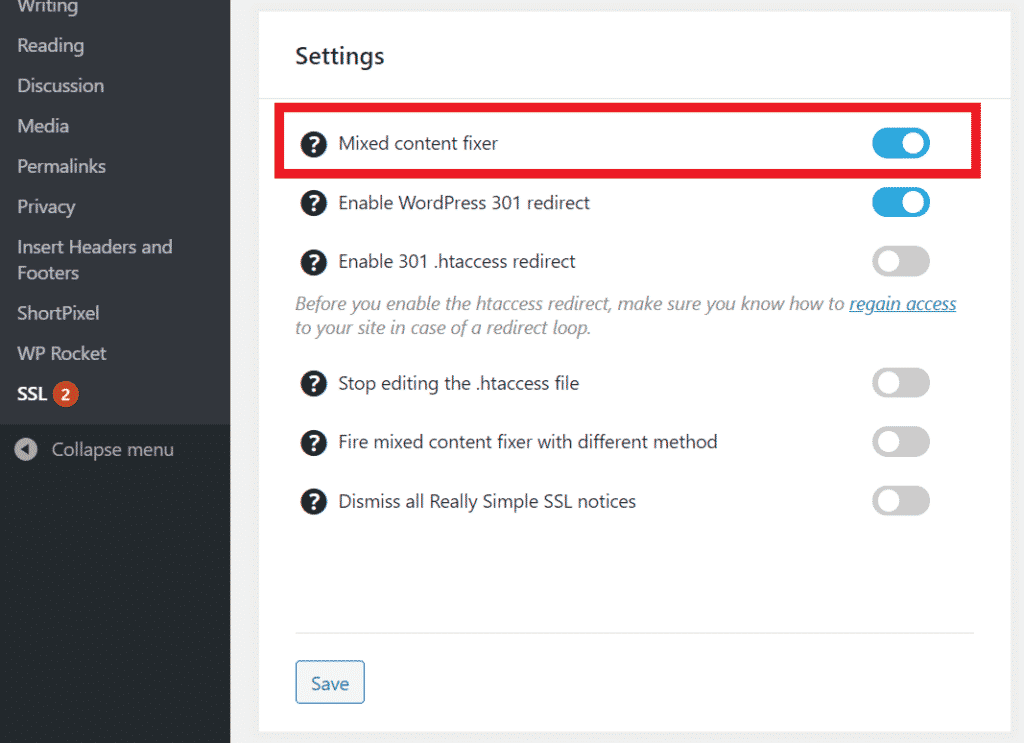
This plugin makes it easy to set up a free SSL certificate on your website and also it’s best for beginners.
But there is a disadvantage to using plugins to set up a free SSL certificate on your website and the disadvantage is that the plugin catches insecure URLs when the page loads, which increases your page load time a little bit.
That is why experts use the manual method to set up their free SSL certificate.
Just like Let’s Encrypt there are many other websites now that are providing Free SSL certificates for your website.
Let’s see those websites.
1. Let’s Encrypt
Let’s Encrypt is a non-profit organization that free SSL certificates. It’s automated, which means you don’t have to spend time creating CSR and sending it to the CA authority to get it signed. It all happens in the background on your web servers.
Let’s Encrypt has issued more than 200+ million certificates so far.

2. SSL For Free
SSL For Free use Let’s Encrypt the ACME server by using domain validation to provide you a certificate. It’s 100% free, and certs are issued within a few minutes.
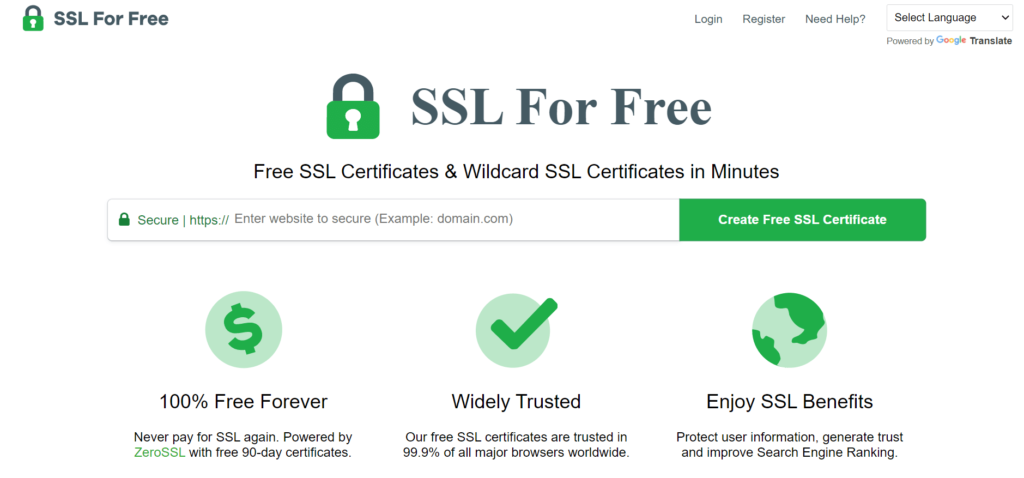
3. ZeroSSL
You can get a free SSL certificate in just a few minutes from ZeroSSL. Go to the ZeroSSL website and enter the required details, go through the quick verification process, and BOOM, there’s your SSL certificate ready.
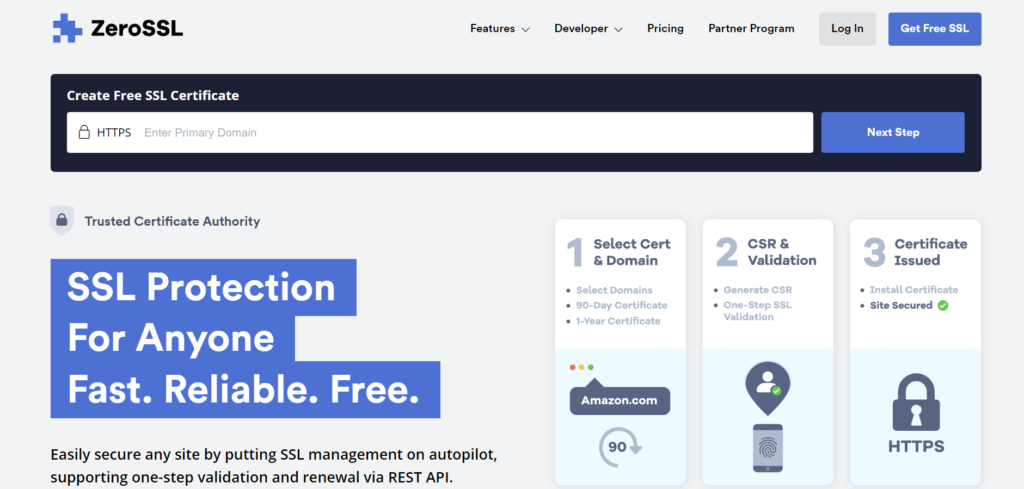
The generated SSL certificate is 100% free to use and lasts for 90 days, after which you can renew it again and again at no cost.
Don’t want to renew the certificate manually?
No problem, you can use ZeroSSL Certbot to automate the renewal. Cool, isn’t it?
4. Cloudflare
Cloudflare is a CDN & Security Company. That makes your website faster and more secure—Cloudflare power many popular websites, including Reddit, yelp, Mozilla, StackOverflow, etc.
Cloudflare is giving a free SSL certificate to all users. Even if you are on a free Cloudflare plan you will also get a free SSL certificate for your website. If you are using Cloudflare and still not activated.
Here are quick steps to activate Cloudflare’s free SSL certificate.
- Login into Cloud Flare
- Select the website you want to enable SSL
- Click on the Lock icon
- Ensure it’s configured as “Flexible” and the status shows as “ACTIVE CERTIFICATE.”
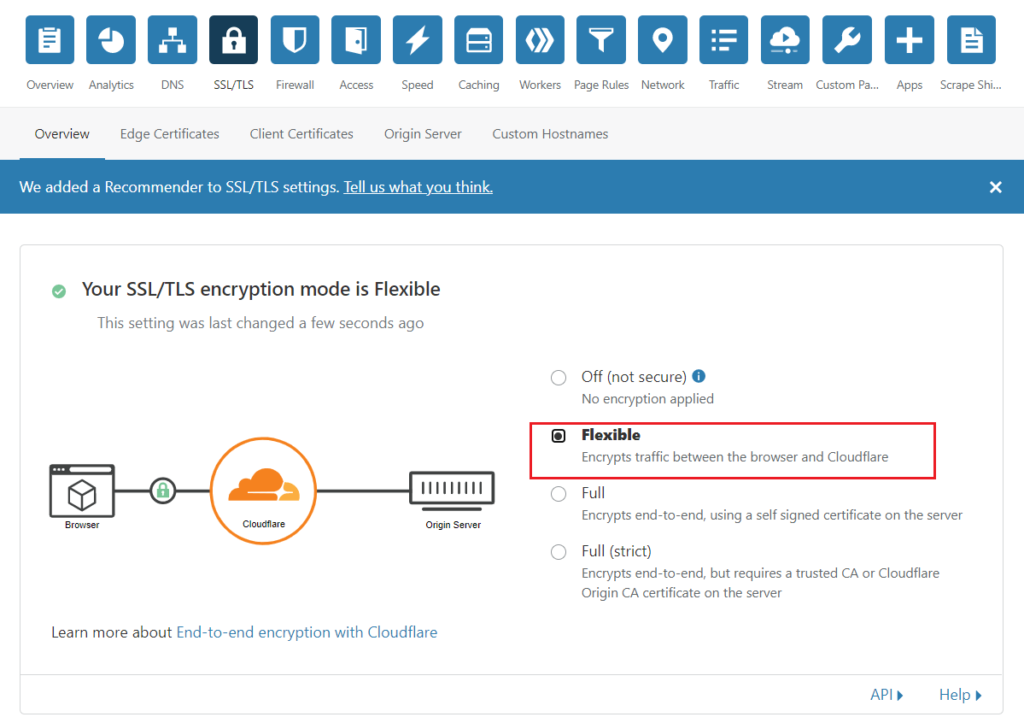
It may take a few seconds to go live, you can verify by accessing your website with HTTPS.
Now It’s Your Turn
I hope this article helps you to learn how to get a free SSL certificate for your website. If you liked this article then share it with others on social media. Also, don’t forget to join our premium Facebook group and you can also find us on Instagram and Twitter.
Akash,
Though I use Let’s Encrypt free SSL with Really Simple SSL plug-in for years, I haven’t explored more info about this SSL. It was a good read today knowing about the levels of SSL. Thanks for your informative article.
Jones,
It’s Great to know that you find it useful
Thanks for sharing the great post! Great information about SSL. Its very helpful for me