
Every website or brand needs a logo. Logos can be used for watermarks, merchandise, print, website icons, social media, etc. And the demand has always been huge. There are many online resources now, and it is not necessary to outsource the production of logos. Making a logo yourself can save time and cost and is also very fulfilling! DesignEvo is a website platform that allows you to create logos quickly. You do not need any design experience because the platform has thousands of beautiful logo templates, millions of logo icons, and hundreds of text fonts for you to choose from. Easily create unique logos now.
Start making a logo in DesignEvo Free Online Logo Maker
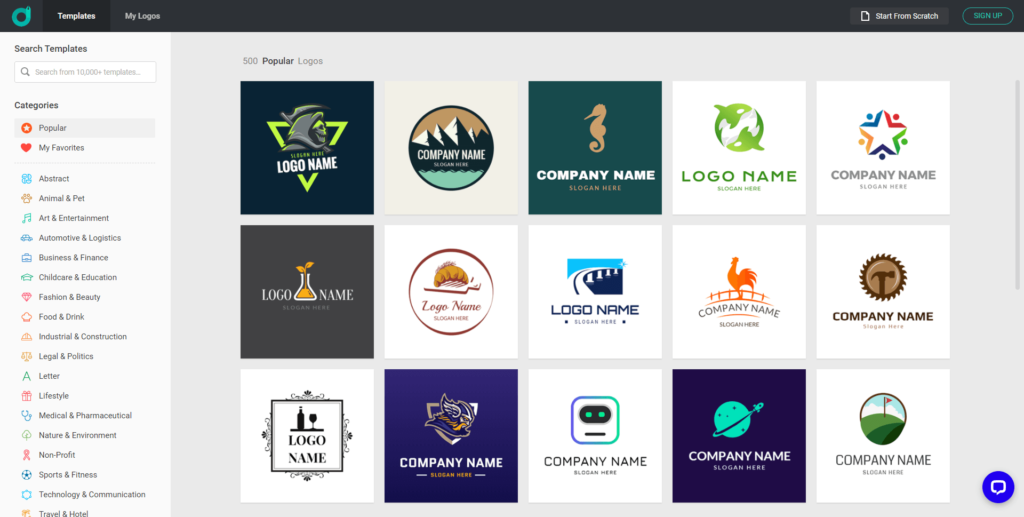
First, register an account on DesignEvo’s official website. Remember to receive the confirmation email, go back to the homepage to log in to your account, and click “Make a Logo”.
Then, you will see the template gallery. DesignEvo has thoughtfully categorized the logo templates, and you can also search for templates directly by typing keywords. If you love to do it all by yourself, without the template, you can click “Start From Scratch” in the upper right corner.
Then, choose a logo style you like.
Press the “Similar” button to view logos with similar styles. Press the “Custom” button to start editing.
Introduction to the custom canvas features
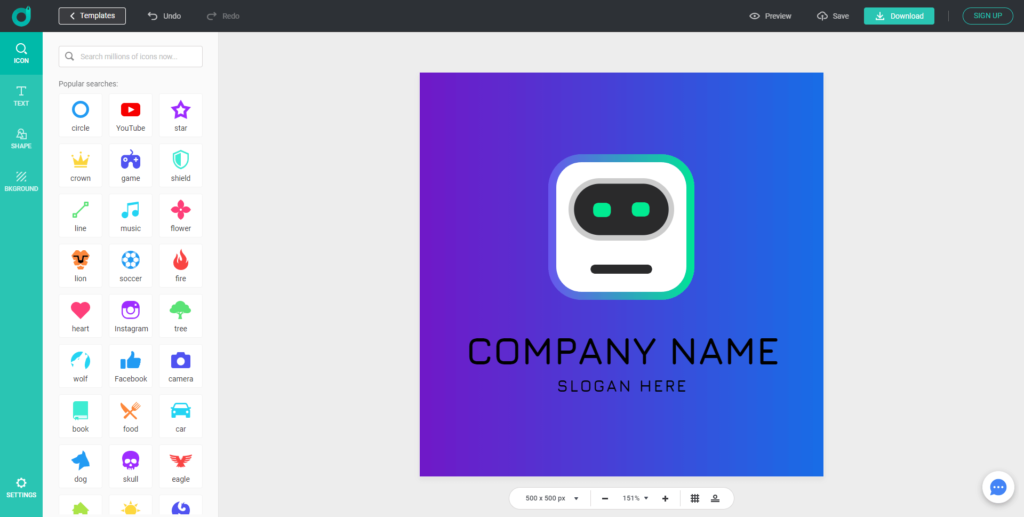
As you can see, there are multiple elements on the left.
- Icon – You can set the icon’s color, angle, size, horizontal flip, vertical flip, and transparency.
- Text – You can set the font, size, color, thickness, transparency, wrapping, and formatting of the text.
- Shape – You can set the shape’s color, horizontal flip, vertical flip, and transparency.
- Background – You can set the background color of the logo.
The right central place is the canvas, where you edit your logo freely. At the bottom, you can set your logo size easily by typing the size number.
Preview view
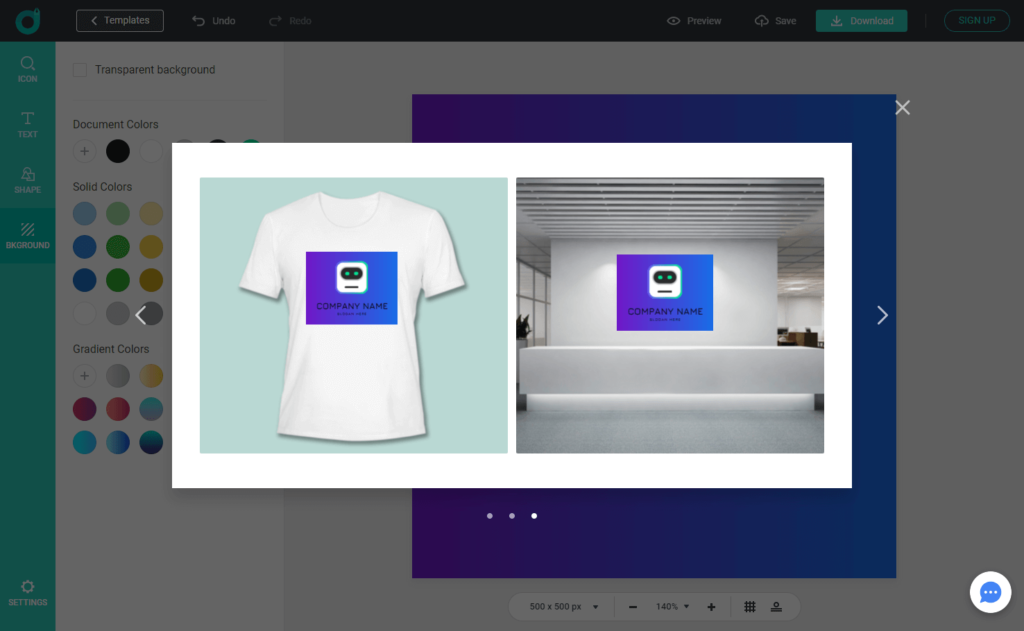
Before downloading your final logo, preview it on mockups like T-shirts, building hall, notebooks, business cards, etc. If you think it’s what you really want, download the final design for any use.
Final Step – Download The Logo
After editing the logo, click the “Download” button in the upper right corner. The download methods are divided into “free download” and “paid download”:
Notes for free download:
Before downloading, you must share DesignEvo to your social platform or website.
The free downloadable logo file is a logo with no transparent background within 300 x 300 pixels.
Notes for paid downloads:
- You can export your logo up to 5000 pixels, a large image for printing that is not distorted.
- After purchasing the logo file, you can re-edit it in the “My Design” panel and re-download it unlimited times.
- It provides technical support for a lifetime.
- The premium package provides vector files (PDF, SVG).
- The premium Package owns the copyright of the logo.
Bonus – You are a valued reader of Lit Blogging so you will get 20% Off on your logo. To get this 20% Off use our unique coupon code – LitBloggingDE
It’s your turn
It’s effortless to make a logo, isn’t it? Just start making your own logo in DesignEvo. No skills are needed.
I shared the best way to design a logo if you found this article useful don’t forget to share it on social media to help others. Also join our premium Facebook group to discuss and learn about SEO, Affiliate Marketing, etc with like-minded people.