Everything You Need To Know About Grammarly
Grammarly has been an amazing writing tool in the industry for a long time. It is also recommended by industry experts no meter you are a blogger, student, writer, or whoever you are if you do any kind of writing tool then this tool will blow your mind.
It will help you in everything in writing whether it is grammar errors, spelling, sentences, plagiarism, and many more things. So Grammarly is an all-in-one writing tool for you that helps you to write the best version of your content.
Do You Really Need a Grammar Checker Tool?
On this question, everyone has their own views So here I am going to share what I think about Grammar checker tools. According to me, everyone should use a grammar checker tool because it saves a lot of time that you may give in proofreading. Also, it not just saves our time proofreading it helps us to write more attractive and appealing text.
It helps you write any type of content, whether you are writing essays, blog posts, assignments, or professional emails. So according to me, everyone needs a grammar checker tool.
What Is Grammarly?
Grammarly is an advanced writing tool. It offers grammar and plagiarism checks and enables writers to improve their work’s readability. Grammarly was founded in 2009 and over the years it has improved its features day by day.
Grammarly has 800+ team members, 30,000+ professional and enterprise teams, and 30,000,000+ daily active users. You can use Grammarly on any device whether you are using mobile, PC, and Tablets.
Grammarly has many awards some of which are mentioned here-

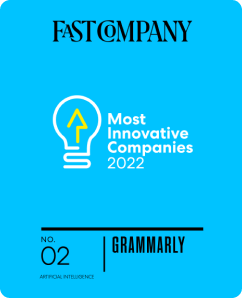
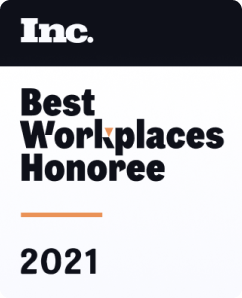


What Grammarly Actually Do?
Grammarly enhances your writing skills it helps you to write content without any grammatical and spelling errors. It also shows you if your content is plagiarized or not. Along with all this, there are a lot of things that Grammarly does like Clarity-focused sentence rewrites and automatically rewrites hard-to-read sentences. Tone adjustments, Plagiarism detection, Word choice, Formality level, Fluency, and Additional advanced suggestions.
Who Should Use Grammarly?
Everyone writes anything whether it is email, college assignments, online content anything. This means Students, Professionals, and everyone should use it not just as a tool that helps you to write grammatical and error-free content. It saves a lot of time that you may give in proofreading and in the meantime, you can write more content.
How Does Grammarly Work?
Grammarly is an AI (Artificial intelligence) writing tool. When you write a sentence Grammarly’s AI technology analyzes that and looks for ways to improve it, whether it’s correcting a verb tense, suggesting a stronger synonym, or offering a clearer sentence structure.
Grammarly Features Which Blows Your Mind?
Grammarly is now not just a grammar checker tool it is a lot more than that. You can choose your writing tone like confident, angry, friendly, and many more options available and according to your tone, Grammarly’s powerful AI system suggests the best words to use in your content. So, Now let’s talk about Grammarly’s amazing features one by one.
Grammar Checker
With the help of this feature, you can check grammatical errors, Spelling errors, incorrect punctuation, and misused words in your written text. Whether you are working on an essay, a blog post, or an important email correct language makes a big impression on your readers. So, you can use Grammarly to write the best content for your readers.
Plagiarism Checker
Grammarly’s plagiarism checker can detect plagiarism from billions of web pages and from ProQuest’s academic database. Especially if you are writing a blog post then you should check whether your text contains duplicate content because it affects your search engine ranking.
Essay Checker
Essay writing is really good with Grammarly. It can instantly catch writing mistakes, refine your sentences, and receive suggestions for improving your essay writing. Also, you can check duplicate content, grammatical errors, and many more.
Tone Detector
The tone of your text is really important it should be clear what you want to say through your written text in fact expressing your emotions through your written text is important if you really want to connect with your readers. This tone thing helps you in a lot of things if you are a business owner or blog writer your content tone increases your business sales it makes a better connection with your customers and audience.
With Grammarly tone checker you can check whether your text expresses the right emotion or not also you can choose the text tone and Grammarly gives you suggestions according to that.
You can choose 20 different tones confident, excited, joyful, optimistic, informal, formal, concerned, appreciative, and many more.
Style Guide
You can make your custom writing style guide for your business. If you are a business owner and have a team of writers then every writer’s style must be the same according to your business and in this thing, Grammarly’s style guide feature can help you out.
Snippets
This feature helps you to write more in less time. You can create your business snippet library and share it with your team to give them the power to craft consistently. It really increases your productivity level.
Analytics
This feature is for businesses and teams Grammarly shows you analytics and through that, you can measure and drive your team’s progress. You can check when your team applies writing feedback and track and many more things.
Brand Tones
Every brand has its own tone. For brands, it should be important what they want to express in front of their audience or customers, and with this amazing feature, you can choose the tone from Grammarly’s dozens of tones and create one that matches your brand.
How Much Does Grammarly Cost?
Grammarly is a freemium tool which means Grammarly has both free and paid plans. So you can use Grammarly’s basic features for free with some limitations and you can also upgrade to the premium plan to you the full potential of Grammarly.
Grammarly’s Free Plan
This is a completely free plan and the best thing is you can use it free for a lifetime. If you are just a beginner then this free plan is good enough for you. In this plan, you can check grammar, spelling, and punctuation. Also, you can detect your text tone in the free plan. So If you are searching for a tool like this then go for it and try Grammarly for free now by clicking on the below button.
Grammarly’s Premium Plan
If you are an individual user then this plan is best for you. In this plan, you will get almost all the features of Grammarly except a few features that are made for teams. If we discuss it in detail you will get the option to check grammar, spelling, and punctuation. You will also get consistency in spelling and punctuation and English fluency.
Features about clarity you get conciseness, full sentence rewrites, and formatting options. You also get word choice and word and sentence variety. Along with all this, you get tone detection and tone suggestion features to improve your written text. With the premium plan, you also get plagiarism detection using this you can check if your content has duplicate content issues or not.
Premium Plan costs you $12 per month on annual billing and $20 per month on Quarterly billing, and if you choose monthly billing it will cost you $30 per month. Wait you are our special reader you will get a 7-day free trial of Grammarly Premium.
Grammarly’s Business Plan
Grammarly’s Business plan has all features available in free and premium plans along with all those features Grammarly provides some amazing features for teams. You get a Style guide, Snippets, Brand tones, and analytics only for the team. Also, you will get some extra security features like account roles and permission, and SAML single sign-on.
If we talk about the cost of Grammarly’s business plan it depends on how many members you want but Grammarly starts from $15 per month and it increases according to the number of team members.
Grammarly Pros & Cons
Every tool has some pros and cons so here let’s know about the pros and cons of Grammarly.
Grammarly Pros
- Easy to use even a beginner can use it.
- You can correct grammar errors while writing (Real-time grammar correction).
- Multiple Use Cases You can use Grammarly on browsers, MS Office, and even on your mobile phone.
- Automatically save the work you do.
Grammarly Cons
- Currently only supports the English language.
- Customer support is not that good.
There are a lot more things about Grammarly that you should know about. I will tell you everything about Grammarly one by one.
How To Use Grammarly?
Using Grammarly is really simple to use but it depends on the platform where you want to use Grammarly. But it is almost similar to use on all the platforms where you use it on WordPress, MS Word, Gmail, Slack, Google Docs, or any social media platform. I will show how to use Grammarly on all different platforms, whether a browser or any app.
How to use Grammarly in Chrome?
To use Grammarly on Google Chrome or any other browser you need to install the Grammarly browser extension. Here I am sharing steps I did in the Chrome browser because it is the most used browser in the world. In case you are using any other browser then don’t worry steps are all most same for all browsers.
- Install the Grammarly Chrome extension.
- Once you install it Grammarly icon will be available at the right top of your browser.
- Also to use it you need to create a Grammarly account don’t worry it’s completely free to create your Grammarly account by clicking on the below button.
- Once you log in to your account and click on the Grammarly extension icon you will see multiple options as shown in the below image.
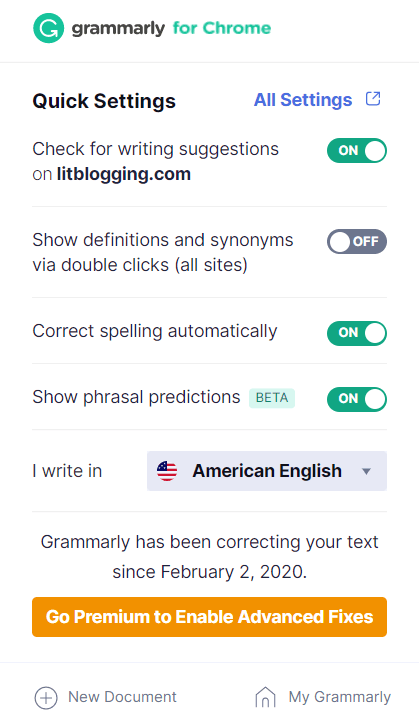
- After completing all the steps when you write any things on your browser you will see all options for correction.
How to use Grammarly in Google Docs?
Once you install the Grammarly browser extension by following the above steps.
- Go to Google Docs in your browser and open a document. You should see the Grammarly icon (an arrow that curves into the shape of the letter G) or the total number of suggested edits in the document in the lower right margin of the page. Click it to open the Grammarly sidebar.
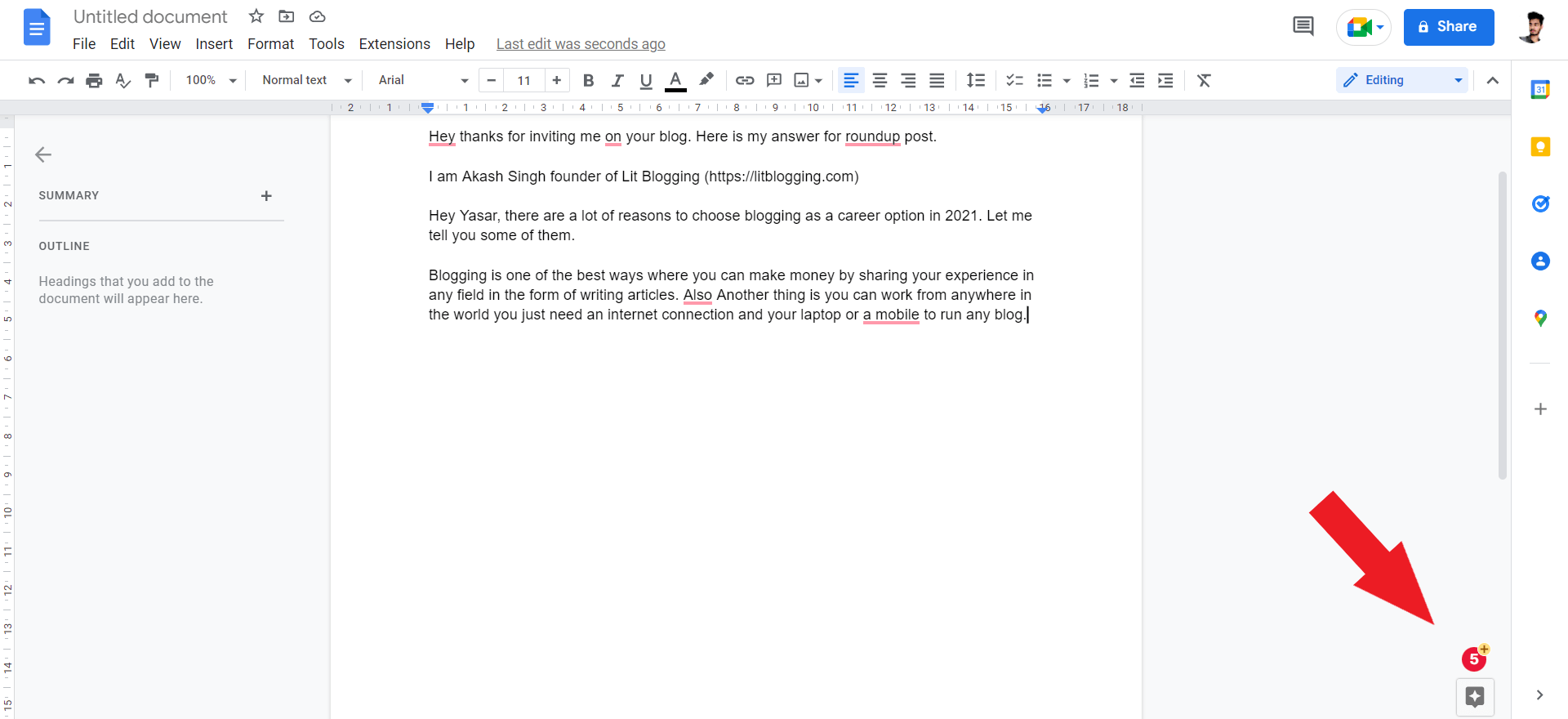
- Click the icon to open the Grammarly sidebar. In the sidebar, you will see all the errors in your documents. Once you click on the error you will see the option to correct that.
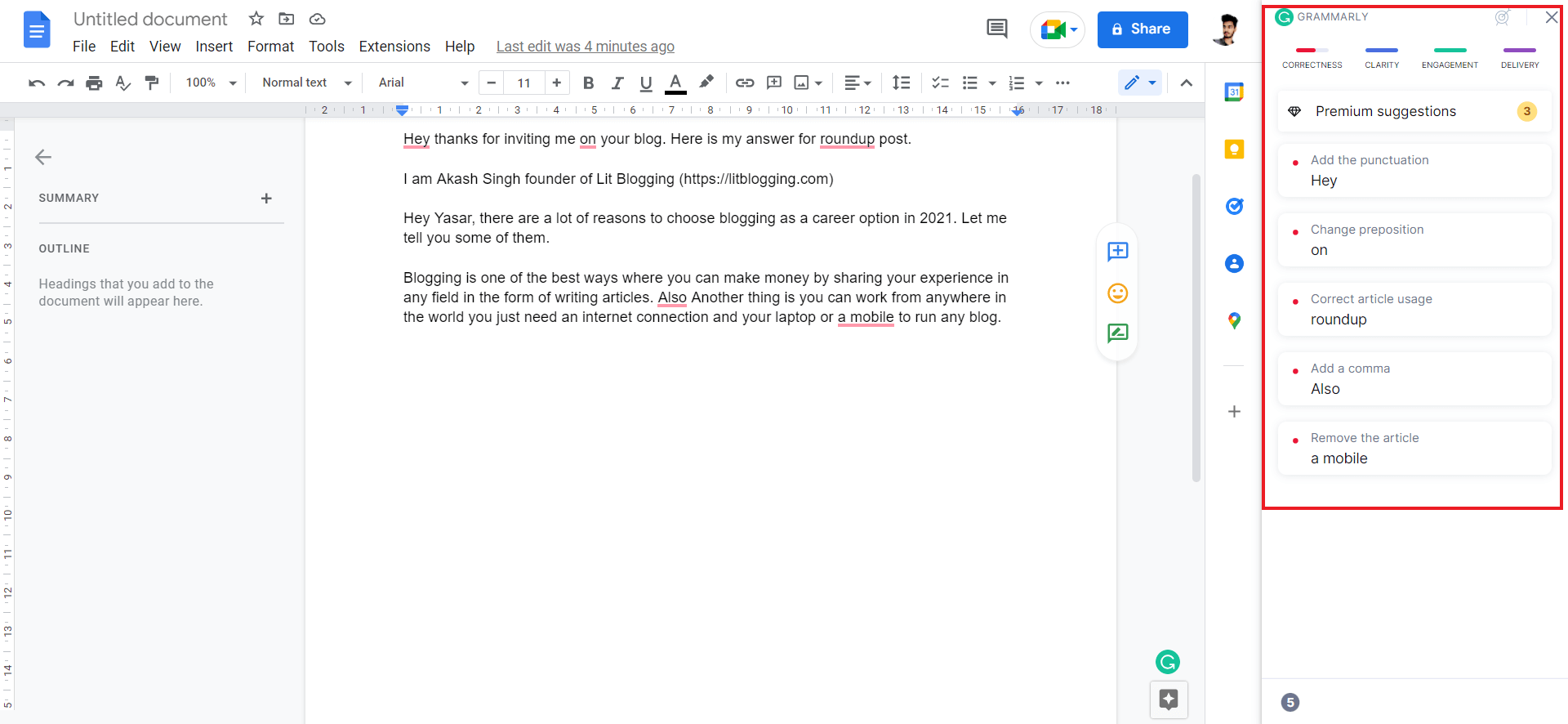
How to use Grammarly in Word?
If you are using MS Office want to know if can you use Grammarly? Yes, you can just follow the below steps to use Grammarly in Word.
- Login to your Grammarly account on your browser and go to the app section
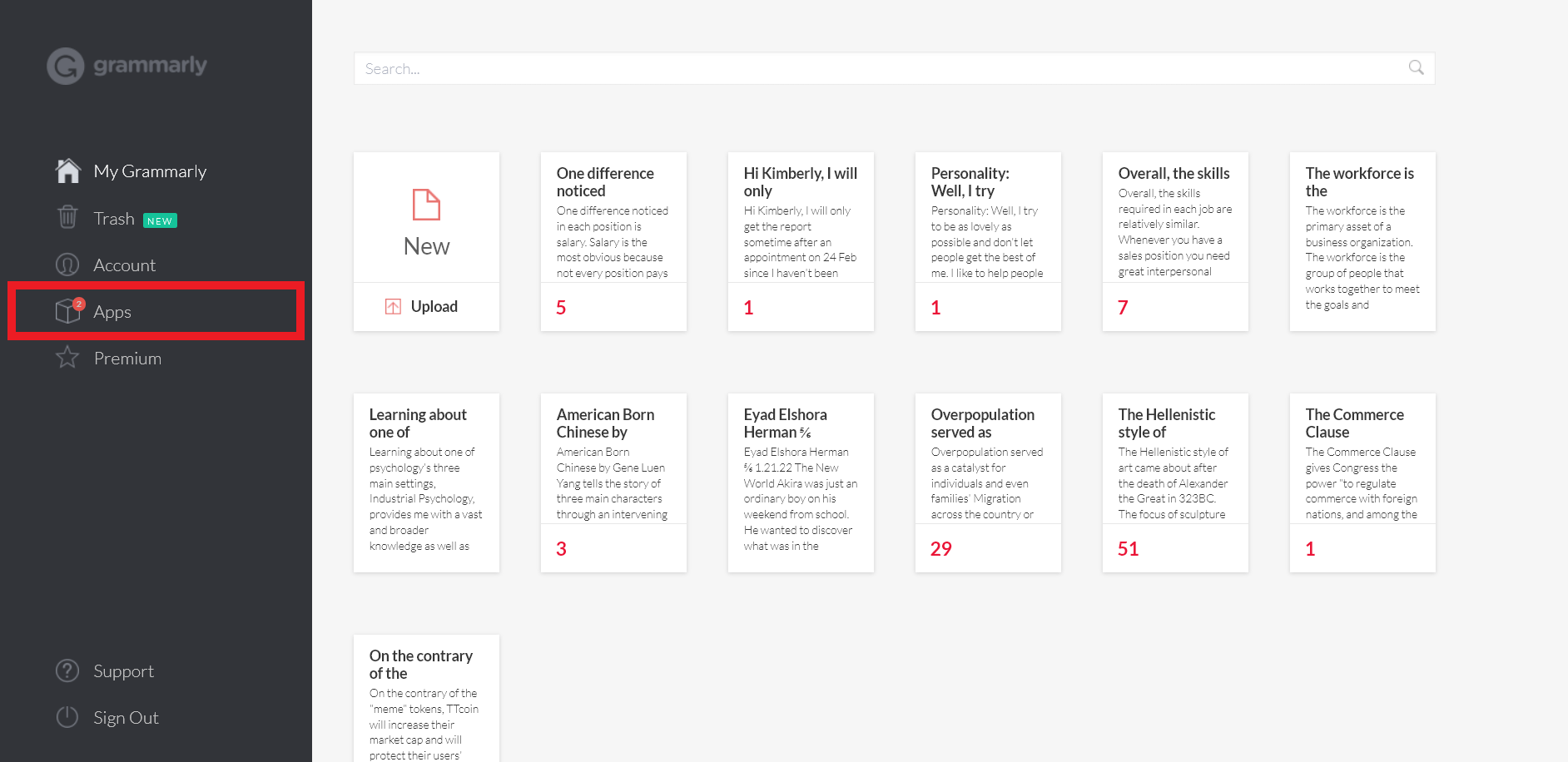
- Here you will get the option to download Grammarly for your desktop just download and install it on your PC. Now open MS Word and start using Grammarly in Word.
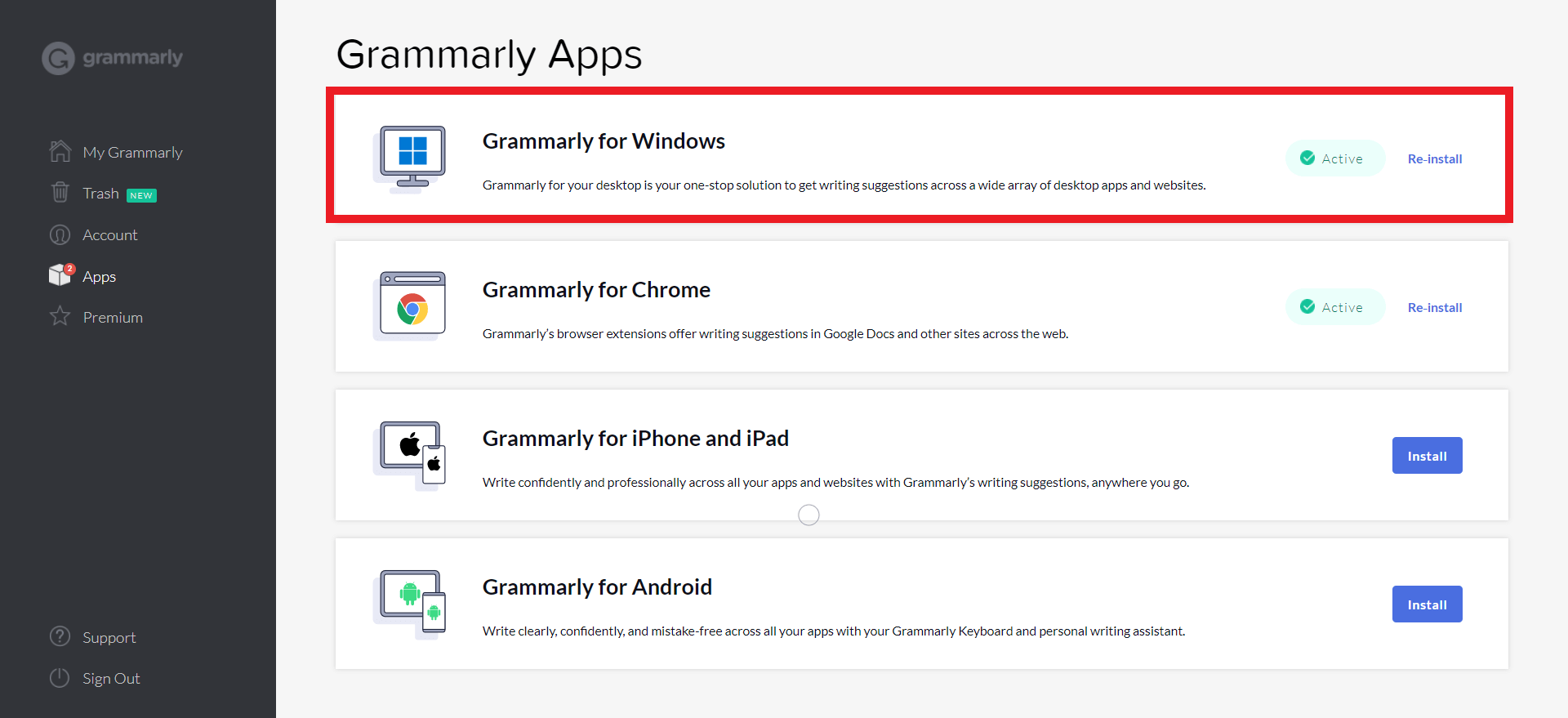
Grammarly Apps and Extensions
Grammarly can be used on different devices and browsers and you can download the Grammarly app and extensions from the app section of your Grammarly account.
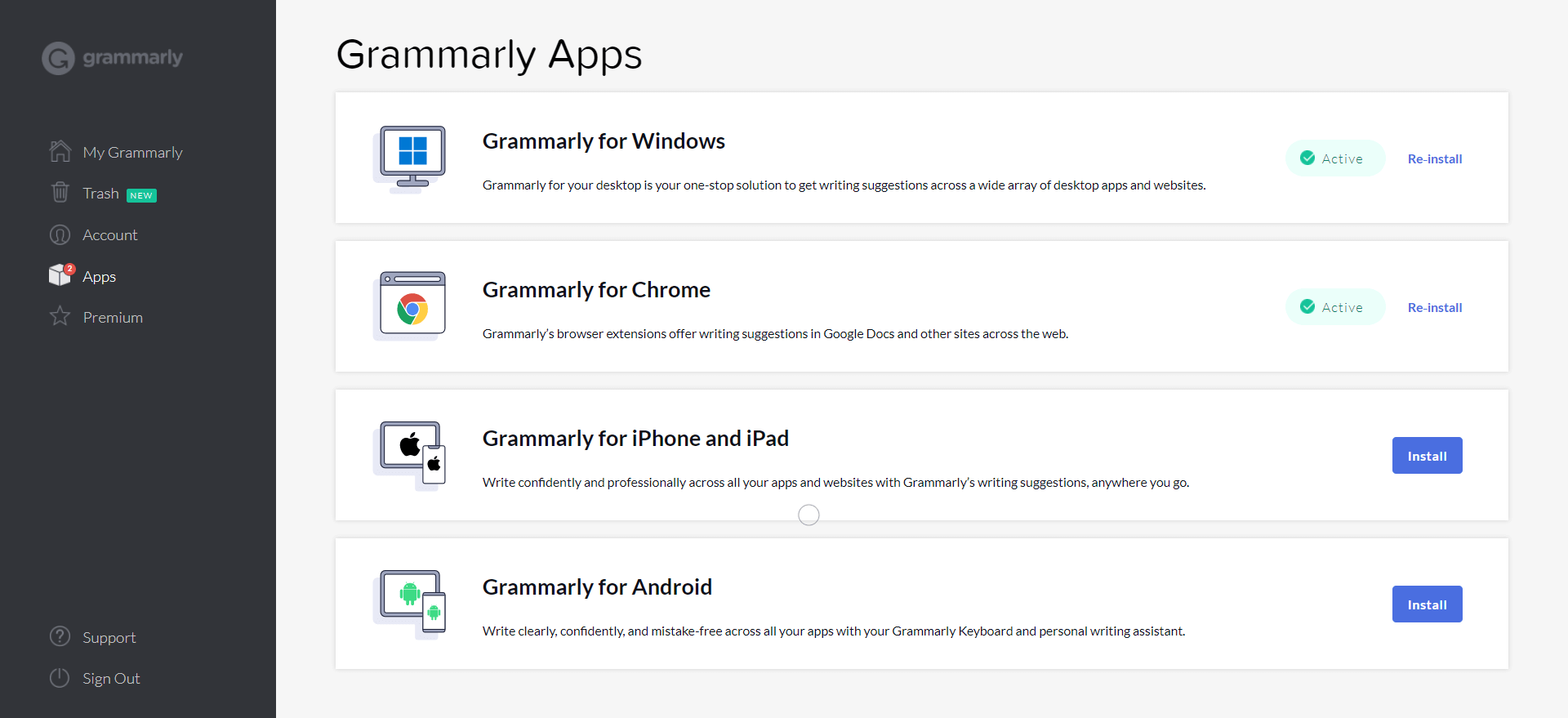
Is Grammarly Premium Worth It?
I have been using Grammarly Premium for the last three years. It is completely worth paying for Grammarly’s premium. It helps you to take your content to the next level and by that, your business will touch new heights in sales, customers, and growth.
Grammarly Premium Vs Grammarly Free
There are many features that you didn’t get in Grammarly’s free plan. But Grammarly’s free plan has a lot of amazing features to fix grammar, spelling, and punctuation errors in your text. But in Grammarly’s premium plan, you will get a lot more features like full sentence rewrites, word choice, tone suggestions, plagiarism detection, and many more amazing features that help you in a lot of things.
Final Verdict – Grammarly Review
I share every aspect of Grammarly in this Grammarly review. I discussed every feature of Grammarly, its premium plans, free plan, and many more things about Grammarly. I think this is enough to make decisions on whether you should use Grammarly or not and if you want to use Grammarly then which plan you should use.
If you still have any questions or queries just let me know in the comment section. You can also join our premium Facebook group to learn and discuss blogging, SEO, and marketing with like-minded people.