
Before you decide to start a blog, You need to learn How To Start A Blog and Earn money from blogging? This article will help you to start your blog from scratch.
If you want to make real, life-changing money from a new blog this year read this post till the end, and I will guide you step by step on How to start a blog and make money online.
Blogging is more competitive now than ever. Some claim blogging is too crowded, or it’s too late to make money. But it’s not correct you can start blogging now and make significant money in months, not years.
This article will cover how to choose the right niche, generate traffic, and monetize your site in the fastest time frame possible.
Let’s get started. (How To Start A Blog)
Disclaimer: Please note that the article includes affiliate links that provide a commission to me at no cost to you. These links are for the best software and tools you need to start a successful blog.
How to start a blog step by step guide
1. Choose Your Blog’s Niche
We all know that you need a niche to start a blog and this is the first and crucial thing that you need to start a blog – Whether it’s marketing, vegan, cooking whatever you are passionate about, there are endless amounts of things to blog.
Most bloggers tell you to start with something that you are passionate about just because it helps you maintain consistent writing and push through the hard times when things get complicated.
They will also tell you to choose a niche at the intersection of passion, skills, and experience:
I believe that with a blog, money drives passion more than passion drives money.
Most of you are taking this standard advice and choosing the niche of your blog based on passion, skills, and experience.
In this example, your passion is fitness, and your skill is helping people gain weight.
So you decide to start a blog in fitness specifically designed to help people to gain weight.
- Write 25 blog posts
- Incorporate workout videos
- Create a YouTube channel and Instagram account
- Build necessary pages like About Me, Contact Us, Privacy Policy, and FAQ to tell your story
- Add affiliate links to fitness products
- Build your email list with your lead magnet – Top 20 workouts to Gain 5 Pounds in 7 Days
When someone signs up for the email list, they receive an email of 7 days of free online personal training consultation, with the end goal of having them become a recurring monthly customer.
This sounds very exciting. However, I can almost guarantee that this blog will fail.
Why?
This niche is going to take years to monetize. When thing takes years to monetize, the likelihood of quitting is exponentially higher.
Because that’s the myth, it takes a year to make money from a blog.
There’s is another problem with this strategy, and it comes with our nature: our desire for significance
Imagine you have been writing about something you are passionate about for months, and still, you have no following, no traffic, and not a single dime for your efforts.
I could blog about my passion and experience for a while, but if I didn’t get money from that blog, I’d quit 100% of the time.
That’s why 95% of bloggers fail – they start with their passion but don’t know how to treat it like a business from the first day.
They write for years, and when they don’t see results, they will quit.
So we are going to start a blog like a business from the very beginning.
To do this, we will choose a niche based on primary factors: audience revenue potential and keyword research.
To check all their things, you can use a tool called SemRush, although this is a paid tool.
But,
You are exclusive so you will get seven days of the free trial of this tool. Go to Semrush 7 Days Free Trial
2. Pick A Domain Name
The domain is the second thing that you need. If you want to start a blog in the simple word if you want to earn money from your business, then you need a good business name.
It’s not very tough to pick the Website domain, and you can easily select a perfect domain name for your new blog if you’ve decided on your domain so you can skip this part. Also if you want you can check out our detailed guide about How To Buy a Domain Name.
This is for you If you haven’t selected the domain name till now –
When I started my blogging career, I didn’t know how to choose a premium or brandable domain for my blog, and that’s why I wasted 10+ domains because I didn’t like it also they didn’t look brandable.
I don’t think you make the same mistake as me?
If Yes! Here are four tips that help you find your dream domain –
- Keep it Short & Simple – Try to keep your domain short, don’t make it too long because it’s not easy to pronounce, and keep your domain name simply because it’s easy to remember.
- Use Keyword – You can use your main keyword in your domain, which helps you in SEO. (keyword related to your niche. Many people like to buy a domain from their name I didn’t do that if you choose a domain with a keyword, it’s easy to rank on Google searches.)
- Don’t Use Numbers – Don’t use numbers in your domain because it’s not easy to remember.
- Always Use Top TLD Extension – I recommend you to use domain extensions like .com because it’s for global ranking. (If you didn’t get a domain with a .com domain try to choose another domain name or you will go with .net, .org, and .co domain extensions.)
If you are still not able to figure out the domain for your blog, then you can find a brandable domain name using one tool: LeanDomainSearch this tool helps you to find domain names related to your keywords.
Special Offer For Our Readers
If you want to buy a .com domain, it will cost you almost $7 – $8 for a year, but I will tell you how to get a .com domain for less than $2 for a year read Get .com Domain In Just Rs. 80 to know the full steps.
3. Choose the Best Web Hosting
If you are going to start a blog, then finding the best web hosting company is hard. The thing is why this is hard because there are too many companies in the market, providing hosting.
Most of the new bloggers make a mistake here they can choose the wrong hosting and lose the chance to rank in Google search results.
Here are some examples of bad hosting.
Some persons on Facebook groups or any other social media platforms said they would provide you hosting at low prices like they will give you hosting for $0.2/month or less.
They are not the company that will buy reseller hosting and sell hosting to you, this hosting does not provide good speed or too much downtime, and it’s awful for your site.
Even if you start a blog, that blog never gets traffic if your website speed is not useful or your site is going down again and again.
So this is the reason why I am telling you to go with good hosting. I use some companies that I mentioned in this article for my lots of websites so if you want to start a blog to make money online, then never go with free or worse hosting.
So which hosting you can choose?
I will tell you five hosting companies that provide excellent hosting, and most of the well-known bloggers are using these hosting also I am using the hosting of these companies.
- MilesWeb (Get Additional Discount)
- ChemiCloud (Checkout Chemicloud Review)
- A2Hosting
- Namecheap
- GreenGeeks (Checkout GreenGeeks Review)
- WPX Hosting
All about web hosting companies are well-known hosting companies. You can choose either one of those depending on your budget or requirements.
4. Get Domain Name and Hosting
Now time to register our domain name and hosting for our blog. Here I am going to use MilesWeb as my domain and hosting provider which is the best and value-for-money hosting provider from India and has data centers all over the World to serve fast website loading speed to your Website visitors no matter where they are located. The best thing is you will get a free domain name for the first year with MilesWeb hosting.
If you want to know more about the MilesWeb hosting then you can check out the detailed MilesWeb hosting review.
Also, I have a bonus for you. You are our special blog reader so you will get an additional 10% discount on MilesWeb hosting by using our promo code “AKASH”.
- Go to the MilesWeb Website
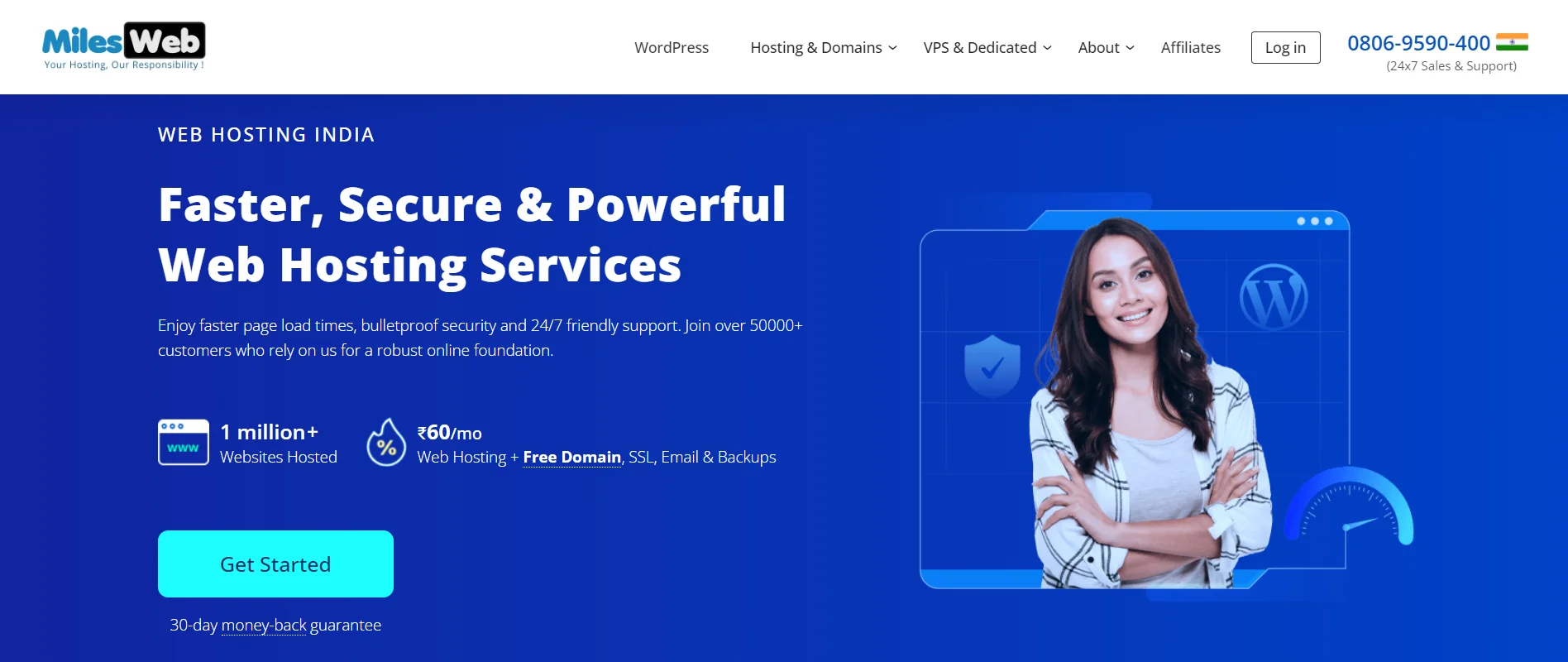
- Choose the Hosting Plan (I recommend going with the Stellar Plan).
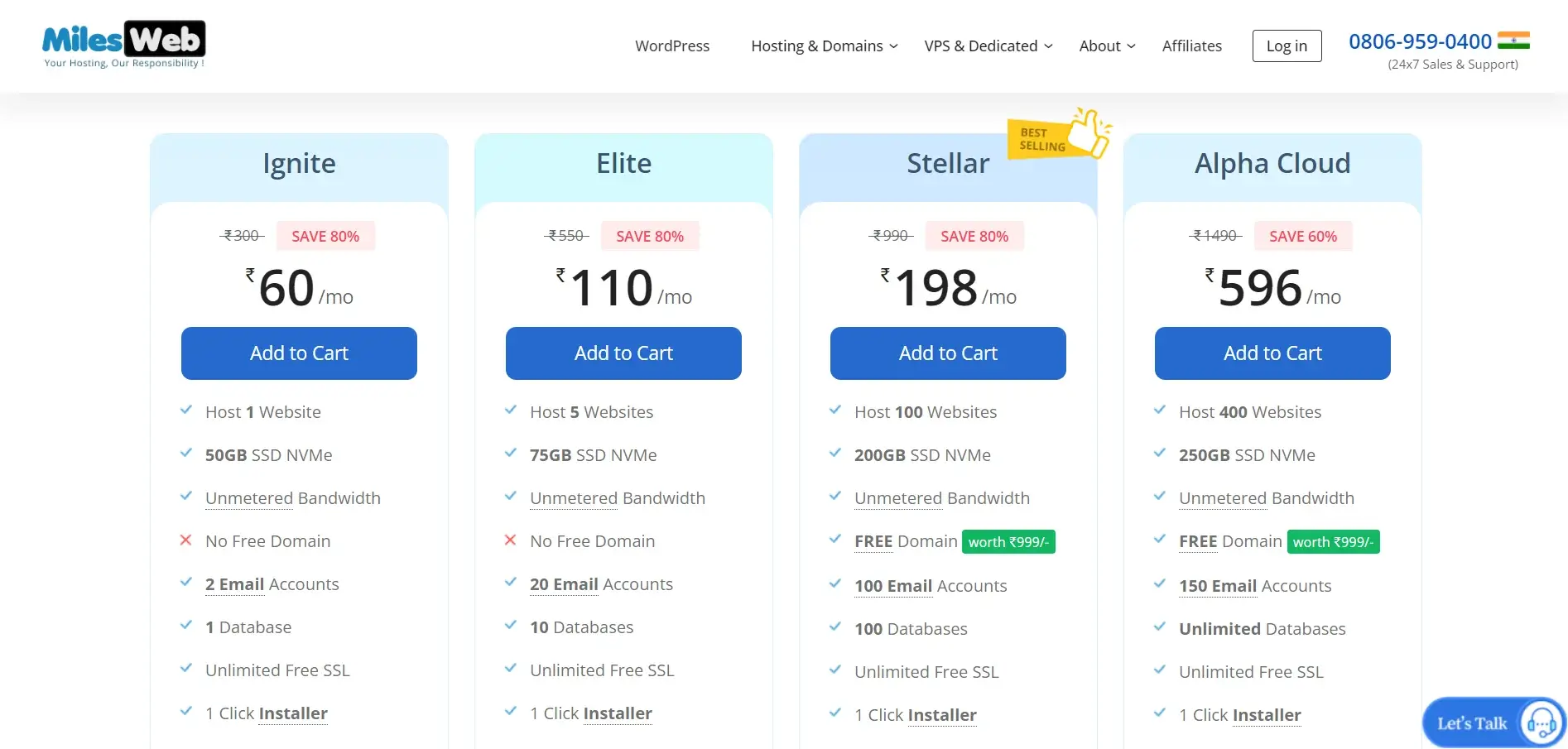
- Enter the domain name you want to register and then click on the add to cart button.
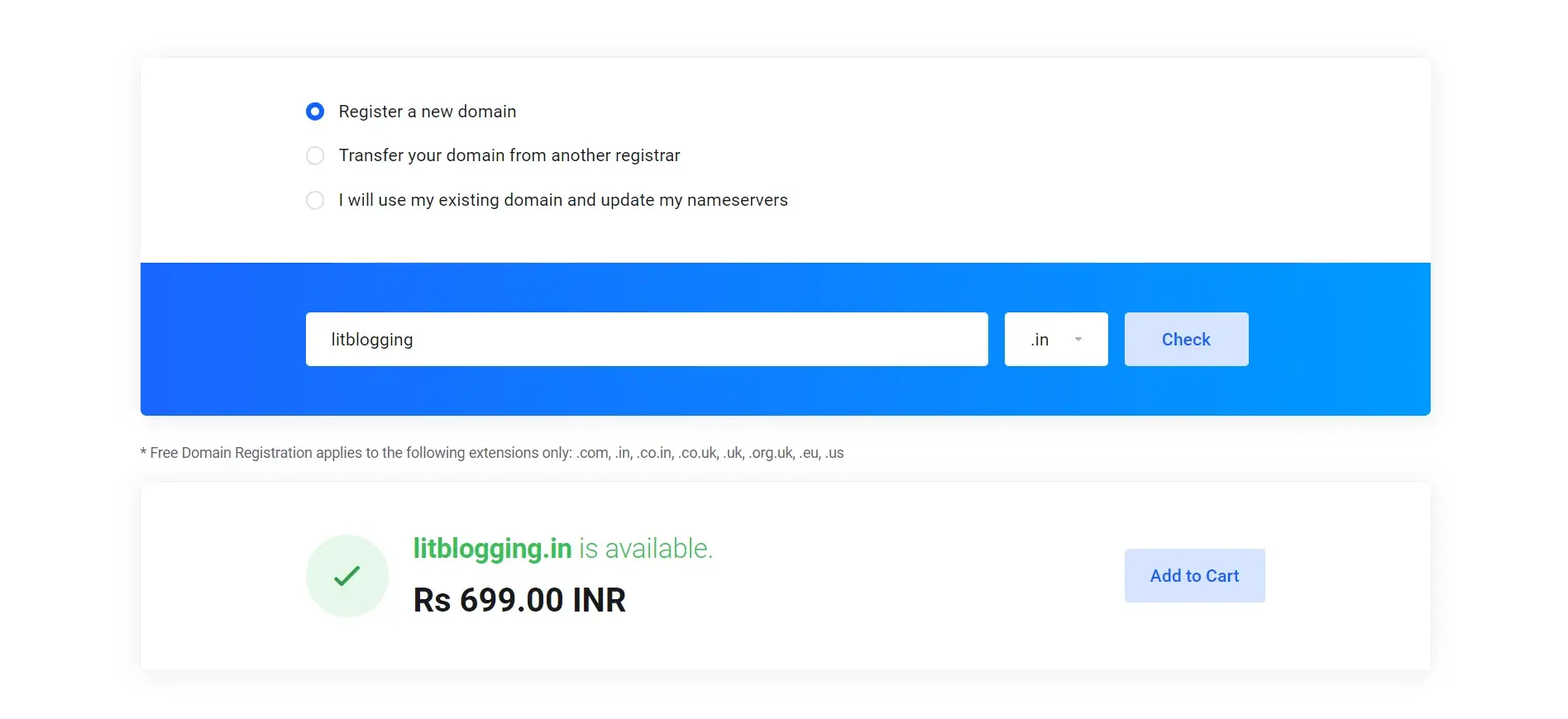
- Now choose the billing cycle and click on continue. (Choose at least an annual plan).
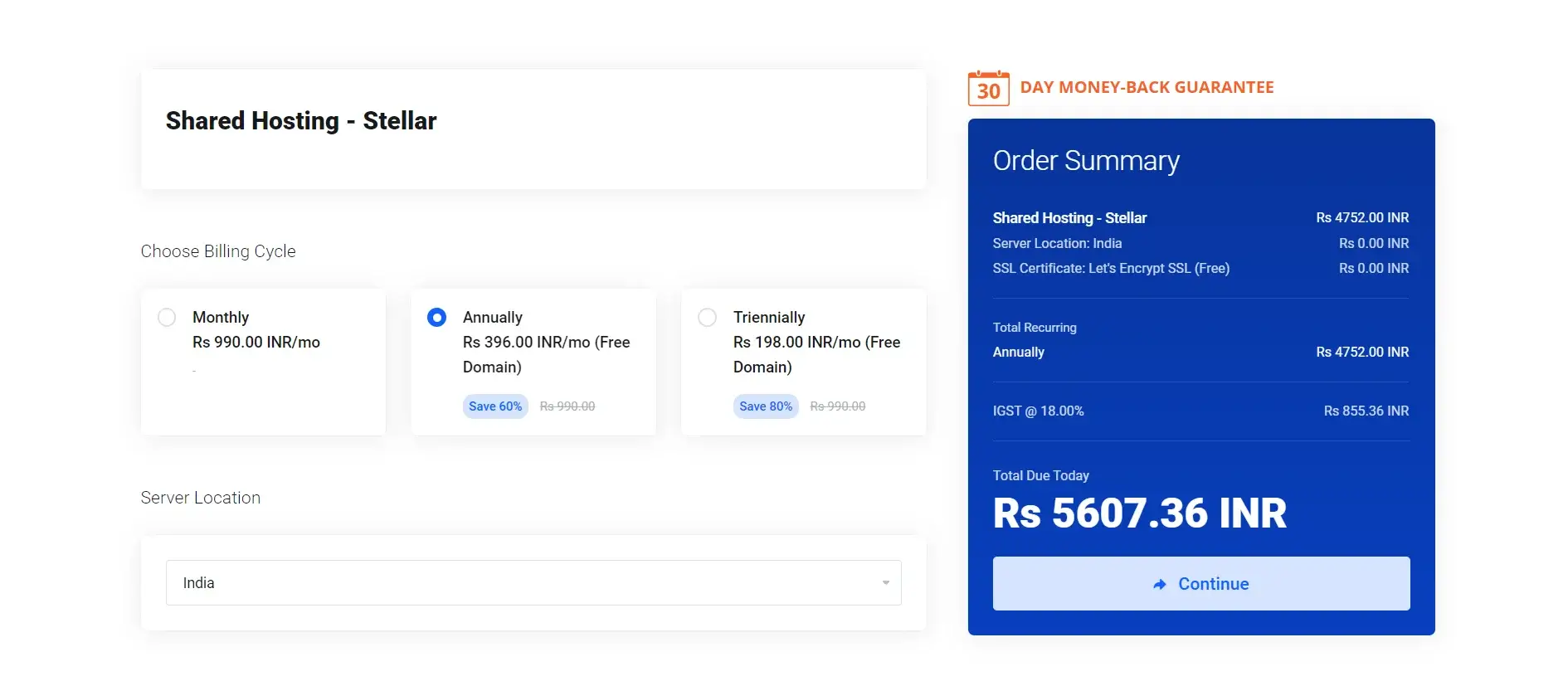
- Here enter our Promo code “AKASH” to get an additional 10% discount.
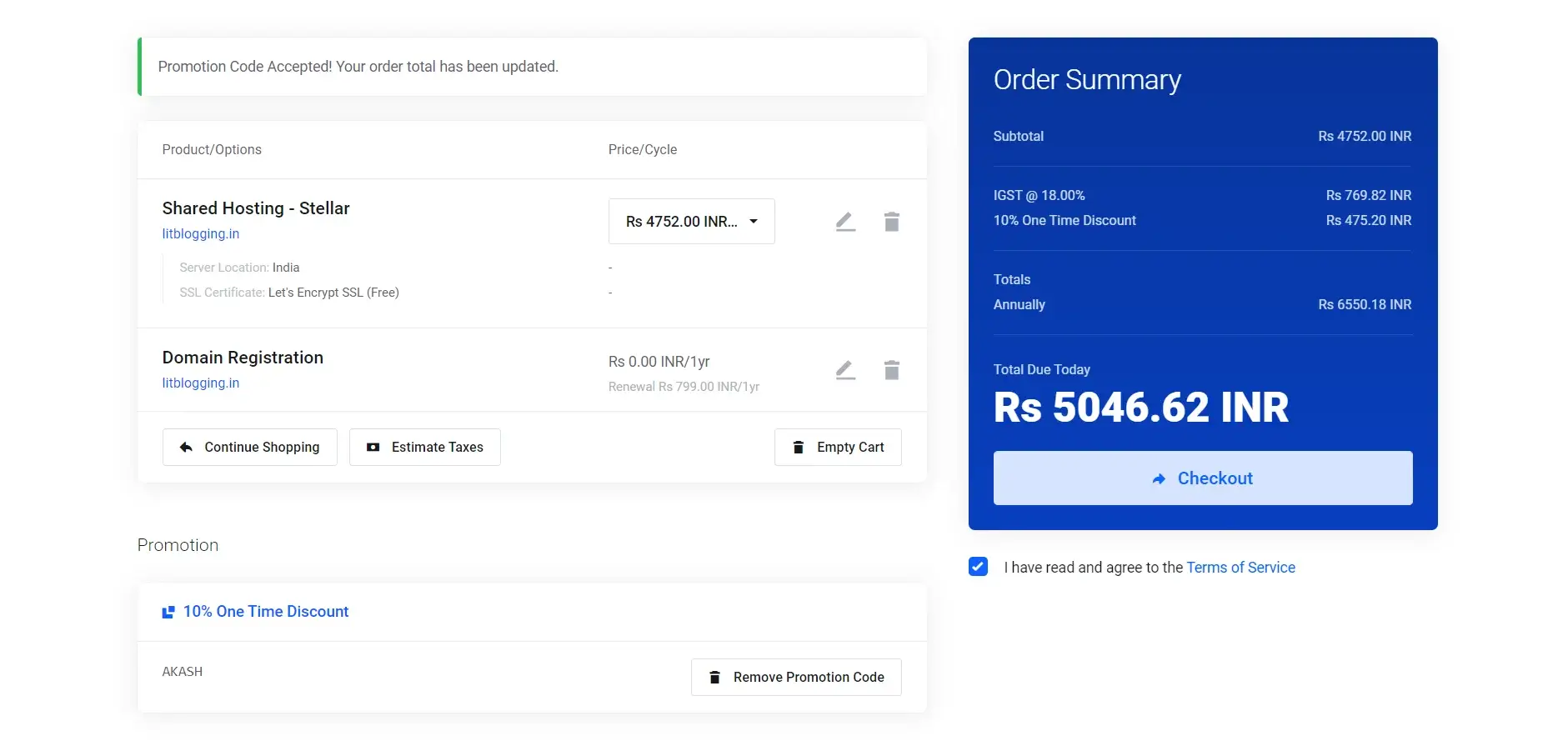
- Enter your basic details like Name, Email, Address, and Password for registration.
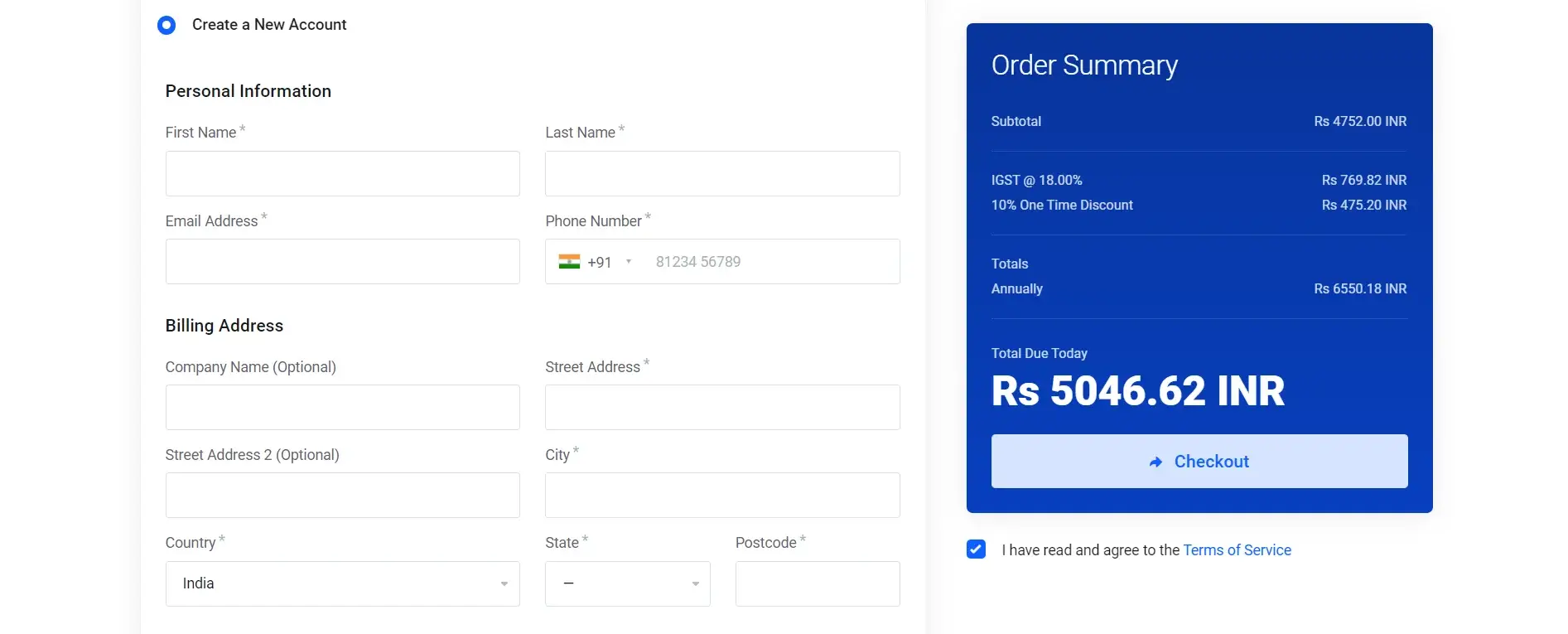
- Now choose your desired payment method (You can pay using UPI, Net Banking, Credit/Debit Card, and PayPal) and click on the checkout button.
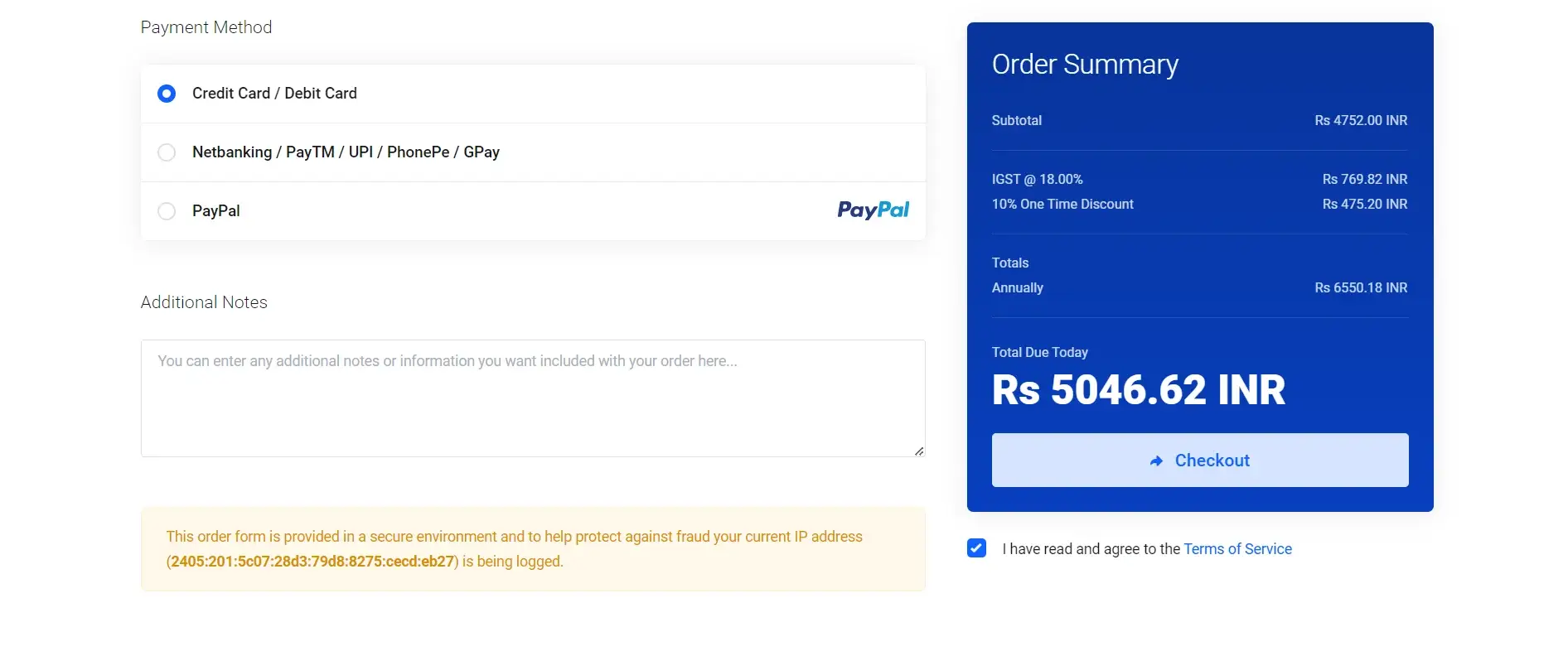
- Now make the payment and your hosting and domain will be ready to use.
Now the next step is to install WordPress on our hosting and domain to start a blog.
5.WordPress Installation
We are talking about starting a blog, so I want to tell you WordPress is not the only CMS that you can use to build your website there are many other CMSs available on the market. But I prefer WordPress.
Now the question is why I am telling you to use WordPress?
There is a strong reason behind this, and the reason is WordPress is straightforward to use also this the most popular and most used CMS in the world is talks about the number of websites that are built on WordPress then Almost 59.4% of websites are using WordPress in this world.
WordPress installation is not complicated; it’s a straightforward process; also, it will take only 10-15 minutes.
So let’s begin the process,
- First of all login to your hosting account.
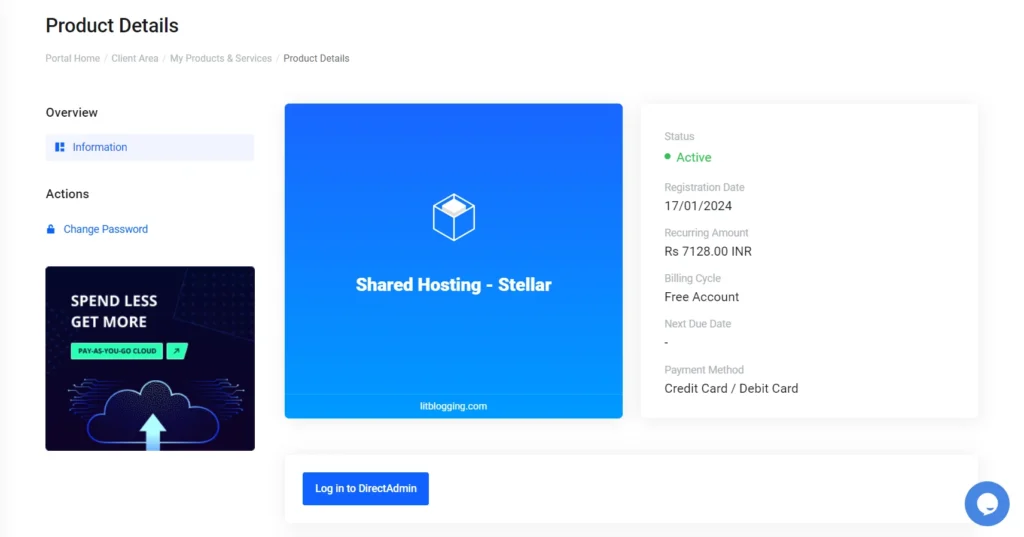
- Now login to your control plan provided by your hosting provider and click on the softaculous app installer.
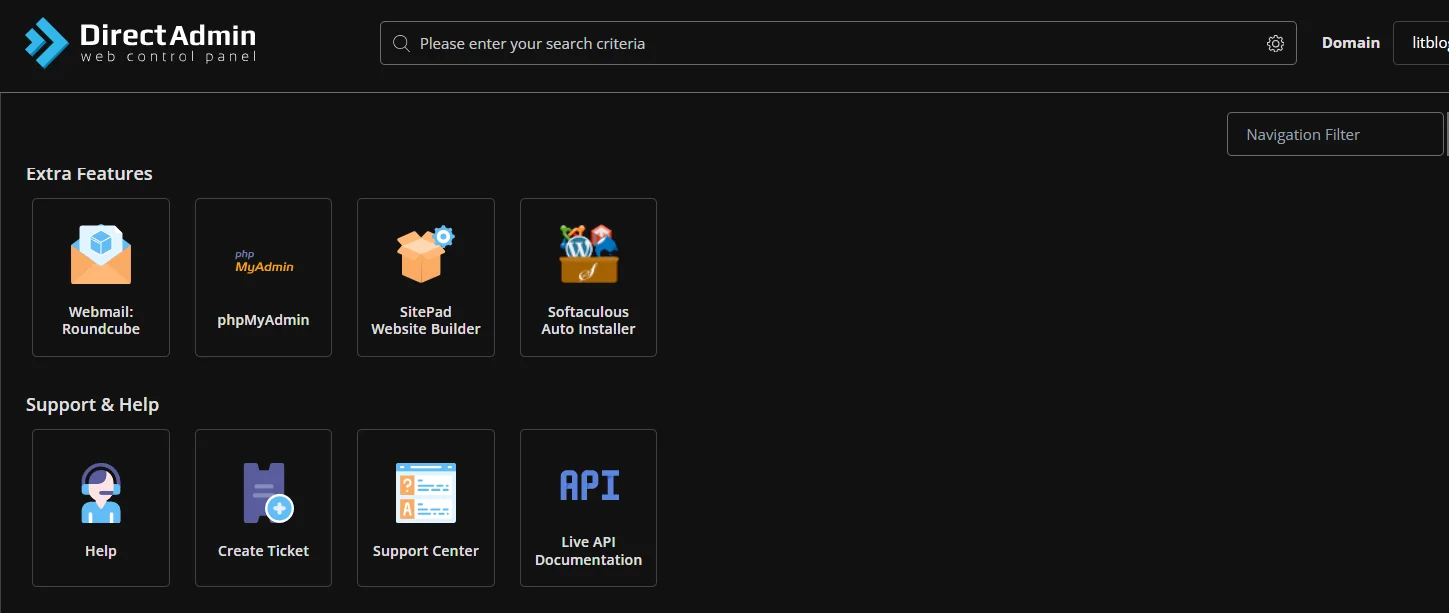
- Here select the WordPress Option
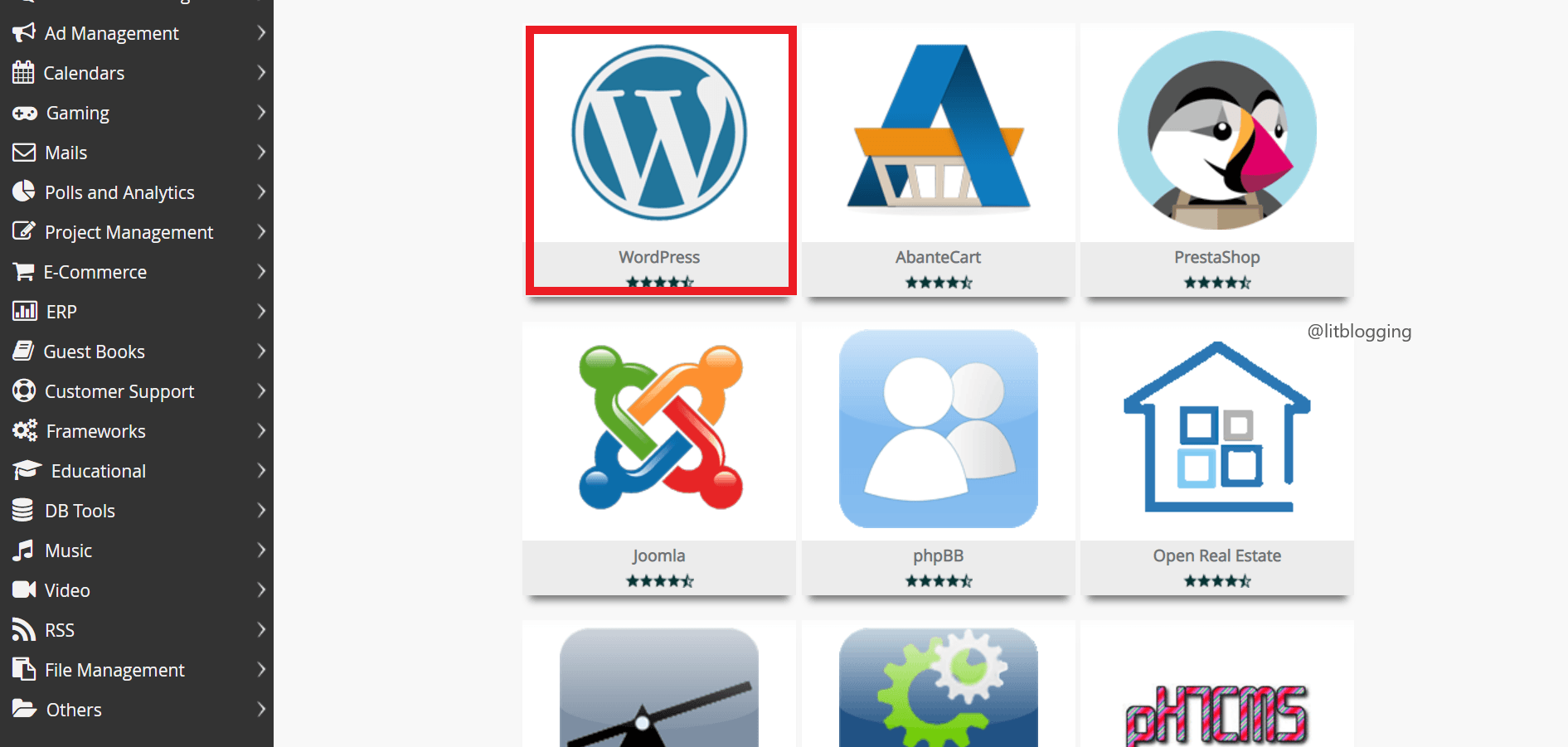
- Now Click on the Install Now Option
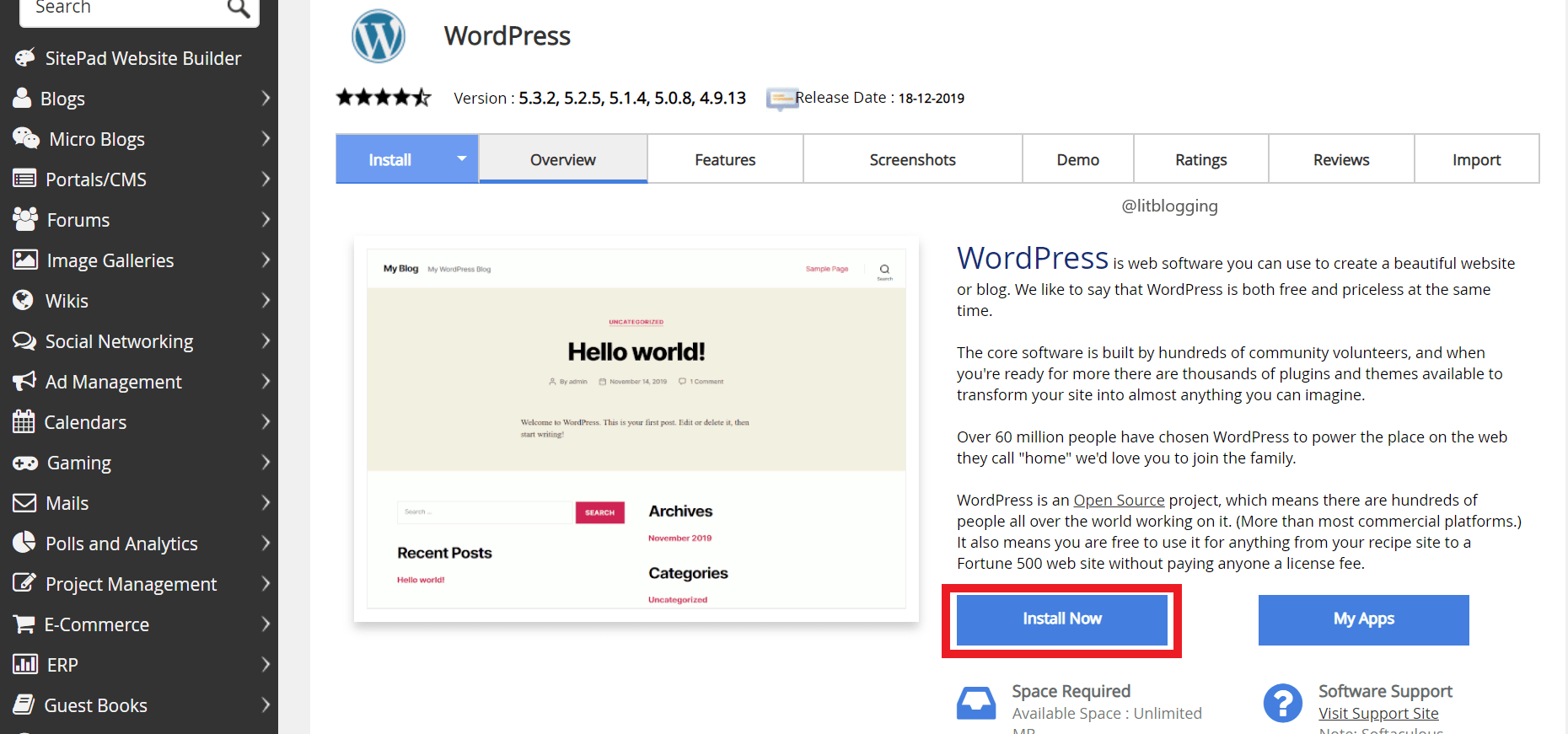
- Enter some basic information about your blog
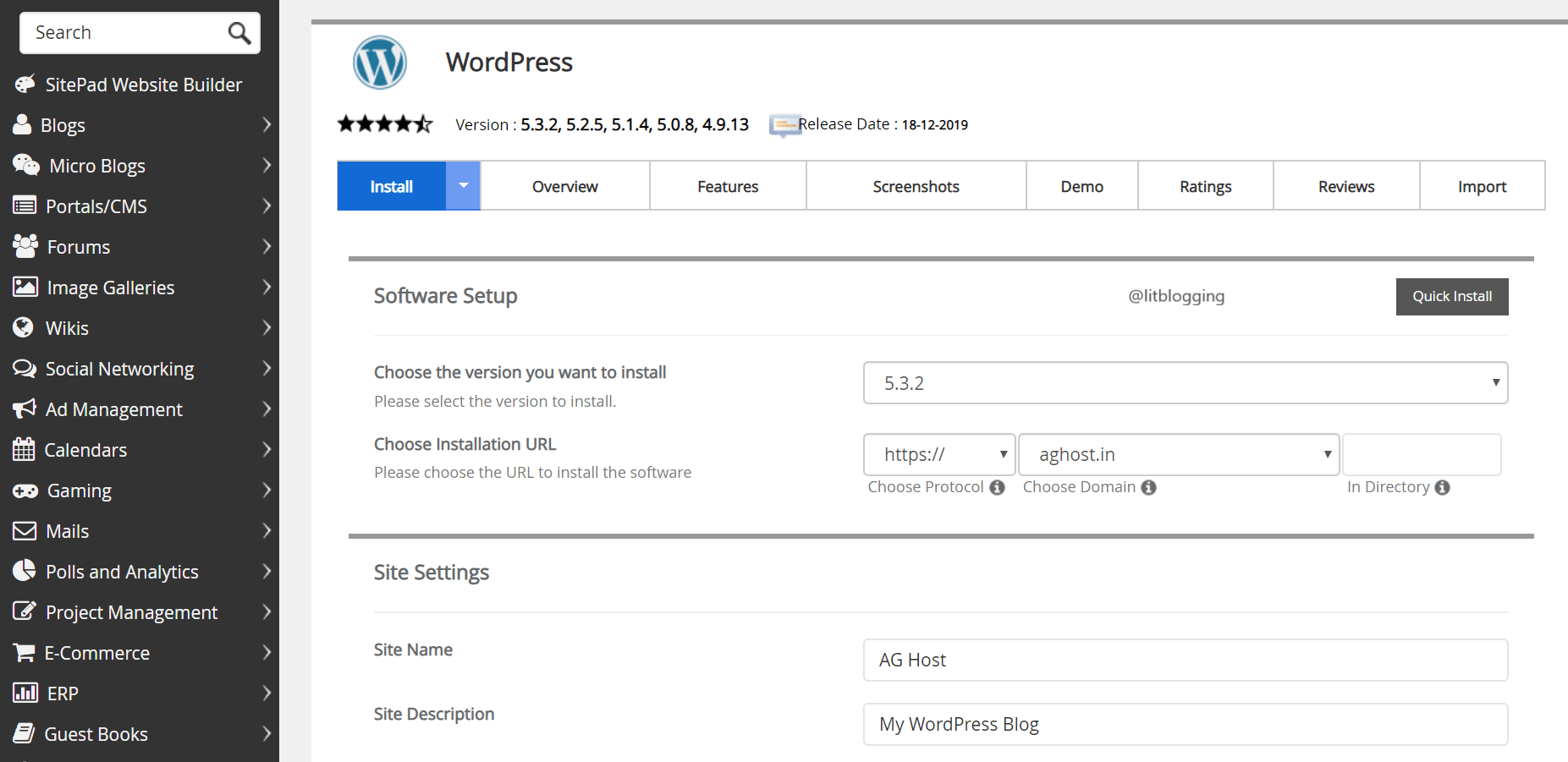
- In the Admin account area fill in your WordPress Login details and click on the install button
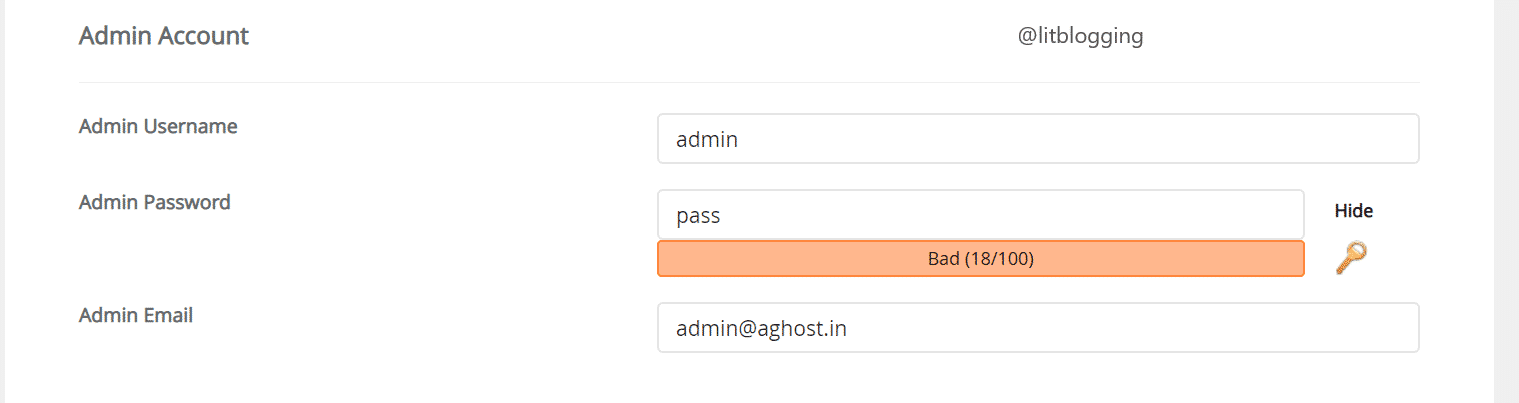
- Done your WordPress installation is complete
You can log in to your WordPress Admin area. To login as an admin just open the following URL in your browser. ( your domain/wp-admin)
Now we are done with getting Domain, Hosting, and WordPress Installation. That your basic website is ready which looks something like the below image.
This your Website look with the default WordPress theme which doesn’t look appealing to your site visitors. So to design a good-looking website first of all we need a WordPress theme.
6. Pick The Right Theme For Your Blog
WordPress is an open-source CMS and there are thousands of WordPress themes available, some of them are free, and some of them are paid. When you search for the WordPress themes on the internet then you will also see a term called nulled WordPress themes.
First of all, we can talk about nulled themes that you can easily get on the internet. But never think to use those themes.
Why?
There are many reasons why every blogger tells you to stay away from cracked or nulled themes.
- Nulled themes increase the load time of your blog, and due to this, you can lose your ranking on the search engine result page.
- Your whole data of the blog will be deleted or corrupted by these types of themes.
- These themes are easily hackable or if you don’t know if your blog is hacked google deindex your blog, and you lose all your ranking and traffic.
- They can use your data without your permission.
What about free themes?
Same issue with free themes. Free themes are also easily hackable and increase the load time of your blog which affects your ranking in the wrong way. So I recommend you not to use free themes.
But wait if you don’t have a budget for the premium WordPress theme then I will tell you about the best free WordPress theme which you can use in your initial days of blogging and when you start making money from your blog your upgrade to the premium version of the same theme which didn’t affect your blog design.
Now is the time to choose a theme for your blog.
So which theme is best for you?
I will recommend you the themes that I use on my all blogs.
I use GeneratePress WordPress theme on all my WordPress blogs. This is the lightest WordPress theme which gives you a fast website loading speed that really important for ranking at the top on the search engine result page.
GeneratePress also provide many premade templates for your blog that you can import in just a single click and your good looking blog is ready.
How to upload themes in WordPress?
After choosing the right theme, it’s time to install that theme,
To install that theme follow the below steps:-
First of all, log in to your WordPress dashboard > Appearance > themes.
- In the theme, section click on the add new button.
- Click on the upload theme and upload your theme zip and activate that theme on your blog.
You installed and activated your preferred theme on your blog. Installing a theme is an easy task but customizing that theme is the main and essential task.
So if you want to customize your theme, click on appearance ➡ customizes, and now you can able to customize your theme. Now you can customize the theme according to you.
7. Attention Grabbing Blog Design
In blogging, Design is also a crucial factor if you don’t have attention-grabbing you are losing a lot of traffic and audience.
So attention-grabbing Design is very important because your blog looks attract the readers and built more trust with them.
You need to think to design an attention-grabbing blog first is a theme that you choose in the above step. Again I want to tell you don’t use free themes if you have budget go with the premium WordPress theme. Because the free themes can’t give you many customization options.
After choosing theme now, you need a page builder plugin to design your blog pages and posts.
But I don’t recommend to go with any heavy WordPress page builder becasue that will increase your blog load time and that will affect negatively on your blog taffic.
So to design a professinal blog with the GeneratePress theme you and easy do it with the WordPress Block Editor and you add some more fuctions and desings your can add gutenberg block editor plugins my faviroute is Essential Blocks Blog Editor.
It’s hard to explain how to desing a professinal blog in the article so here is the video which will guide step by step to desgin a professional blog.
So when you plan to start a blog with that plan, make a budget for some essential plugins and themes that help you to build a money-making blog.
8. Some Essential Plugins For Your Blog
We all want to make a blog that ranks on SERP, and we can make money from that blog. But to make a blog like this, we need some plugins that help us to make a profitable and successful blog.
The best thing about WordPress is it’s an open-source platform for blogging. You can customize your blog in an endless amount of ways, and it starts with WordPress plugins.
You can use plugins to add additional features to your site without any coding skills.
WordPress offers you thousands of plugins with different functionalities, including email marketing, Site speed increasing, and enhancing the SEO of your site.
I didn’t recommend you install hundreds of plugins because they slow down your site speed. Also, it’s quite complicated for website owners to choose plugins to enhance their site.
But don’t worry, I will help you in this I created a list of 5 best plugins for you that you should use on your blog.
If you use these plugins, you will see a boost in your site performance.
1. WordPress Seo Plugins
SEO is an essential part of blogging because SEO helps you to rank your blog at the top of SERP and drive a lot of traffic to your blog.
To make SEO easy there some plugins are available for WordPress, but you need to use only one seo plugin on your blog. There are two most popular WordPress SEO plugins Yoast SEO and Rank Math.
Both plugins are best in terms of SEO, but you need to choose one according to your needs. So for doing that we have already written an article on Yoast SEO vs Rank Math read this comparison post and choose the best plugin for your blog.
Our personal recommendation is RankMath which I use on all my blogs and website.
2. Plugins For Email Marketing
Email Marketing is a very effective way to get traffic to your blog. And the best thing is you get targeted traffic, or if you promote any affiliate product, you will get a high conversion rate on email clients.
Also if you have any articles not ranked on google. Then you can transfer email traffic to that one to boost up ranking for that article.
Tool that I use for email marketing is Convertkit, and in my opinion, this is the best tool for email marketing. I used a lot of email marketing tools, but I didn’t get the result that I want.
Most of them send emails to Spam or promotion folder due to I didn’t get good traffic. Then one of my friends told me about convertkit.
Believe me
This is an impressive tool I get an 80-90% open rate and all emails that I sent to my subscriber are directly sent to their inbox.
So get free access to convertkit. This offer is only for our unique readers grab it now.
3. Plugin to speed up the blog
You already know that speed is one factor for your site to rank your blog in search engines and many plugins available that said they speed up your blog, but I use one plugin, and many other pro bloggers use the same plugin.
WP Rocket is a plugin that helps you optimize and make your website faster. I recommend you to use this plugin this is a paid plugin but if you are looking for an alternative to this so you can go with autoptimize plugin.
There are many other things you need to do. If you want to speed up your blog, so check out nine ways to speed up WordPress blog to increase your site speed.
4. Anti Spam Plugin
Many times, a lot of people make spam comments on your posts. So anti-spam plugin helps you if someone comment on your post and comment looks like Spam, so this plugin automatically removes it.
5. Social Sharing Plugin
You all know the importance of social media. You can get massive traffic from social media also when you start a blog. It helps you to drive traffic to your blog.
Social Snap is a social sharing plugin I like this plugin because this plugin helps you to drive traffic on your site from social media platforms like Facebook, WhatsApp, Twitter, and many more.
These are some plugins that I use to start a blog. All of these plugins are awesome and very important for a blog if you want to make a successful blog.
Never go with nulled or cracked plugins because these types of plugins are easy to hack by the hacker, and by this, you lose all your website data.
9. Setup Your Blog’s SEO
Now we are done all the basic thing from getting domain for a blog to desiging it. Now the next step is setting up your blog backed which is really important to live your blog in the internet. Without doing this thing your blog don’t get any traffic or may be not even indexed on any search engine. So make sure you carefully setup all the things that mentioned below.
So if you are thinking to start a blog and believe without doing SEO you can’t rank on Google or any other search engine. You need to do SEO if you want to earn from blogging or going to start a blog.
First thing in SEO is your blog should visible for search engine crawlers to crawl your blog pages. You can easily check this on WordPress so to check that your blog is visible or not to the search engine follow the below steps:
- Login to your WordPress dashboard
- Navigate to settings – Reading
- Here you will get the last option called “search engine visibility” make sure you uncheck this box.
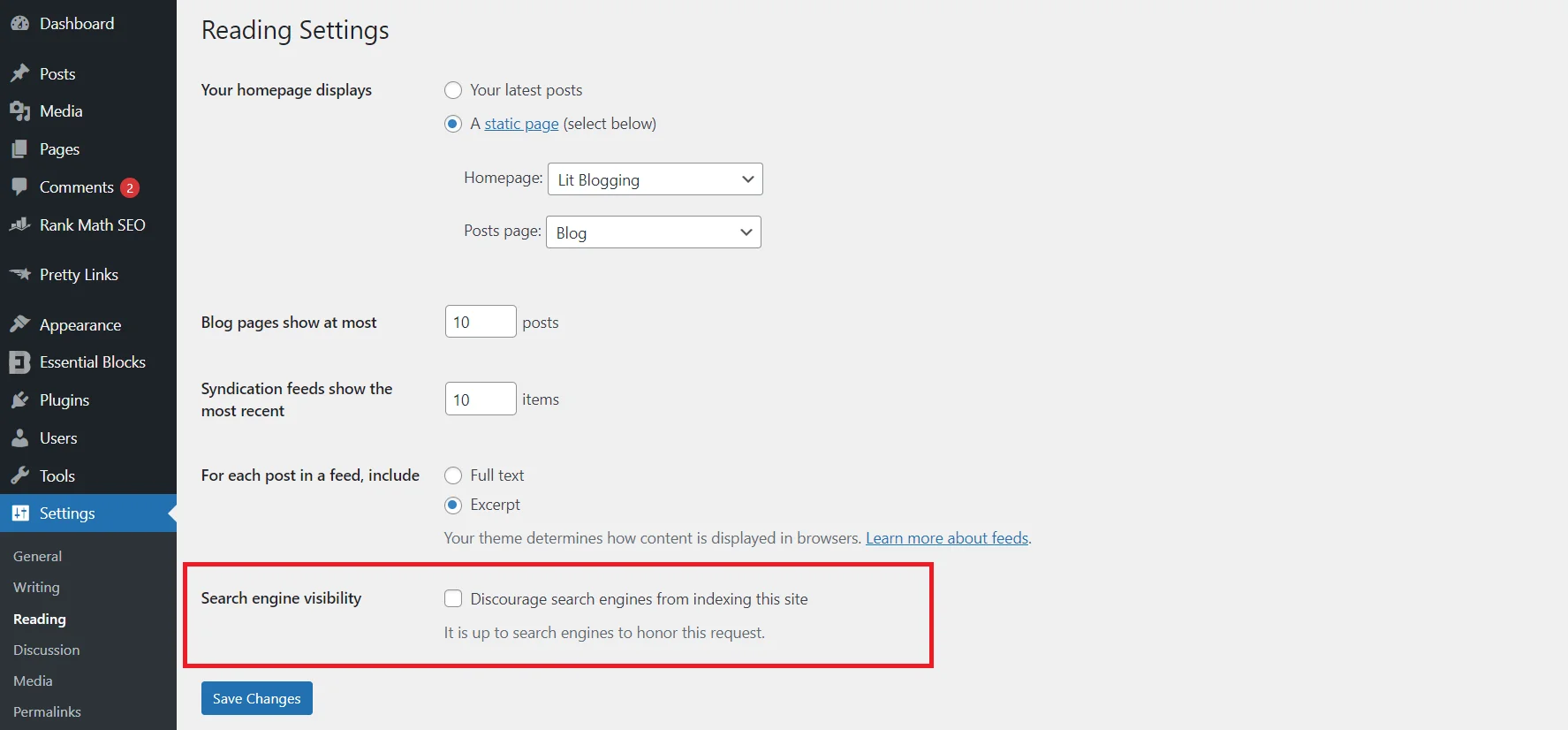
- Next thing is you should have SEO friendly permalinks If you don’t know what is permalink it is the URL of your blog posts and pages.
By default, your permalink is set to “yourdomainname.com/postID.”
But, This not only looks unattractive also it’s not good from the SEO point of view as well.
So, before you start writing content on your blog, make sure to set an SEO-friendly permalink structure. To set an SEO friendly permalink follow the below steps –
Login to your WordPress navigate to Settings ⇒ Permalinks.
You can choose any from a couple of options. But I will recommend going with the “Post name” structure because most high-ranking blogs follow this structure.
So choose the “Post Name” structure and save the settings.
- These are the to settings that you should do on your blog. Once you completed both the settings properly it’s time to connect your blog with Google Search Console, Google Analytics, and Bing Webmaster.
If you are not familiar with these names let me give you a breif about them.
Google Seach Console: It is an amzing tool that comes from Google itself on GSC you can error on your blogs pages, number of pages indexed by google, core web vitals scores, and other important SEO things about your blog.
Google Analytics: It is again an amzing tool from Google which helps you to moniter your blog traffic. On google analytics you will get detailed information about your blog visitors like demographic information, time spent on your blog by visitors, and many more details about your blog visitors.
Bing Webmaster: It is an amazing tools made by microsoft. It is same like GSC. GSC shows information about google and Bing Webmaster shows you your blog details and seo errors and other information for rank or make your blog visible on bing.
How to connect blog with Google Search Console
- Goto the Google Search Console Website.
- Here you will get two option to connect your blog to GSC (The best one is URL prefix method) enter your blog URL here and click on the contine button.
- Now you have to verify blog ownership for that you get five different methods as shown in the below image. (Here the easist method is adding HTML tag to your website).
- To add HTML tag to your blog we will use and free WordPress plugin “Code Snippets”.
- After installing “Code Snippets” plugin to your blog navigate to Code Snippets section in your WordPress dashboard.
- Under Code Snippets go to Header & Footer option. Here paste the the HTML tag in header section.
- Now go back to your Google Search Console and click on the verify button.
- It will take few seconds and after that your website will be verifed and added sucessfully to Google Search Console.
How to connect blog with Google Analytics
How to connect blog with Bing Webmaster
SEO is not ending here. SEO is a vast topic that we can cover in our future posts on SEO.
10.Create Content For Your Blog
Here I will help you to create your first stunning blog post. Let’s Start,
To create a blog post, you have to go to WordPress dashboard ⇒ Post ⇒ Add New
Here you can start writing your first blog post
So let me give you some pro tips to make your first blog post awesome and SEO friendly.
- First of all, do some keyword research around your niche, and by searching, you will find many awesome keywords for your first post that are easy to rank.
Note:- Try to use long-tail keywords because they are easy to rank.
- Make a catchy eye title using that keyword you can use numbers and power words to make it awesome.
- You should add some images for making your article more attractive and easy to read; I strongly recommend you make your article lengthy and more in detail, write an article of at least 1200-1500 words.
- Use words like I and You to make connect with your readers and try to don’t take copyright images from google. I recommend you always use copyright-free photos. To use copyright images you can use the below website these websites provide you 100% copyright-free images.
List of websites that provide copyright-free images
You have successfully created your First Blog.
As you can see, learning how to start a blog is very easy, but you need to consider your options very carefully to turning your blog into a profitable money-making business.
Now it’s your turn
I told you how to start a blog from scratch, and I hope after reading this post, you can start a successful blog.
If you find this article useful share it with your friends and family, keep visiting Lit Blogging to learn more about Blogging, SEO, and Affiliate marketing.
https://litblogging.com It is the best site I have ever visited about money!
You’re doing a great job! Keep going! Good luck!
🙂
Thanks buddy
Akash, this article is in-depth, An in-depth article gives so much value to the reader.
After reading this article, everyone should read this blog post to know how to start a blog.
Thank you Akash for writing this value-packed article!
Amazing Article!
What an massive guide bro on how to start a blog you describe each and every detail so we dont need to read another guide on it.
Glad you like it.
Nice article written on how to start a blog. Loved to read this article.
Keep it up this amazing spirit.
Regards
Sagar
Glad you like it Sagar
Hey Akash,
Wonderful article man. You have written in a simple format which will be useful for beginners aswell as advanced blogger.
And an elobrated post with all necessary information
Thanks for sharing the article my friend
Avinash P
Great Work!!!
Very Informative blog, thank you for sharing information.
I had a blog on blogger.com… But sure will migrate to wordpress in future… 👍🏻