
I am living in India and Want to know “How to start a blog in India” and make money through blogging. Blogging is not just a way to make money online this is an amazing business that you can run from anywhere in the world. You just need a laptop and an internet connection.
But wait before starting any business you should know about how to start and run that business so that you can make money through it instead of losing money on it. Blogging is not just making a website and writing content it is a business like any other traditional business.
The only difference is you need a very small amount to start your blogging career but wait you can also start a blog for free. But in this article, I am going to help you in starting a professional blog and monetize that blog to make money through it.
Before moving forward with the topic of this article I want to tell you something very important that maybe no one else tells you. But my motive behind starting this blog was very clear I want to help everyone who really wants to start a blog as a business and who wants to work on it with full potential. So before starting anything you need to make a mindset for that.
You should believe in yourself first and stop comparing yourself to others because everyone has a different way of working and thinking. Once you make the mindset to start a blog as your business then you are all set to go now no one can stop you from making a successful blog.
If you still have some confusion like can you really make money through blogging? So let me show you some examples of bloggers from India who are making a lot of money through blogging just by using a laptop.
Here is the list of Indian bloggers with their estimated earnings.
- Harsh Agarwal
ShoutMeLoud is one of the most popular blogs all over the world and it is run by Harsh Agarwal an Indian blogger. Mr. Harsh Agarwal posted his last income report in 2017 and in that report, he shared that he made $52,434 through his blog. If we convert it into Indian currency then it will be around 42 Lakhs which means 3.5 Lakhs per month.
Shocked? This was the income of 2017 and now he making 4 times more than this. Wait one more important thing this amount is made from just one blog and he is running many other blogs. So now you can imagine the potential of making money through blogging.
- Anil Agarwal Founder Blogger Passion
There is another blog called BloggerPassion.com which is run by Anil Agarwal. He is a full-time blogger and has been blogging since 2010 and making a really good amount of money through his blog. Recently he published his income report according to that report he made around $160000 in 2021 and if we convert it into Indian currency then it will be around 1.2 crores. This means he is making more than 10 lakhs per month through his blog.
As you all know blogging gives you the opportunity to make money from all over the world not just from India. So above I share the income of some Indian bloggers now let’s see the income of bloggers from other countries.
- Adam Enfroy
Adam Enfroy is the founder of adamenfroy.com he started this blog as a side project in 2019 and within 2 years he made $1 million from this blog. He shared his 2021 income report on his YouTube channel where he showed that he made $1,544,769. You can find his complete report on his YouTube channel.
So, I think now you completely understand the potential of blogging and the amount you can make through blogging.
Now you may think is this the right time to start a blog in India? I can completely understand because as you see blogs like Bloggers Passion and Shout Me Loud were started 8 to 10 years ago. But in the above income report, you see Adam Enfroy made millions of dollars through his blog in just 2 years.
So you just need the right guidance and the right path to start a blog and you can make a successful blog in less than 6 months. Now let’s see how you can start your blog and make money through it.
Steps to Start a Blog in India
Starting a blog is not that complicated many people make it too complicated by saying some hard big words. But starting a blog is easy if you get the right guidance. There are only three terms that you need to learn to start a blog.
Three main terms to start a blog.
- Technical (Setting up the domain, hosting, WordPress installation, and some other technical things)
- Content (Creating content in the right way)
- Link Building (Part of SEO)
If you learn these terms properly then you can make a successful blog but let me clear one thing these are basic terms that I share with you so that you can start with a proper roadmap. Every term I mentioned above has multiple things to do that I will tell you one by one.
So if I can simplify it more for you to start a blog we need to do three things that I mentioned above and will do it in a proper order first will cover the technical part, the second is content creation, and the last is SEO or Link Building.
So now let’s begin with the steps to start a blog.
1. Niche Selection For Blog
To start any blog the first thing we need is the topic on which we want to share information on our blog. Like on Lit Blogging, I share content about blogging so my blog niche is Blogging. So first you need to decide on which topic you want to start a blog on.
You can choose a niche according to your expertise or interest. But while choosing a niche you need to analyze the niche potential so that you can’t waste time in a niche where you can’t make money.
Choosing a blogging niche is not hard you can easily do it by reading a guide on How to pick a profitable blog niche.
Now you know the topic to start a blog let’s move to the second step which is choosing a blog name.
2. Choose A Perfect Blog Name
Your identity is your name everyone knows you by your name, right? I am sure you know the importance of your name. It’s the same for your blog name it is the identity of your blog so choosing a good name for your blog is necessary.
There are some basic things that you should consider while choosing the blog name.
- Blog name should be short (One word or maximum two-word name)
- Should be easy to produce so that the audience can’t be confused by the name
- It will be better if the name is related to your blog niche like ours “Lit Blogging”
These are the basic things that you should consider in the blog name. If you are still confused about choosing a blog name then you can use the Lean Domain Search tool. This tool helps you to choose blog names just by entering your blog niche.
This tool also shows you the available domains for your blog name so you can easily choose the name of which domain is available for registration. Let’s see how to use this amazing name-suggestion tool.
How to use Lean Domain Search
- Go To Lean Domain Search
- Write your niche in the search box
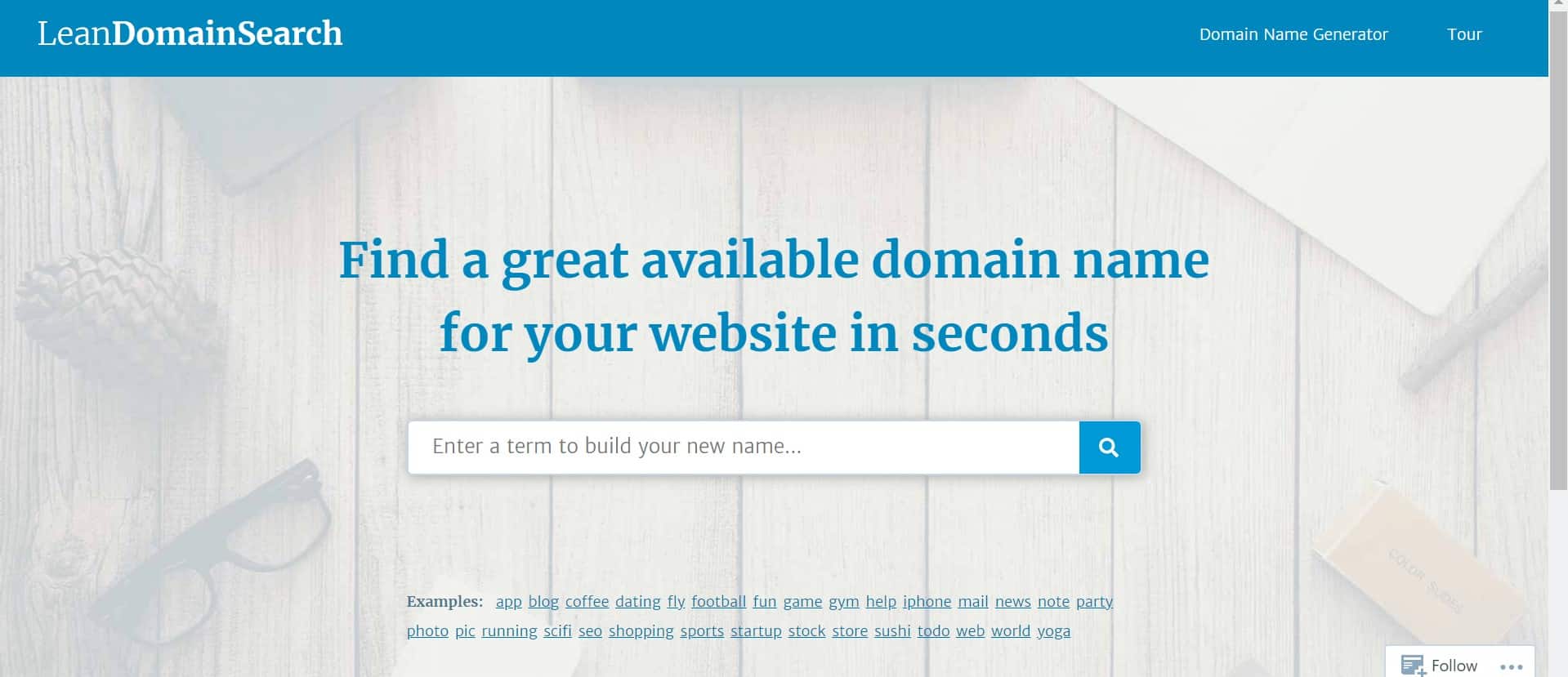
- Here are the domain names of your niche to choose anyone that you like.
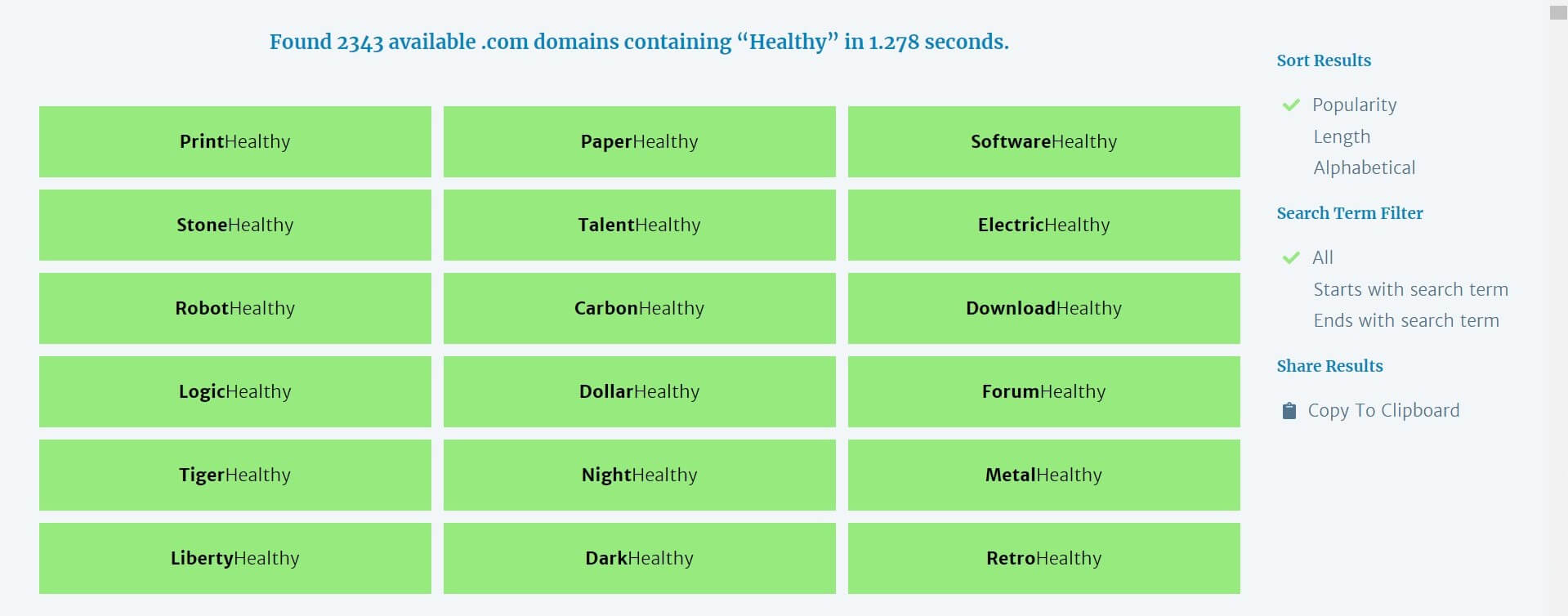
Important Tip – Try to choose the domain with the .com extension because it is a universal domain extension. You can rank in any country with this domain extension without any additional settings.
Once you decide on the blog name now time to register your domain name and get hosting for your blog.
3. Register Domain & Get Hosting
If you are just hearing about blogs and don’t know about domain and hosting then let’s see that first.
What is a domain?
The domain is your blog address which users can use to open your blog in any web browser like Chrome, firefox, safari, and more. Ex. our blog domain is “litblogging.com” and whenever you enter this address in any browser you will land on our blog.
Now you may get a question how can you get this domain for your blog?
First, let me tell you every domain name is unique a domain is only assigned to a single blog or website once someone registers any domain name you can’t get that until their registration expires.
So now let’s see how you can register a domain name for your blog.
To register any domain you need to buy it from domain registrars there are many domain registrars and I shortlisted some good domain registrars for you.
But wait you can get these domain names for free as well. Want to know how? If yes then read the next step.
What Is Web Hosting?
Web Hosting is storage where all of your website data and files will be stored. This storage will be provided by web hosting companies. There are many technical things to check before purchasing hosting.
Because hosting is the base of your blog every single data of your blog will be stored on the hosting servers. I know now you say well that you are a beginner and don’t know how to check all these things. So don’t worry I already did this thing for you and selected the best web hosting provider.
If you want to start a blog in India then I strongly recommend Bluehost Hosting. Bluehost hosting is recommended by WordPress itself.
Features of Bluehost Hosting
- Free domain for 1 year
- Free SSL Certificate and CDN
- 24/7 Customer Support
- Unmetered Bandwidth
- Automatic Daily Malware Scan
These are some amazing features that you should know about Bluehost hosting there are a lot more technical things about hosting that you can check out on Bluehost’s website.
Now let’s see how to register and get hosting for your blog.
Here is a simple step-by-step tutorial on how to get started with Bluehost hosting as a beginner.
Click this Special link to visit the Bluehost India website and scroll down to choose the hosting plan.
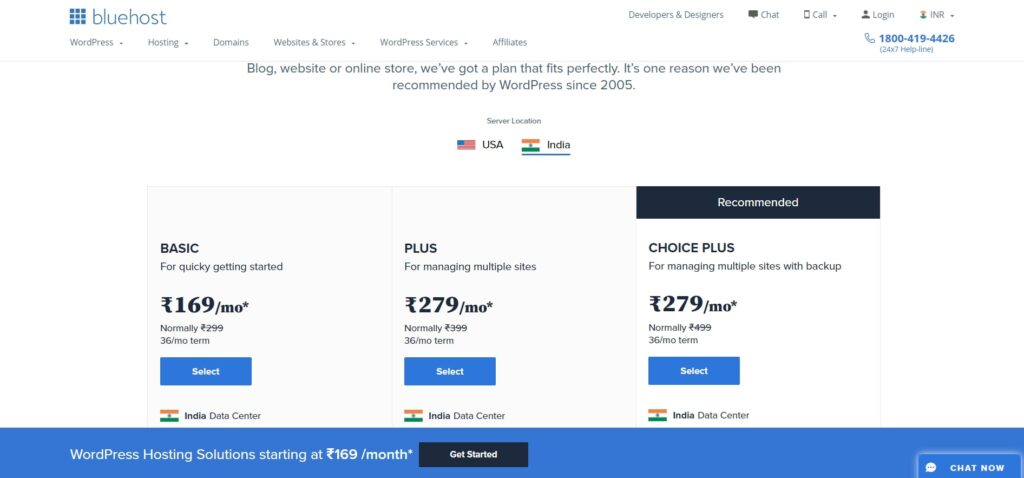
Choose a hosting plan according to your requirements and the number of websites you want to host.
Once you select the hosting plan on the next page enter your domain name. Here enter the domain name you want to register or if you already bought a domain from another registrar then you can choose the second option “use a domain you own”.
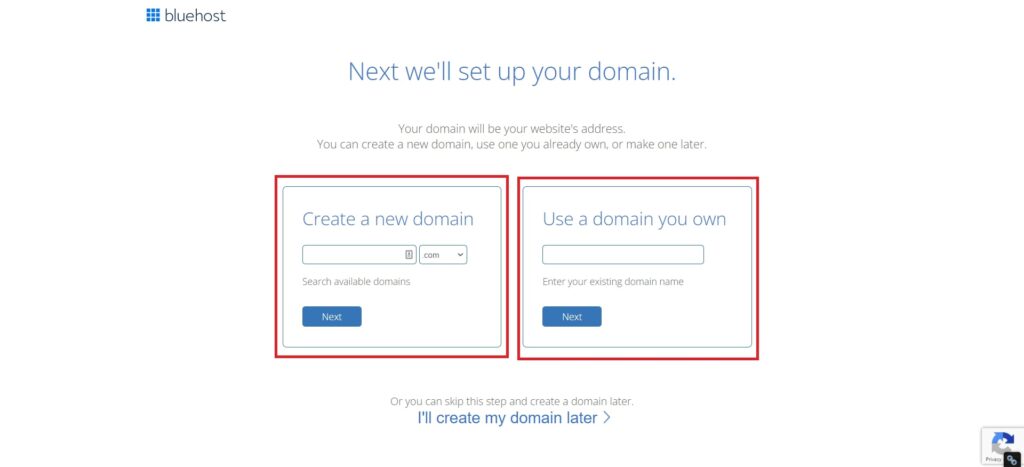
Now enter account information like your name, email, address, etc. After that hosting package information like billing cycle and extra add-ons of the hosting plan.
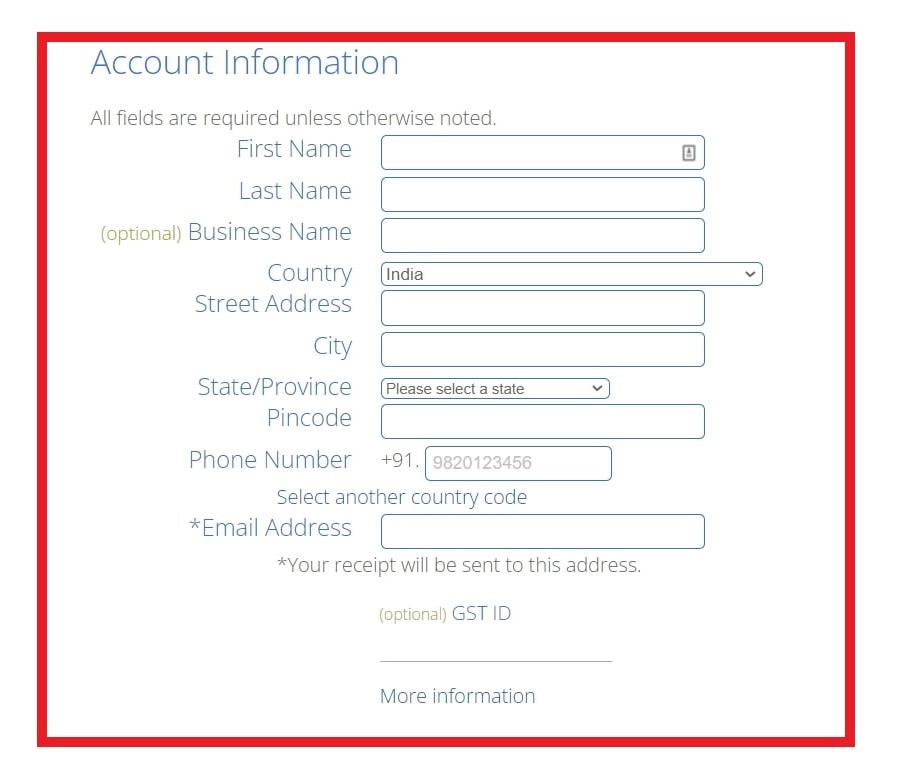
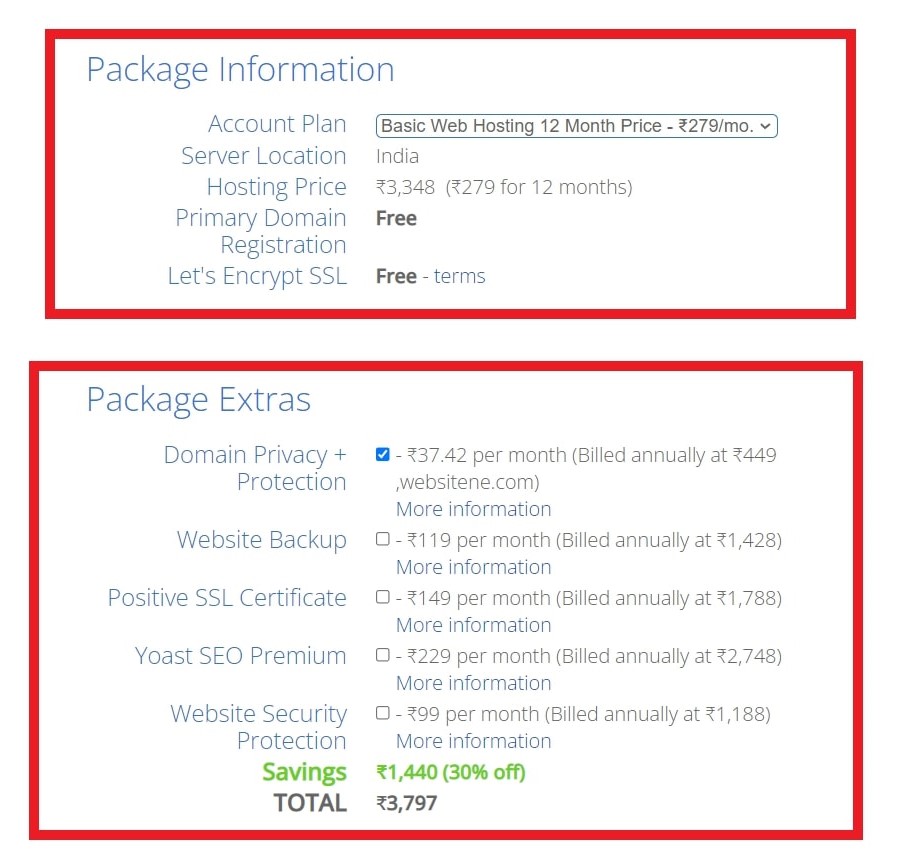
Now just make the payment using your preferred payment method. Bluehost India supports the following payment methods “Credit/Debit cards, Net Banking, UPI, E-Wallets, and more.
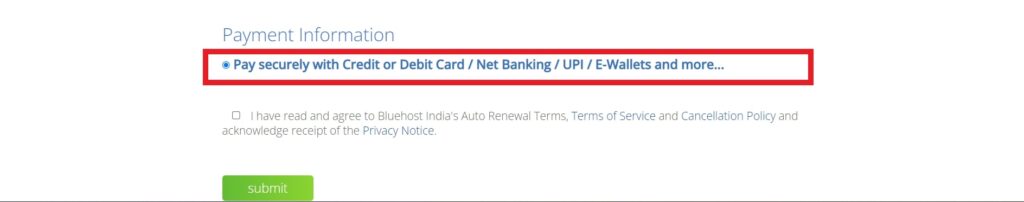
Once you make the payment successfully. Congratulations now you are an officially happy member of the Bluehost community with your very own domain name and web hosting plan!
Next, let’s see how to install WordPress on your blog so that you can start creating content on your blog.
4. Install WordPress to start a blog
The best thing about Bluehost hosting is it automatically installs WordPress. You just need to set up a password nothing much. Let’s do it and start setting up WordPress.
Once you complete the payment you will get a welcome message from Bluehost.
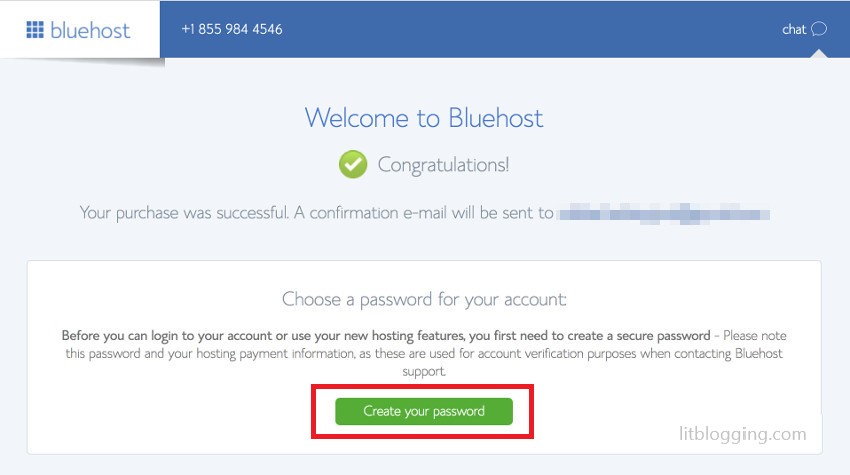
Now to continue with WordPress click on the green button saying “Create your password”.
On the next page, you get the form to set a password for your Bluehost hosting account.
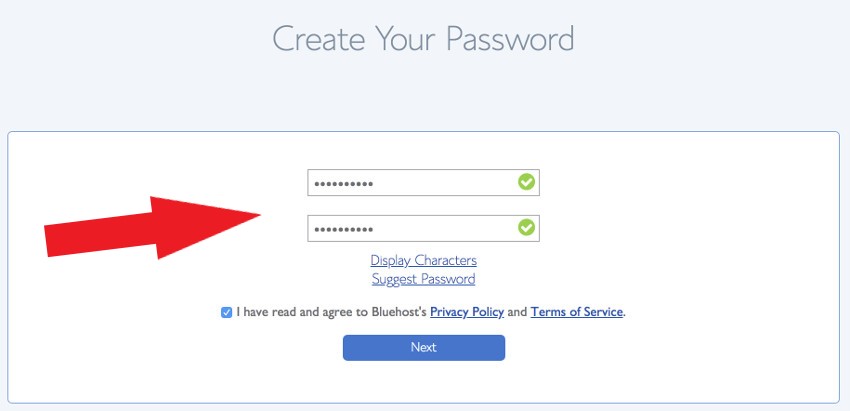
Here enter your desired password and click on the next button.
In the meantime Bluehost automatically installed WordPress on your blog and when you click on the next button it will take you to the next page to choose the theme for your blog.
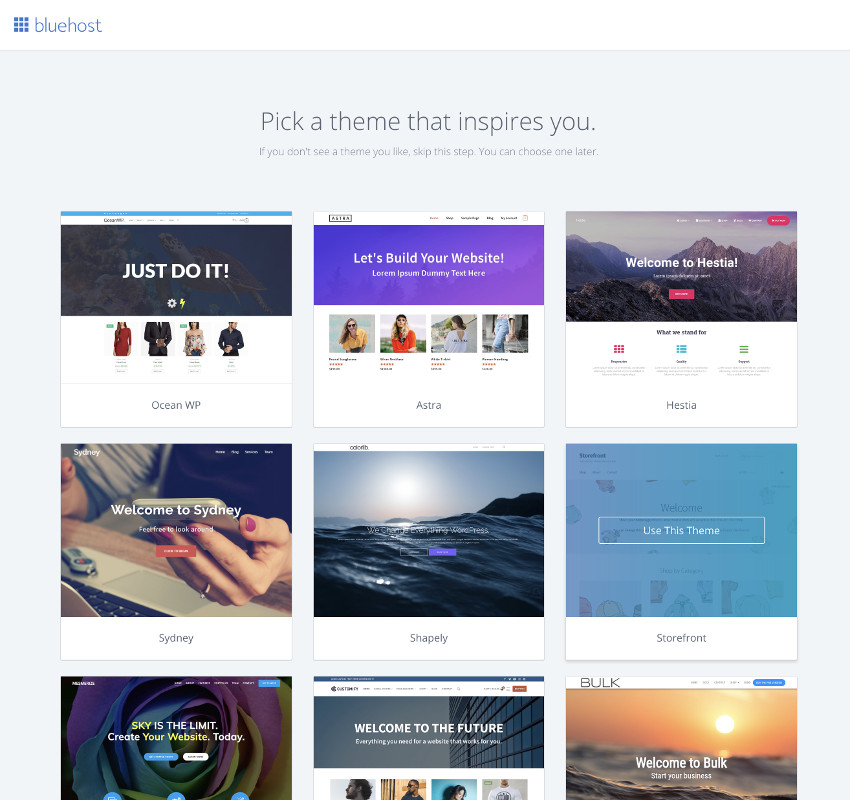
If you are not sure which theme will be the best for your blog then don’t worry you can skip it now I will tell you about the best theme for your blog.
Now you will be redirected to the dashboard of your Bluehost hosting account.
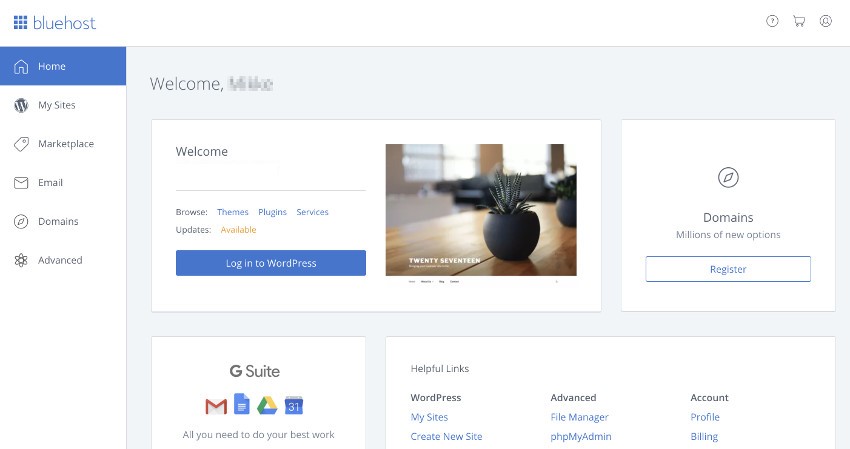
From this dashboard, you can manage your websites, domains, and other settings. In the middle of the page, you will see a newly WordPress installed blog and you can access your WordPress by clicking on the blue login button.
All the technicalities are over now. Your domain and hosting are ready now.
Now let’s move to the interesting part. Here we will see the daily or weekly tasks that you need to do.
After all, a blog will be considered successful if readers find it helpful. To perform daily or weekly tasks like content creation, designing, updates, etc. you need to login into your WordPress dashboard.
There are two ways to access your WordPress dashboard one is through your Bluehost account. Login to your Bluehost account and click on the “log in to WordPress” button.
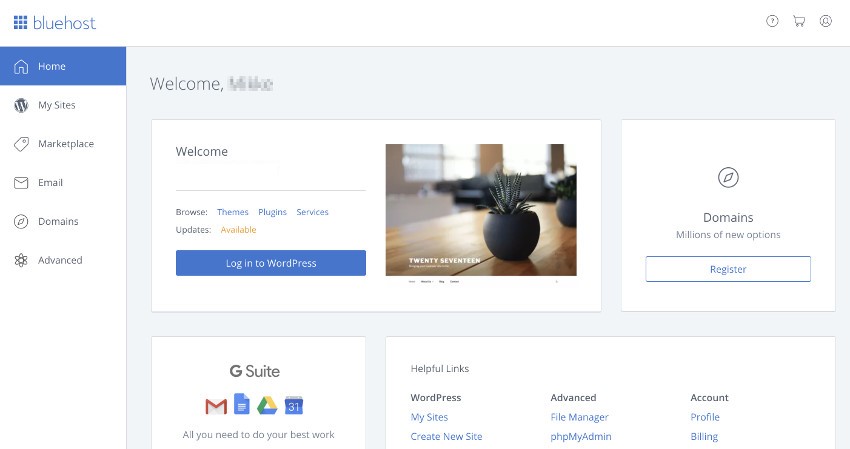
I know it’s not convenient for frequent login. So here is the second way to log in to your WordPress dashboard. Open your browser and add /wp-admin next to your domain.
Ex. if your domain is example.com then login to WordPress using “example.com/wp-admin”.
This URL will redirect you to the login page of WordPress now enter your username and password and hit the enter button.
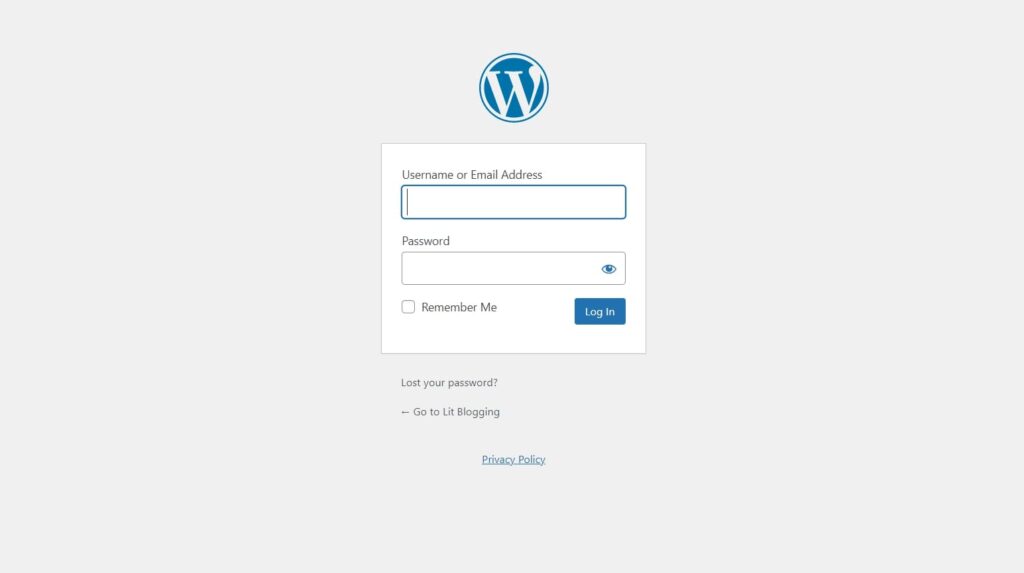
If you are not sure about your username & password then check the email you got from Bluehost your login details are mentioned in that email.
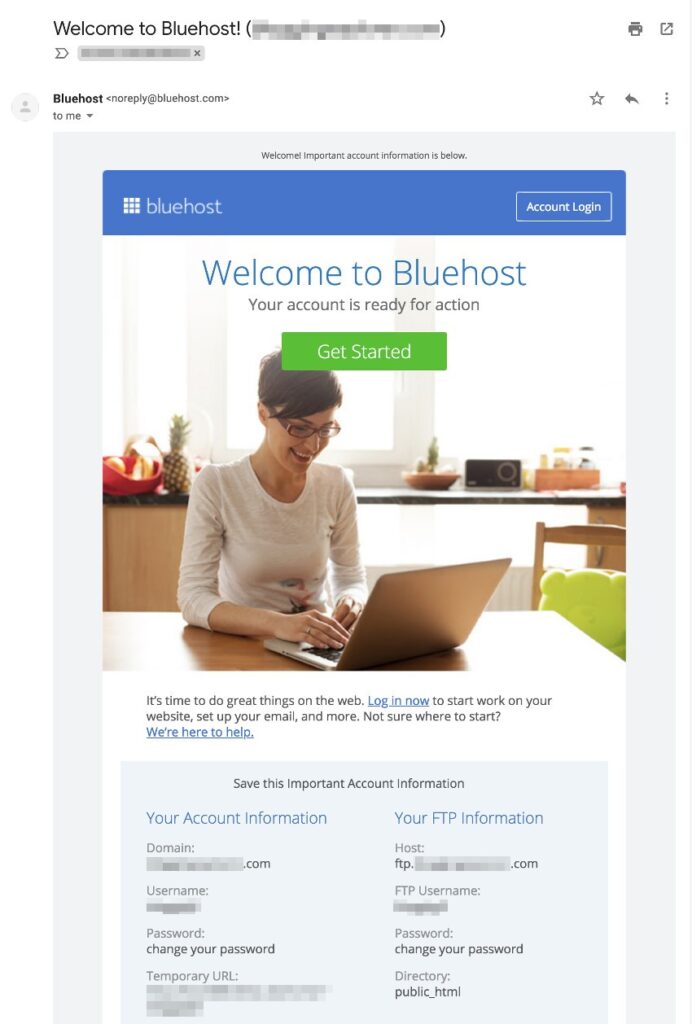
Once you log in, You will see the WordPress dashboard or Admin Pannel this is the place from where you are going to work. Everything on your blog will be controlled through this dashboard.
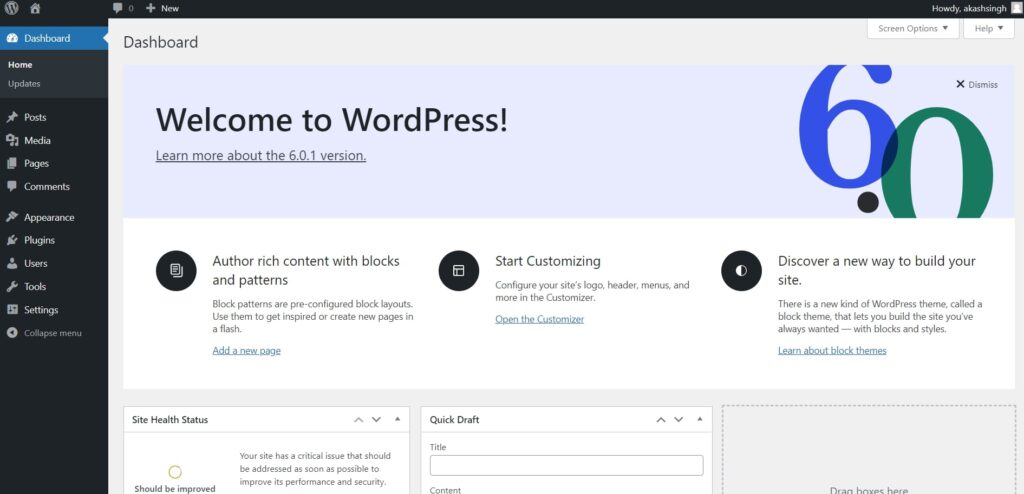
Now let me introduce you to the WordPress dashboard. On the left side of your screen, you will see all the options to manage your blog. Let’s know about them one by one.
- Posts – Write, Edit, and manage your blog articles.
- Media – Upload and manage media files like images and videos.
- Pages – Create individually customized pages like contact, about, and others.
- Comments – View, Approve, and manage comments written by visitors on your blog articles.
- Appearance – Find, Upload, Install the WordPress theme, and customize your blog design.
- Plugins – Search, upload, and install WordPress plugins on your blog to add amazing features and design elements.
- Settings – Manage WordPress settings like permalink, default blog, and home page.
5. Choose a theme for your blog
The theme is the basic need for any blog all designs and customization that you see on any blog are made by using a WordPress theme.
For WordPress, you get both free and paid themes there are a lot of free WordPress themes that you can find in the appearance section of your WordPress dashboard.
However free themes have limited customization options. Also, they contain a lot of unused code which affects your blog load time. One more thing in some there are chances that your website will be hacked.
So I always recommend you to invest in a good WordPress theme after all this is a business. But wait if you don’t have the budget to invest in a premium theme then you should go with trusted free themes.
Also, theme directly affects your blog load time and if don’t know let me tell you load time is a ranking factor for Google. So if you want to rank your blog article in SERP then you should consider fast load time. You can also check out the best ways to speed up your WordPress Blog.
Along with blog loading speed whenever we read an article on any blog we see if the article is presentable then we always spend more time on that blog to read the full article and sometimes we also check other articles on that blog.
So blog design is also an important factor and the theme will help you to design a presentable blog.
So now the question is which theme you can use on your blog
I always recommend the theme that I personally use and on Lit Blogging, I am using the GeneratePress theme. I am using the premium version of GeneratePress but GeneratePress also has a free version with some limitations.
So If you want to invest in the premium version of the theme and want to use all the features of the Generatepress theme then you can get it by clicking on the below button.
Once you get the theme you need to install it on your blog. If you don’t know how to install a WordPress theme then follow the below steps.
Login to WordPress Dashboard > Appearance> Themes
- Login to your WordPress dashboard go to the Appearance section and click on the theme option there.
- On the top of this page, you will see a button saying “Upload Theme” to upload your theme.
- Click on the upload theme upload your theme zip and activate that theme on your blog.
Now you successfully installed the themes on your blog. You can customize the theme look from the appearance section available in the WordPress dashboard.
Note: Many people will say to you that they will provide premium themes for free or at a low price but wait stay away from them all those themes are nulled themes and contain a lot of malware and hidden codes that affect your blog speed and also your website will be hacked because of those nulled themes.
Also, some people try to sell those themes by saying it is a GPL theme but there is nothing like that all those themes are nulled/ cracked and contain malware.
6. Important Plugins that you must use
You are going to start a blog and nowadays every single thing matters your blog design, Speed, Features, etc. and you can’t do it without plugins.
This is the best thing about WordPress you can add any feature that you want just by adding a plugin and also you can design your blog in the way you want by using WordPress plugins.
But wait it is ok to install plugins for every single thing? Honestly, I don’t recommend that I always suggest using fewer plugins because adding too many plugins increases your page sizes and affects the load time of your blog.
So what’s the solution? As I said I don’t recommend using too many plugins but you can use plugins that don’t affect your blog in the wrong way. Also, try to find a plugin that provides multiple features instead of using a separate plugin for every feature.
Also, there are some plugins that you should use on your blog because these are important for your blog. A few plugins like security plugins, SEO plugins, etc.
Here are some important plugins that I recommend using on your blog.
1. Page Builder Plugins
The page builder plugin helps you to design your blog. With the help of page builder plugins, you can design every single page and post separately. There are two most popular page builder plugins that everyone is using to design their blogs first one is Elementor and the second is Thrive Architect.
Both are drag-and-drop page builders you don’t need to write a single word to design just drag the element you want and drop it on the page.
You need to use only a one-page builder plugin If you ask me which one I choose to design my blog then my answer is Elementor because it is more user-friendly and easy to use.
You can get the plugin you want by clicking on the below buttons.
2. WordPress SEO Plugins
You should use an SEO plugin because the SEO plugin helps you to perform your On-Page SEO tasks also it helps you to write SEO-friendly articles by giving multiple suggestions like focus keywords, SEO-friendly URLs, word count, and many more.
These two popular WordPress SEO plugins are Rank Math and Yoast SEO. Both are really amazing plugins and both have every SEO feature that you want in an SEO Plugin. I personally use Rank Math on my blogs because it has some extra features that Yoast doesn’t. But you can use any one plugin on your blog.
To know more about both plugins check out the details comparison article Yoast SEO vs Rank Math.
3. Best Plugin For List Building
List building is an amazing way to re-engage your audience also I highly recommend you start building a list from day one. Wait do you know what is list building?
List building is creating a list for email by collecting emails from your blog visitors. You can do it by using email marketing tools.
Why do I recommend you start building an email list from day one?
- You can get traffic on newly published articles even if they are not ranked on SERP.
- Re-engage with your audience by sending them an email
- It will increase your sales by promoting products to your email list users
- These are just a few amazing benefits of email list building there are a lot more benefits of the email list.
Now you know why you should start building your email list from day one.
The question you may have now is how to build this email list.
To build your email list you need an email marketing tool where all your emails will be stored and you can send emails to all the email list Subscribers at the same time in just one click.
There are a lot of email marketing tools nowadays I recommend you to use Sendinblue’s all-in-one marketing platform and the best thing is you can use it for free.
Yes, the free version of Sendinblue has some limitations but for beginners, it is the best email marketing tool. Also once your email list grows then you can switch to the paid plans of Sendinblue. To know more about Sendinblue you can read our detailed Sendinblue review article.
4. Plugin To Speed Up Your Blog
As I told you above your blog load time is a ranking factor which means the fast-loading blog has a higher chance to rank at the top of SERP.
There are a lot of things that slow down your blogs like javascript, unused CSS, and many more. The issue is you can’t fix these issues manually so to minify these codes to speed up your blog you need to use a cache plugin.
The cache plugin has a lot more different features that will help you to enhance your blog load time. Now the question is which cache plugin you should use.
There are many cache plugins some of them are free some of them are paid but here I highly recommend you to use the WP Rocket plugin to speed up your WordPress blog this is a paid plugin but it is totally worth paying for WP Rocket.
5. Social Sharing Plugin
We all know that social media is growing rapidly every single day and you can’t imagine how much traffic you will get from social media platforms. Some bloggers are making thousands of dollars only from social media traffic.
So to get traffic from social media you need to add a social sharing option to your blog articles and you can do with the help of the Social Snap plugin. You can try it by clicking on the below button.
Now you are done with almost everything to start a blog. we learned from choosing the blog name to converting it into a website. But wait we all start the blog to make money from it and to make money from a blog you need traffic without traffic your blog is useless.
There are two ways to get traffic on your blog one is marketing through paid ads and it will cost you a lot of money. But the second way to get traffic on your blog is really amazing you can get millions of traffic through SEO.
So now I am going to tell you about the second option which is SEO.
7. Basic SEO Settings You Should Do
SEO is a very vast topic I can’t cover everything about SEO in a single article. But here I will tell you the basic SEO settings that you should do just after creating your blog. These are settings that everyone should do because if you can’t then these settings will affect your ranking and also may create other issues in your blog.
To learn more about SEO check out our blog’s SEO section.
Let’s Start with Basic SEO,
The First Thing is your blog title and description. Make sure to create an eye-catching blog title and description.
You can easily do it with any WordPress SEO plugin.
Blog title and description – Make sure your blog title is not larger than 55 Words if you write a big title it does not look good or your CTR will decrease. Also, write your blog description under 150 words and also add words that define your niche this helps the user to know about your blog.
Permalink – The second thing that you need to do is set up an SEO-friendly permalink for your blog articles. The permalink is the URL of your blog post and page. The default WordPress permalink is set to
“your domain/PostId”
But this permalink does not look good also it’s not SEO-friendly. A short permalink will attract readers and it helps you to rank faster on top of the search engine result page.
So, before start writing on the blog make sure you set an SEO-friendly permalink.
Follow the below steps to set the permalink-
Login to WordPress dashboard ⇒ Settings ⇒ Permalink ⇒ Choose “Post name”
You get a couple of options here but I will suggest you choose “Post Name” because this is SEO-friendly and also looks good.
Search engine visibility – Make sure your blog is visible to search engines because if a search engine can’t find your blog then you will not get organic traffic to your blog. To check this follow the below steps –
Login to WordPress dashboard ⇒ Settings ⇒ Reading ⇒ Untick the discourage search engines from indexing this site
These are the few basic SEO settings that you should do. SEO is divided into three parts technical, On-Page, and Off-Page and you can learn more about all three parts in the SEO section of our blog.
Now an important thing is pending that you should do because this part will help you grow your blog and track your blog performance.
8. Connect Your Blog With Webmasters
Connecting your blog with webmasters is really important. Because it helps search engines to know your blog and also helps you to track your blog performance. Every search engine has its webmasters but there are two most important search engines from which you will get maximum traffic first one is Google and the second is Bing.
Google’s webmaster is called “Google Search Console” Here is the guide on how to connect your blog to GSC. To connect your blog with Bing Webmaster you can follow that guide on how to connect your blog to Bing Webmaster Tool.
Now the most interesting part of a blog comes in “Creating content” Let’s see how to do this.
9. Write First Blog Post
This is the main part of any blog after all the motive of every blog is to provide useful content to the readers.
But just creating content and publishing it on your blog is not enough because your content is only useful for the readers if they find it when they search for it in the search engines. For that, you need to create SEO-friendly or you can say SEO-optimized content that ranks higher on the search engine result page.
Writing a blog post is not that hard but new things that you need to keep in mind while writing your blog post to make it user-friendly and also SEO-friendly.
Mistakes that almost all newbies are doing
- Copy content from other blogs is the biggest mistake never copy others’ content write your own content google never ranks copied content so if you are doing copy paste then you are just wasting your time.
- Using Copyrighted images: Using images directly from Google or other websites. Instead of that, you can use Canva to create your own images.
- You also check out our complete information about mistakes that newbie bloggers make.
Now let’s see how to write SEO-friendly blog posts.
How to write your first stunning blog post?
Some basic things that you need to follow while writing a blog post.
- Keep your blog post title under 55 words.
- Write a blog post Description under 150 words.
- Use a short paragraph that is easy to read.
- Write a blog post larger than 2000 words.
- Use media files like Images and Videos to make your blog post interesting and attractive.
- To interlink in the post you can use Link Whisper internal link-building tool.
- Also, give a link to other branded websites.
Congrats Your Blog is ready to rank on Google or other search engines.
10. Earn Money From the Blog
This is the ultimate goal behind starting any blog. So, first of all, I want to clear up one confusion most new bloggers think that they can make money only by using Google Adsense but it’s not true.
There are multiple methods to make money from your blog and here are some of them-
- Affiliate Marketing (Promoting other’s products and you will get a commission for that)
- Creating own paid products like ebooks, courses, and services as well.
- Sponsored Ad placement
- Sponsored blog articles
- Using Ad networks like Google Adsense, Media.net, and many more.
I know as a new blogger you want to know how to use Google Adsense on your blog so for you, I created a detailed article to Get Google Adsense approval within 24 hours.
Also, Google Adsense is not the only ad network there are many other ad networks like Media.net, Adsterra, and A-Ads that you can use to monetize your blog.
You can check out the Adsterra review and A-Ads review to choose the best ad network for you.
FAQ – How to start a blog in India
How I can earn money from blogging in India?
There are multiple ways to make money from your blogs like Adsense, Media.net, Adsterra, Affiliate Marketing, Sponsored Articles, Paid Ad Placement, and many more.
Do bloggers make money?
There is no doubt about this question bloggers make millions of dollars from their blogs using multiple ways of monetization.
How much does it cost to start a blog in India?
This is the most common question that every newbie asks me. In India, you can start a blog in less than 3000 including one year of hosting and domain registration.
How do I start a blog free of cost?
You can start a blog free of cost using a blogger but I can’t recommend you go with a blogger if you are serious about blogging. So go with WordPress if you really want to make money from blogging.
Conclusion
Now you know everything from starting a blog in India to making money from blogging. I shared every single detail in this article if you still have any queries about how to start a blog in India then you can ask that in the comment section.
Also, join our premium Facebook group and telegram channel for free where you can learn about blogging, SEO, and affiliate marketing from like-minded people.
Thanku so much for sharing such a knowledgeable content. This article is very helpful for me because I am a newbie in the field of blogging.
I glad you like it Jatin.