
As a blogger, we have to do different tasks related to SEO, Content creation, marketing, etc on daily basis, and to do these daily tasks I use chrome extensions to make it easy and fast. With the help of these extensions, I saved a lot of time and there are many works that take 1-2 hours but with the help of chrome extensions, I do those things in just a few minutes.
Surprised? Yes with the help of chrome extensions you can save a lot of time and money too. In this article, I will share the list of the best chrome extensions for bloggers. If you are a blogger I am sure these chrome extensions will help you.
Google chrome is the most used internet browser. Because it has amazing features and extensions to perform multiple tasks in just a few clicks.
Using too many browser extensions may affect your browsing experience so if your PC has a low ram or an old processor then I recommend using only extensions that you really need and you can find this by reading this article. Below every chrome extension, I wrote about the chrome extension and For what is used.
List Of Best Chrome Extensions For Bloggers
This is the list of chrome extensions that I use and recommend also these browser extensions are recommended by industry experts. Also, I update this list on a regular basis whenever I found any really useful chrome extension I add that to this list.
How To Install Chrome Extensions
Before moving on to the list of best chrome extensions for bloggers let’s see how to install them on your browser. It’s very easy but if you are new and don’t know how to install browser extensions then just follow the below steps.
Open your browser go to more tools then> Extensions
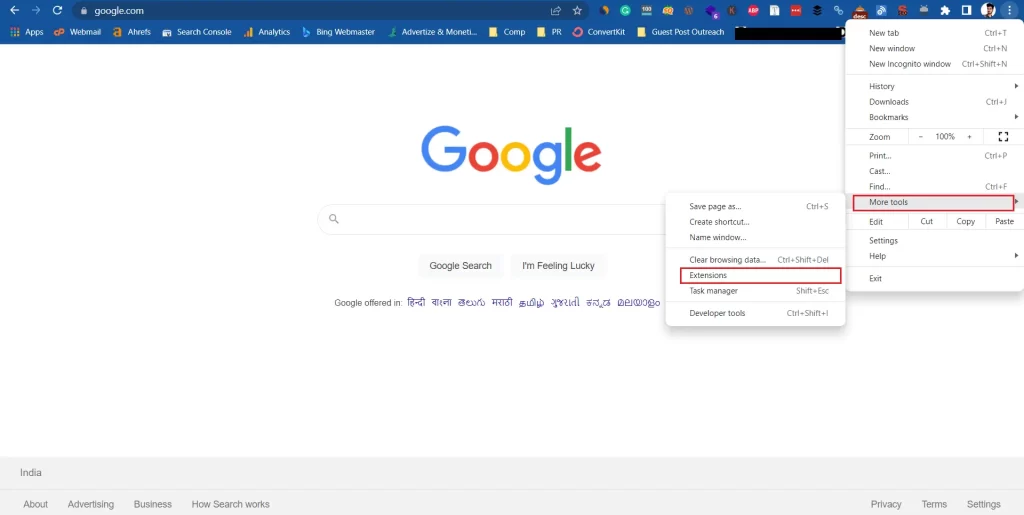
Here click on the three lines at the top left corner and then click on open chrome web store
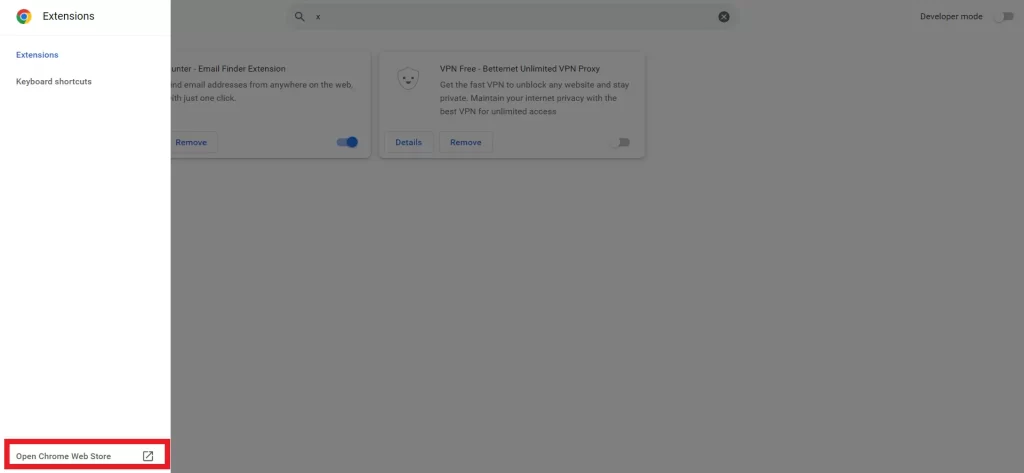
Here search for the extension which you want to install
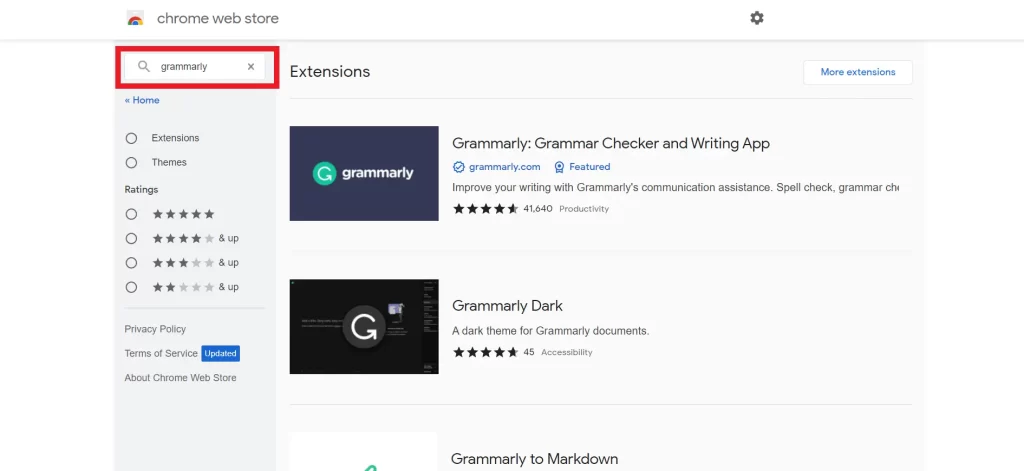
Now just click on add to chrome button and that is it you successfully installed the browser extension.
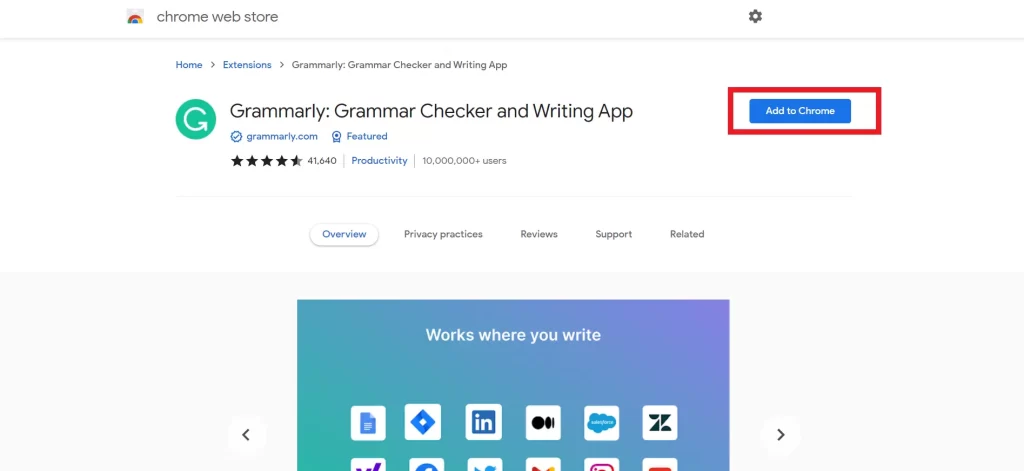
Grammarly – Online Writing Assistant
Making Grammatical mistakes in your content will affect your website ranking and user credibility. Here Grammarly comes as a lifesaver tool for you it will help you in writing error-free content for your blog or website.
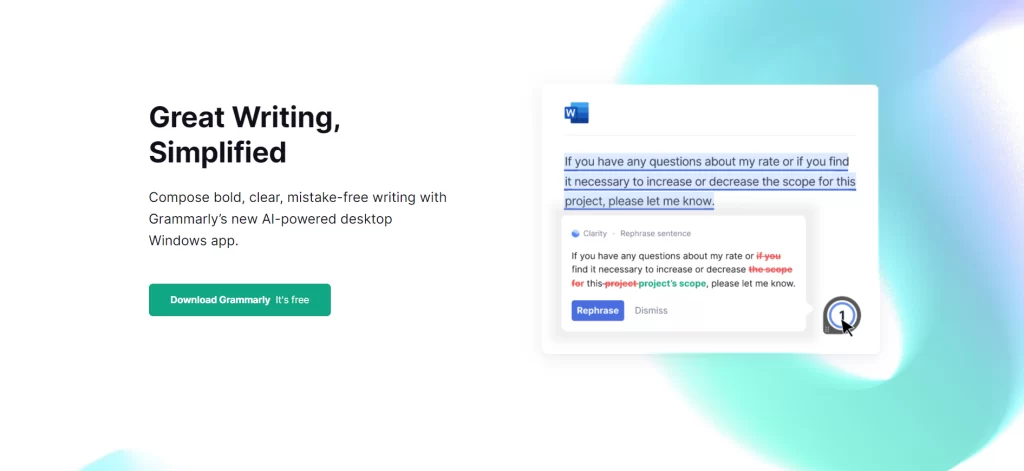
Along with grammatical errors, Grammarly will help you with many other things like spelling errors, checking plagiarism, etc. Also, it scans the written text and shows you the improvement opportunity for a better reading experience.
The best thing about Grammarly is you can use it for free. Grammarly also has paid plans with some extra features you can check out Grammarly premium by clicking here.
Hunter – Email Address Finder
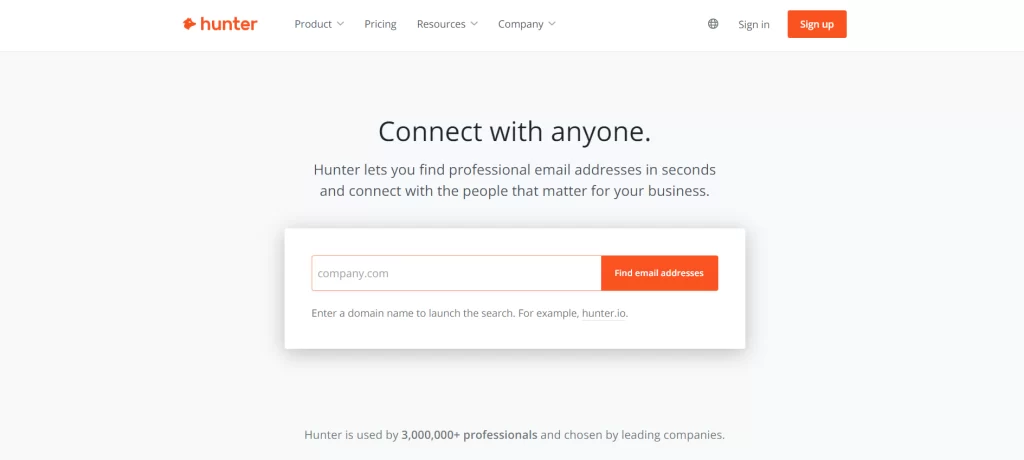
Hunter is an email finder tool that helps you in finding the email address behind any website. Hunter has a feature called domain search. Domain Search provides a list of the people working in a company with their names and email address, all found on the web. With 100+ million email addresses indexed, effective search filters, and deliverability checks.
Moz Bar – SEO Software for Smarter Marketing
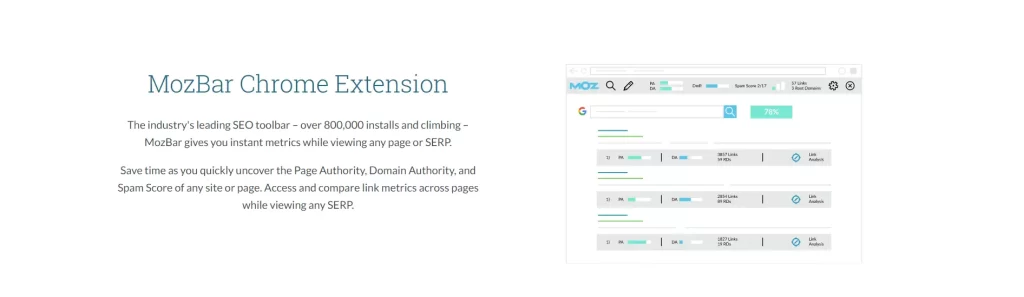
Moz is an SEO tool that you can use for keyword research, competitive research, Backlink analysis, etc. Moz provides 30-day free trial that you can access by clicking here. MozBar is a product of Moz SEO tools that helps you in finding the domain authority, page authority, and spam score of the website.
SEO Quake – A Powerful SEO Toolbox for your Browser

SEO Quake is an amazing SEO toolbox by Semrush. With SEO quake you can Conduct an on-page SEO audit, Examine internal and external links, Compare domains and URLs in real-time, and it also gives the option to export all data into a file.
With SEO Quake you can check the Alexa and Semrush rank of your website you can also check pages indexed in google and bing. You unlock many more features like backlinks analysis, traffic analytics, etc by connecting SEO Quake to the Semrush account. The best thing is you can use Semrush for free by clicking the below button.
Similarweb – Check and Analyze Any Website
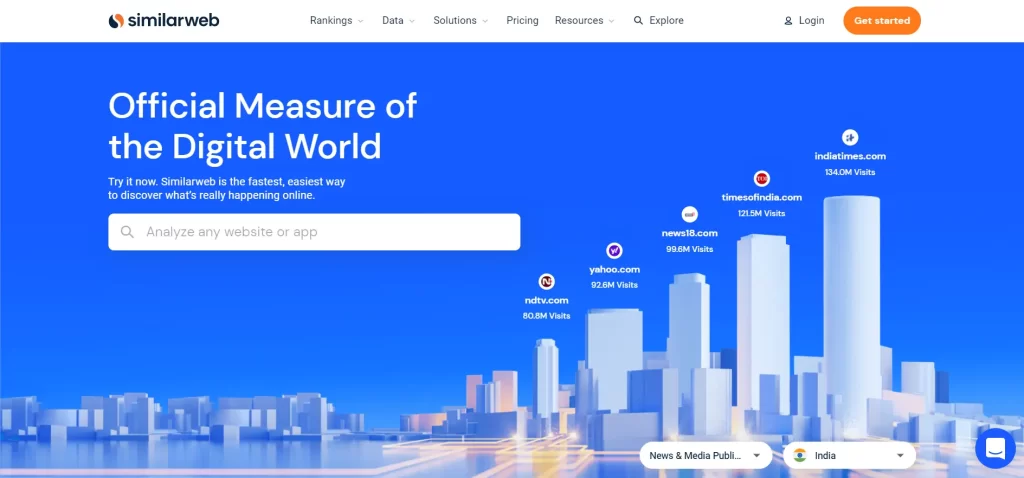
Similarweb is an amazing website traffic analytics tool that you can use to check global ranking, country ranking, and category ranking. Along with all this Similarweb shows you bounce rate, estimate monthly visits, and average visit duration.
As I told you Similarweb is a website traffic analytics tool and it shows you every single detail about your website traffic like monthly visits, visit duration, traffic geographical data, traffic source, Gender Distribution, Audience Interests, Competitors & Similar Sites, and keywords Search Traffic.
Ubersuggest – Free Keyword Tool, Generate More Suggestions
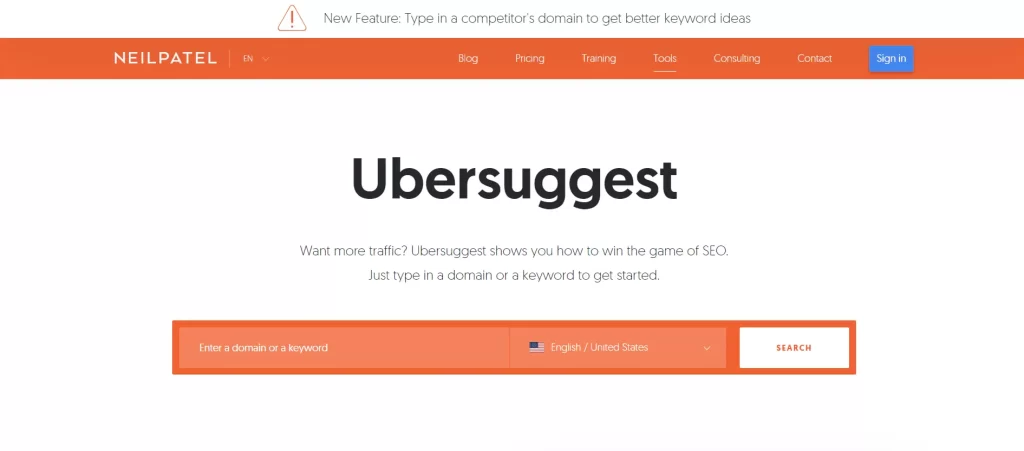
Ubersuggest is an SEO tool made by marketing expert Neil Patel. Which you can use for doing keyword research, Backlink analysis, SEO audit, and more. With the Ubersugget browser extension, you can check your website’s organic keywords, Organic monthly traffic, domain authority, and backlinks.
Ubersugget also shows your website keyword ranking, top pages by country, and top keywords by country, you can also perform an SEO audit with the Ubersuggest browser extension. Ubersuggest SEO audit will show you the website’s on-page SEO score or it shows the website errors which affect SEO.
SEO Minion – FREE SEO TOOL FOR YOUR DAILY SEO TASKS
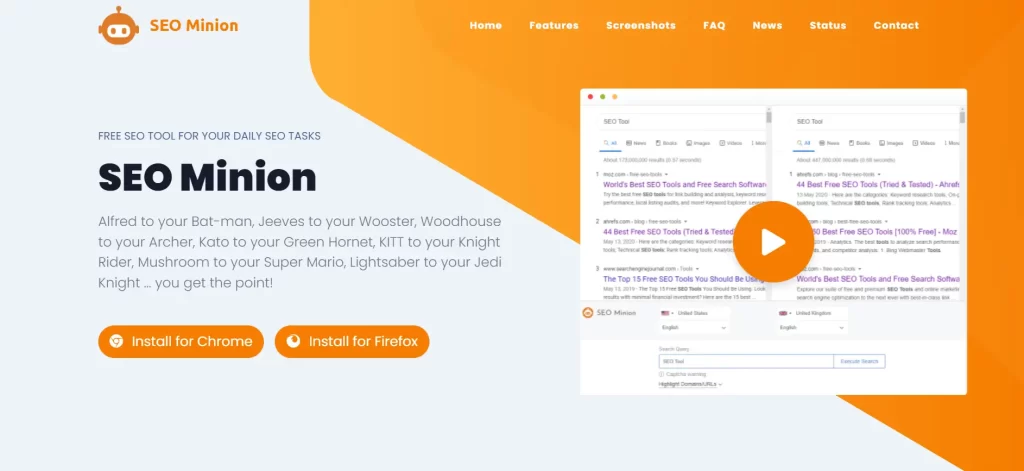
SEO Minion is a free SEO tool for your daily SEO tasks. With this amazing chrome extension, you can analyze On-Page SEO issues for any webpage: Meta Tags, Headings, Open Graph, etc.
You can also do many other SEO tasks like
- Check all Broken Links on a page and categorize them based on Status Codes
- Check Google rankings for your website across multiple locations without personalization
- Find all Redirects that a URL has taken (Server, MetaRefresh & Javascript)
- Improve CTR by previewing your website on the top of the Google Search Result Page for your chosen keyword
- Check all Hreflang tags on the page, as well as on all the pages linked through the tags.
SEO Meta in 1 Click
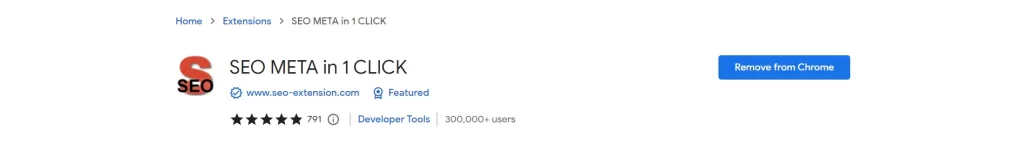
It is the same as its name this chrome extension will help you to check the basic SEO settings of your blog and websites. It also shows you header settings, Image SEO, Links on the page, schema data, etc.
WP Hive – A Better WordPress Repository

WP Hive is an amazing tool that helps you to choose the best WordPress plugin for your blog. It shows detailed insights of WordPress plugins and shows whether that plugin is good for your website or affects negatively to your website.
Insights that WP Hive shows you-
- Impact on memory usage
- Impact on page speed
- PHP errors
- Java script issues
- Database footprints
- Activation errors
- Resource errors
- Updating time
These are basic insights that I mentioned here but these are not the only things wp hive shows you there are many more insights about WordPress plugins that you can check out by using the WP Hive chrome extension.
Wappalyzer – Find out what websites are built with
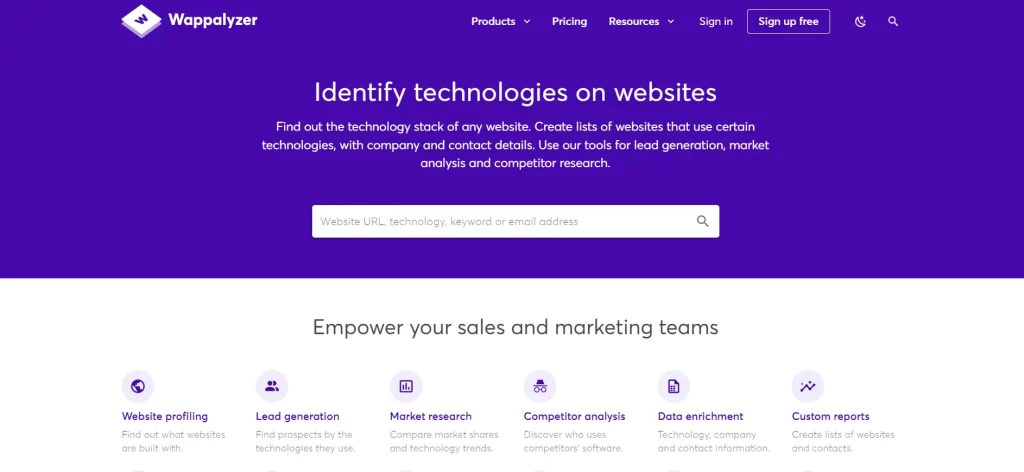
It is an amazing tool to check the technology behind any website. It shows all the technology that the website is using like CMS, Analytics tools, SEO, Javascript libraries, Javascript framework, font scripts, web servers, CDN, database, programming languages, and many more things.
Wappalyzer is an amazing tool for developers using this you can do detailed research on any website technology.
Scan WP – WordPress Theme and Plugin Detector
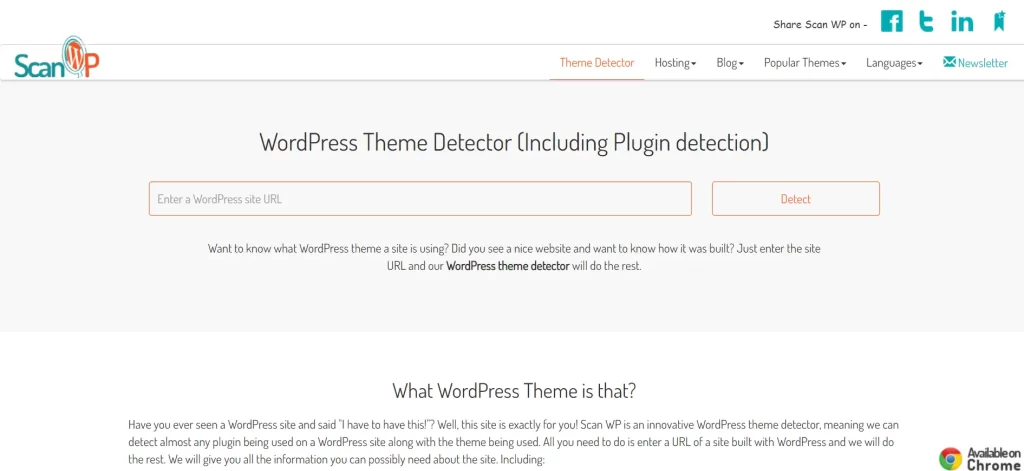
Scan WP helps you in finding the theme and plugin details of any website. If you are thinking about any website and want to make a website like that then this chrome extension will help you in finding the theme and plugin used by that website or blog.
Also if you are a WordPress developer then ScanWP will help you a lot in researching about other WordPress websites.
No Follow

This chrome extension will help you in finding the nofollow and do follow backlinks on any web page. You just need to install this chrome extension to your browser and open any webpage if the link is do-follow then it shows the clean link or if the link is no follow then this extension shows a red outline on the link.
Last Pass – Free Password Manager
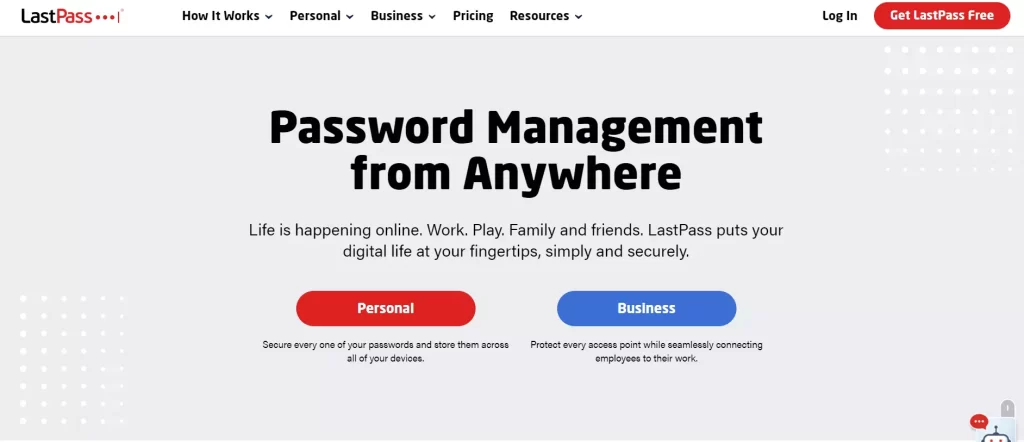
This is an online password manager that stores your passwords securely with encryption. It uses bank-grade 256-bit AES encryption to ensure all passwords are stored safely, it has a zero-knowledge policy, and it includes many advanced multi-factor authentication options for extra layers of security.
It has both free and paid plans in the free plan you can use it only on one device type. The last pass gives chance to change the device type. You can use it on all your devices whether it is a windows PC, MAC, Android, or iPhone.
Bitwarden – Open Source Password Manager
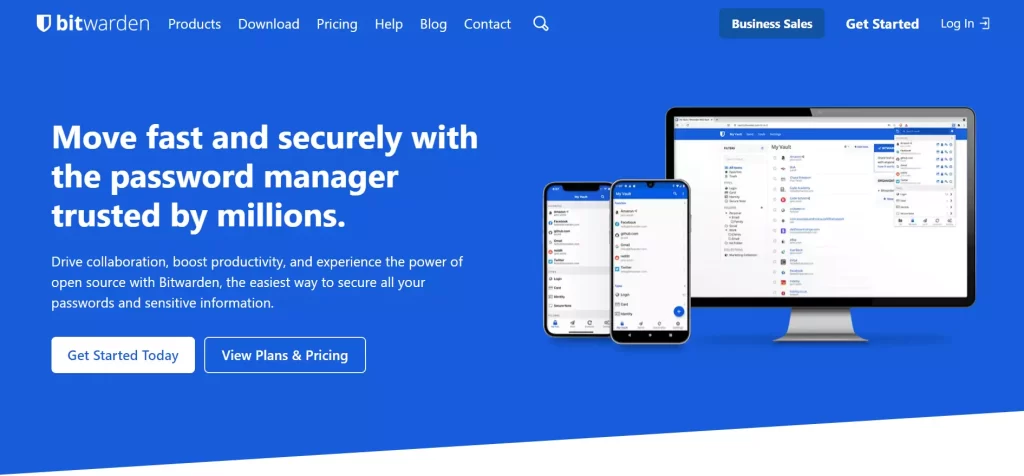
Bitwarden is also a password manager but if you don’t want to pay for the last pass premium feature then Bitwarden is the best option for you it gives you the option to use it on unlimited devices for free. Unless like the last pass you can use it on all device types with the free plan.
Keywords Everywhere – Keyword research on the go
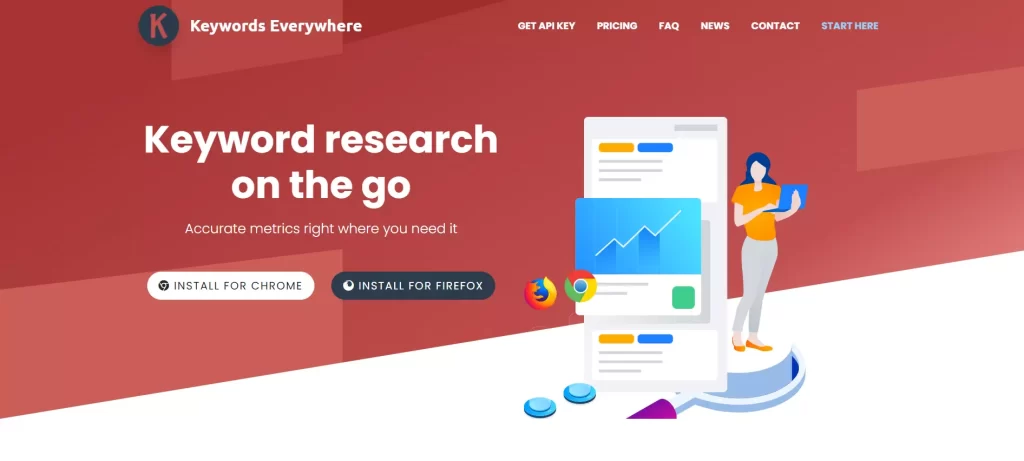
It’s an amazing extension for keyword research it shows data about keywords you search on google or any other search engine. Whenever you search anything on google keyword everywhere shows you data related to the searched keyword.
It shows you related keywords, Historical search volume, Page & Website Level Traffic Metrics & Keywords.
Keyword Surfer By Surfer SEO
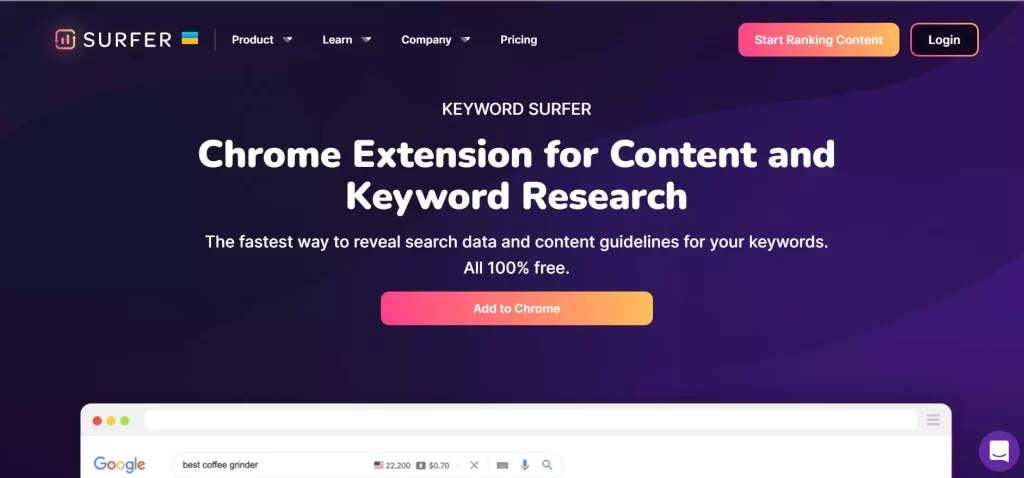
Keyword Surfer is made by Surfer SEO tool that helps you to rank your content with the power of AI. It also helps you to create amazing content that ranks on SERP. Along with this Surfer SEO helps you in creating an article outline in just a few minutes, Also helps to optimize your already written content to rank that.
Keyword Surfer Chrome extension shows you the search volume of the keyword that you searched on Google.
Honey – Automatic Coupons, Promo Codes, and Deals
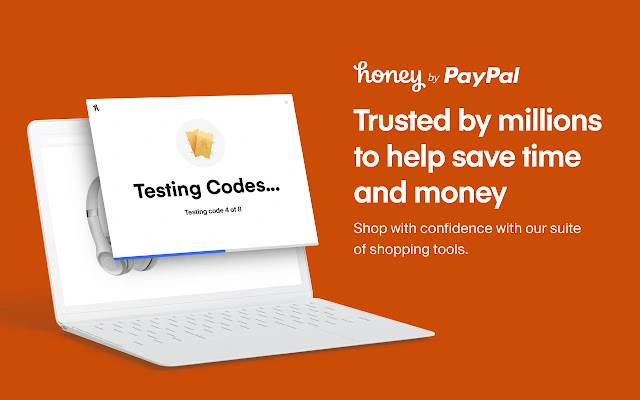
This is a chrome extension that helps you in saving money while shopping online not only on Flipkart and amazon, Honey provide coupons for all type of website whether you are looking for a coupon for hotel booking websites, hosting, or software you will find coupons for almost all the website.
Font Finder
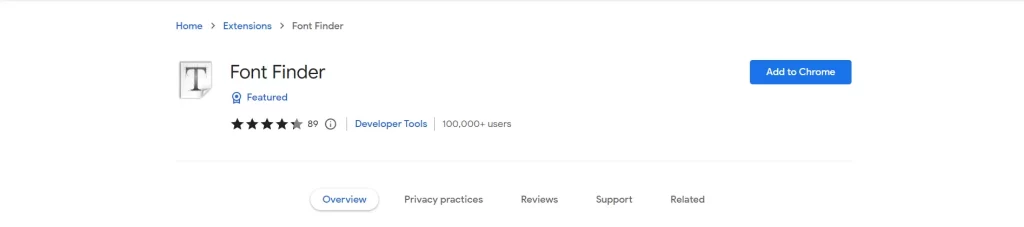
If you are looking for a tool to check the font used on any website then here it is. Font finder gives you every single detail of the font used on any website. Install the font finder browser extension and open the website where you want to check the font details click on the extension then choose the font.
Once you choose the font it shows you every single detail about the font used on the website. It shows font family, font’s color code, line-height, font-weight, style everything that you want to know about that font.
Buffer – All-you-need social media toolkit for small businesses
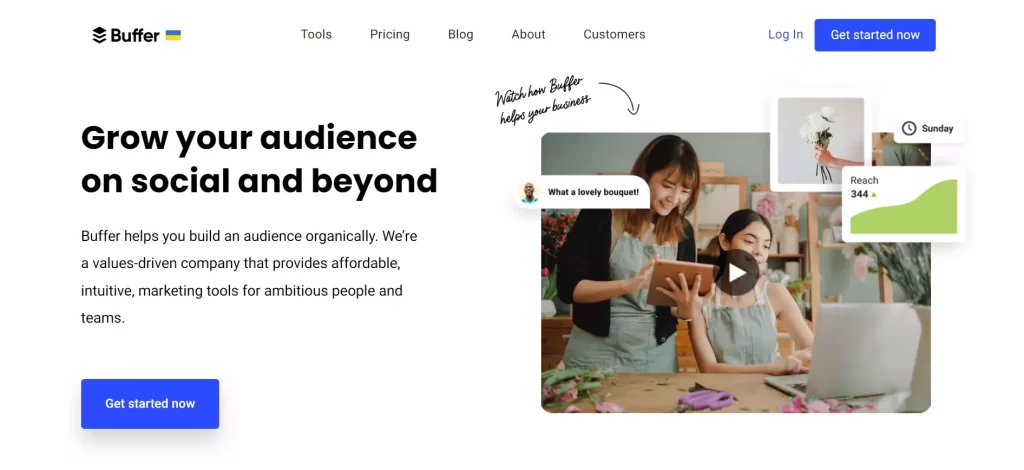
The Buffer browser extension allows you to share links, images, and videos from wherever you are on the web — without having to go back to your Buffer dashboard. This means you can share links, images, and videos on social media without leaving the page with the help of the buffer chrome extension.
Buzzsumo – Content Marketing Platform
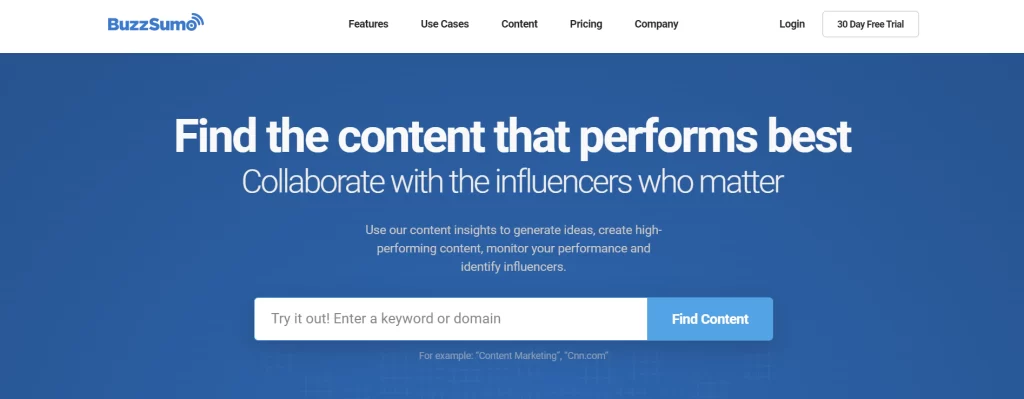
The BuzzSumo Chrome Extension is a powerful tool that allows you to check the real-time shares for any webpage you are browsing. The extension will display the number of engagements on Facebook, Twitter, Pinterest, and Reddit. It will also display the article’s Evergreen Score.
BuzzSumo customers can then dig deeper into the social data by clicking on any of the buttons on the right-hand side to open up the web app.
- See who shared the article on Twitter
- See the backlinks the article has received
- Analyze the entire domain
- Save the article to a Project
Must Read Articles:
- A-Ads Review – Is it the Best Crypto Ad Network?
- Adsterra Review – Is it best Adsense Alternative
- Chemicloud Review – Is It Value For Money Web Hosting
Conclusion – Best Chrome Extensions For Bloggers
Here I shared a list of best chrome extensions for bloggers that I personally use and recommend to use. According to me every blogger or content creator should use these chrome extensions. If you know any other amazing chrome extension that you think we should add to this list then let me know in the comment section. Also if you have any questions or queries then also let me know.